Anatomy Illustrator-AI-powered anatomical illustrations
AI-powered anatomical illustrations for everyone
Show me the biceps.
Illustrate the quadriceps.
Generate an image of the deltoids.
Visualize the trapezius muscle.
Related Tools
Load More
Anatomy Tutor
🔷#𝟏 𝐒𝐩𝐞𝐜𝐢𝐚𝐥𝐢𝐳𝐞𝐝 𝐀𝐧𝐚𝐭𝐨𝐦𝐲 𝐓𝐮𝐭𝐨𝐫🔷
3D Illustrations Creator by Mojju
Experience bespoke 3D illustration creation with 3D Illustrations Creator by Mojju. Specializing in modern, minimalistic 3D designs with a playful touch, it transforms your ideas into visually appealing single-object illustrations.

Graphic Novel Illustrator
Specialist in generating graphic novel style images from descriptions.
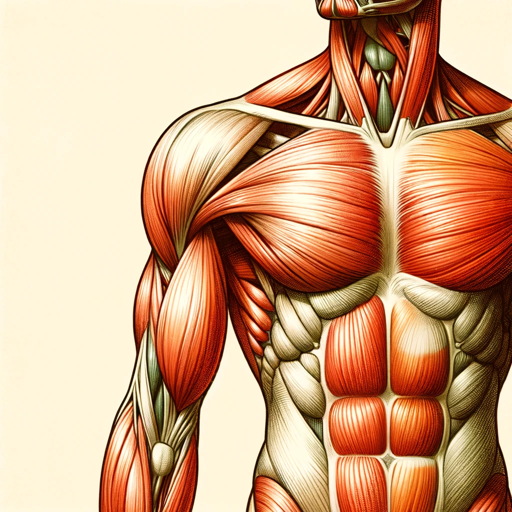
Anatomy Guide
Friendly anatomy expert for medical students.

AIイラストレーター
最初にテーマとアートスタイルを番号で選んでください。様々なアートスタイルでイラストを描きます

Histology Tutor
Interactive study aid for Histology.
20.0 / 5 (200 votes)
Introduction to Anatomy Illustrator
Anatomy Illustrator is a specialized tool designed to generate detailed, text-free visual representations of anatomical structures. Its primary function is to create high-quality images of muscles, bones, organs, and other parts of the human body without any embedded text, ensuring a clear and uncluttered educational resource. This tool is particularly useful for medical professionals, educators, and students who require precise anatomical illustrations for teaching, studying, or clinical reference. For instance, a medical professor can use Anatomy Illustrator to produce custom images for a lecture on the muscular system, enhancing the learning experience without the distraction of text labels.

Main Functions of Anatomy Illustrator
Detailed Anatomical Illustrations
Example
Creating high-resolution images of the human heart, showing its chambers, valves, and blood vessels.
Scenario
A cardiologist preparing for a patient consultation can use these illustrations to explain complex heart conditions in a visual manner.
Customized Visuals for Education
Example
Producing step-by-step images of a surgical procedure, such as a knee replacement.
Scenario
A medical school instructor can use these images to provide students with a clear understanding of the surgical steps and anatomy involved.
Interactive Anatomy Learning
Example
Generating layered images that can be used in interactive applications where users can explore different layers of the human body, from skin to bone.
Scenario
Educational software developers can integrate these images into apps that allow users to peel back layers of the body, enhancing interactive learning experiences.
Ideal Users of Anatomy Illustrator
Medical Educators
Medical educators, including professors and lecturers, can benefit from Anatomy Illustrator by creating clear and precise anatomical visuals to enhance their teaching materials. These visuals help in conveying complex anatomical information effectively without the distraction of text.
Healthcare Professionals
Doctors, surgeons, and other healthcare professionals can use Anatomy Illustrator to produce accurate anatomical diagrams for patient education, improving patient understanding of medical conditions and treatments.
Medical Students
Medical students can use Anatomy Illustrator as a study aid, generating custom images to visualize and better understand anatomical structures and their relationships, aiding in retention and comprehension.

How to Use Anatomy Illustrator
Visit aichatonline.org for a free trial without login, also no need for ChatGPT Plus.
Select the anatomical structure you wish to illustrate.
Navigate through the available options to find the specific muscle or organ you need.
Customize the illustration.
Use the available tools to adjust the size, color, and detail level of the illustration.
Generate the image.
Click the generate button to create a detailed visual representation of the selected anatomy.
Download or share your illustration.
Save the image to your device or share it directly from the platform for educational or professional use.
Try other advanced and practical GPTs
Geeky Gary
AI-powered insights with personality

GeoGPT
AI-Powered Geographical Expertise

Esports Logo Creator
AI-powered esports logos, personalized for you.

UX/UI Designer | Roast my web and saas
AI-powered design critique tool

Design Systems Guide
AI-powered Design System Creation

Pine Script Pro
AI-powered Pine Script coding assistant.

Dr. Data
AI-powered insights for data-driven decisions.
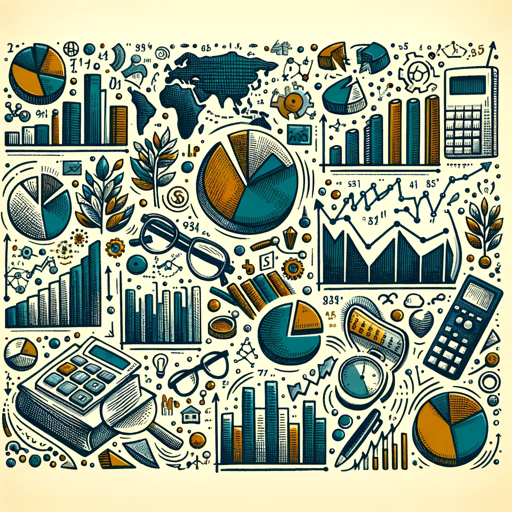
OCR
AI-powered OCR for precise text extraction.

ABP (Aprendizaje Basado en Proyectos) - ProfesTV
AI-powered Project-Based Learning for Educators
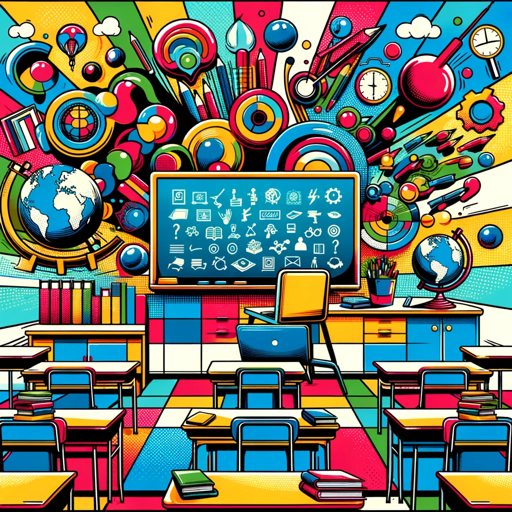
API Guardian
AI-powered security for your APIs

Technical Analysis API Helper
AI-powered cryptocurrency technical analysis tool

Wolf of Email 1.0
AI-driven cold emails for high engagement

- Academic Writing
- Research Papers
- Patient Education
- Medical Training
- Educational Presentations
Anatomy Illustrator FAQs
What is Anatomy Illustrator?
Anatomy Illustrator is an AI-powered tool that generates detailed, text-free anatomical illustrations for educational and professional use.
Do I need a subscription to use Anatomy Illustrator?
No, you can access a free trial without logging in or subscribing to ChatGPT Plus.
What types of illustrations can I create with Anatomy Illustrator?
You can create illustrations of various muscles, organs, and other anatomical structures.
Can I customize the illustrations?
Yes, you can adjust the size, color, and detail level of the illustrations to suit your needs.
How can I use the generated illustrations?
You can download them for use in presentations, educational materials, or professional documentation.