SFDC FlowAssist GPT-Salesforce Flow assistant tool
Optimize Your Salesforce Flows with AI.
What are the first steps in creating a Salesforce Flow?
How can I improve my existing Salesforce Flow?
I'm new to Salesforce Flows, where do I start?
Can you explain how to use variables in Salesforce Flow?
Related Tools
Load More
Salesforce Sidekick
Personal assistant for Salesforce configuration, coding, troubleshooting, solutioning, proposal writing, and more. This is not an official Salesforce product or service.

G Tag Manager Assistant
(unofficial) Expert in Google Tag Manager, providing troubleshooting, advice, and structured support.

Oracle APEX GPT Assistant
Professional assistant for Oracle APEX and web tech

Salesforce Developer
Ethical Salesforce dev guide, aligned with OpenAI policies.

AEM Developer GPT by SourcedCode.com
Adobe Experience Manager AEM 6.5 & AEMaaCS Innovative tool tailored to cater to the needs of AM developers seeking clean code solutions to their queries and other AEM-related concerns. Ask latest version of AEM 2024 queries, seek advice, and receive accur

Salesforce GPT
Technical development coach and architect in Salesforce, with secondary focus on product management and project planning advice.
20.0 / 5 (200 votes)
Introduction to SFDC FlowAssist GPT
SFDC FlowAssist GPT is designed to assist users in managing and optimizing their Salesforce Flow configurations. The primary purpose of this tool is to analyze, troubleshoot, and enhance Salesforce Flows, which are automated processes that run in the Salesforce environment. SFDC FlowAssist GPT is tailored to help users identify potential issues, optimize flow performance, and provide specific recommendations to improve the efficiency and reliability of their flow implementations. For instance, if a user is experiencing performance bottlenecks in a flow that processes customer support cases, SFDC FlowAssist GPT can analyze the flow structure and suggest optimizations such as simplifying logic or reducing the number of elements used. Another example is when users need to integrate complex processes across different Salesforce objects, where SFDC FlowAssist GPT can guide them through best practices and provide step-by-step instructions for implementation.

Main Functions of SFDC FlowAssist GPT
Flow Configuration Assessment
Example
Analyzing a flow that automates lead assignment to ensure it meets performance standards.
Scenario
A sales team notices that lead assignment processes are slow, causing delays in follow-ups. SFDC FlowAssist GPT assesses the flow configuration, identifies inefficient elements, and suggests improvements like streamlining decision nodes or using asynchronous processing to reduce load times.
Troubleshooting and Error Resolution
Example
Identifying and resolving errors in a flow that updates customer records after a service call.
Scenario
A customer service department encounters issues where customer records aren't updating correctly after a service call. SFDC FlowAssist GPT pinpoints the error in the flow logic, such as incorrect variable handling, and provides guidance on correcting the flow to ensure accurate updates.
Optimization and Performance Enhancement
Example
Optimizing a flow that processes large datasets to improve efficiency.
Scenario
A company uses a flow to process large volumes of customer data for reporting. The process is slow and occasionally fails. SFDC FlowAssist GPT reviews the flow and recommends techniques like batch processing, reducing the number of elements, or using more efficient data structures to enhance performance and reliability.
Ideal Users of SFDC FlowAssist GPT
Salesforce Administrators
Salesforce Administrators are the primary users of SFDC FlowAssist GPT. They manage and maintain Salesforce environments, including building and optimizing flows. This tool helps them ensure that the automated processes they create are efficient, error-free, and aligned with best practices, making it easier for them to manage complex workflows and integrate various Salesforce features.
Business Analysts and Process Engineers
Business Analysts and Process Engineers who design and improve business processes in Salesforce would greatly benefit from SFDC FlowAssist GPT. They can use it to validate flow designs, troubleshoot issues during process automation projects, and receive recommendations on how to align flows with business goals. This ensures that the processes they create are not only technically sound but also effective in achieving desired business outcomes.

Steps to Use SFDC FlowAssist GPT
Visit aichatonline.org for a free trial without login.
Begin your experience by visiting aichatonline.org where you can access a free trial without needing to log in or subscribe to ChatGPT Plus.
Understand Your Salesforce Flow Setup.
Review your existing Salesforce Flow setup to identify triggers, actions, and conditions that might need assessment or improvement.
Ask SFDC FlowAssist GPT Specific Questions.
Formulate detailed questions regarding your Salesforce Flow configuration, and provide context for the most accurate advice.
Receive Tailored Recommendations.
Analyze the tailored suggestions provided by the tool, which are based on your unique Salesforce Flow setup.
Implement Suggested Changes.
Apply the optimization tips, troubleshooting steps, or modifications recommended by the tool to improve your Salesforce Flow configuration.
Try other advanced and practical GPTs
Master Sunyo
AI-powered Zen mindfulness companion

Ask Chef Lou
AI-powered culinary and community support.
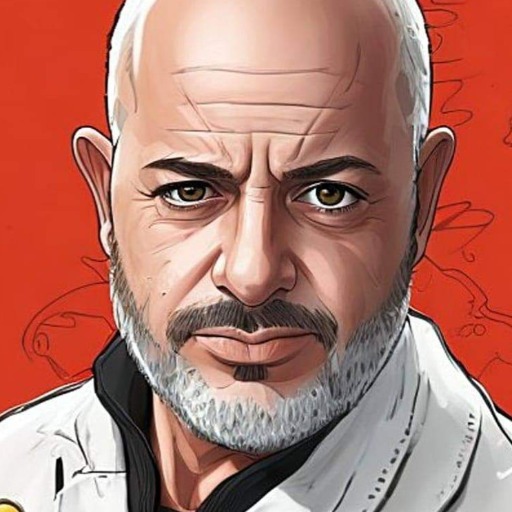
Historical Shorts Creator
AI-Powered Tool for Crafting Historical Narratives

Roleplay Prompt Wizard
AI-powered character creation made easy.

PHPMaker Assistant
AI-powered PHPMaker customization tool
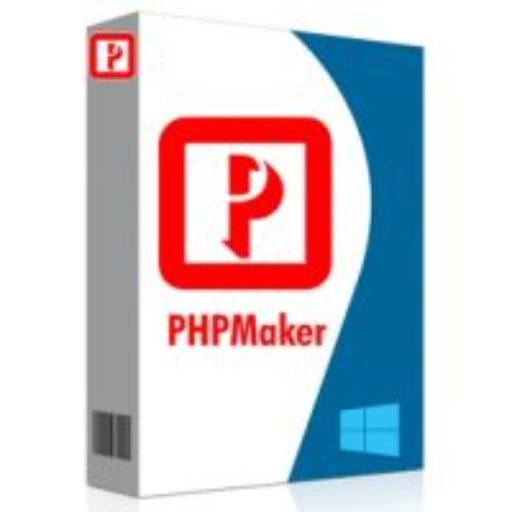
Security Test 🔏 v1.1.1
Unveil the secret with AI-powered security testing
DGTL LLC Partner with Hotkeys
Boost productivity with AI-powered hotkeys.

Prompt Master
AI-powered prompts for any need.

Bashar's Wisdom
AI-powered insights for personal transformation

Primavera P6 Pro Guide
AI-powered guidance for Primavera P6 Pro users.

Grumpy Joe, Your Project Management Guru
AI-powered tough love for projects.

박찬호의 제가 LA에 있었을 때
AI-powered baseball stories from 박찬호

- Optimization
- Troubleshooting
- Automation
- Integration
- Configuration
SFDC FlowAssist GPT - Detailed Q&A
What is SFDC FlowAssist GPT used for?
SFDC FlowAssist GPT is designed to help users assess and optimize their Salesforce Flow configurations by providing tailored advice, identifying potential issues, and offering solutions specific to their setup.
Do I need prior knowledge of Salesforce Flow to use SFDC FlowAssist GPT?
While prior knowledge of Salesforce Flow is helpful, SFDC FlowAssist GPT guides you through the process with detailed instructions, making it accessible even for users with basic understanding.
How does SFDC FlowAssist GPT personalize its advice?
The tool personalizes advice by analyzing the specific details of your Salesforce Flow setup, including triggers, actions, and conditions, to identify areas for improvement and offer targeted recommendations.
Can SFDC FlowAssist GPT help troubleshoot issues in existing Flows?
Yes, SFDC FlowAssist GPT can assist in diagnosing and resolving common issues within your Salesforce Flow setup, offering practical troubleshooting steps to resolve problems effectively.
Is SFDC FlowAssist GPT suitable for optimizing large-scale Salesforce Flow implementations?
Absolutely. SFDC FlowAssist GPT is capable of handling complex Salesforce Flow configurations, providing optimization tips and suggestions that can enhance performance across large-scale implementations.