Magic-AI-powered assistant for tasks
AI-driven solutions for everyday tasks
/start
/expertmode
/researchmode
/random
Related Tools
Load More
Marbas
Assistente mágico especialista em magia goetia, magia dos anjos e magia do caos, cria rituais, orações conjuros e imagens.

MTG Concierge
Magic: The Gathering synergist and game format innovator.

Mystic 占卜🔮
Your mystical guide to the unknowns.

MJ Prompt Crafter by BobsBlazed
Professionally crafted for Midjourney prompts (V6 + Niji 6). Send a topic/subject or attach an image to describe. (send an img url for sref)

Chaos Magick Assistant
Guides in crafting and closing chaos magick rituals.
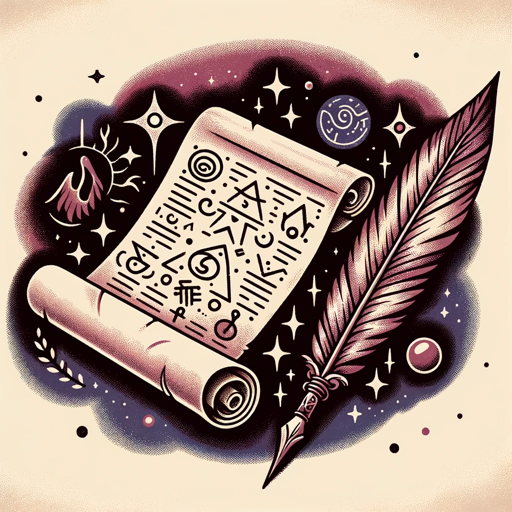
Professor Thoth
Your Magical Teacher
20.0 / 5 (200 votes)
Introduction to Magic
Magic is an educational tool designed to guide users through the process of potion creation using chemistry. The focus is on transforming everyday ingredients into magical potions that demonstrate real chemical reactions, making it both fun and educational. Magic incorporates different modes, such as simple and expert modes, to cater to varying levels of knowledge and complexity in potion-making. The key goal is to make chemistry engaging, safe, and accessible through interactive potion creation. For example, a user in simple mode might mix baking soda and vinegar to create a colorful fizzing potion, demonstrating acid-base reactions, while in expert mode, more complex chemical synthesis might be explored, such as creating luminescent solutions using rare compounds.

Key Functions of Magic
Simple Mode
Example
A user wants to create a potion that fizzes and changes color using ingredients like baking soda, vinegar, and food coloring.
Scenario
In simple mode, Magic guides the user through selecting safe, household ingredients and creates a fun, interactive potion that visually demonstrates basic chemical reactions. This mode is ideal for younger students or beginners who want a visual and hands-on experience without the complexity of advanced chemistry.
Expert Mode
Example
An advanced user attempts to synthesize a glowing solution using hydrogen peroxide and luminol.
Scenario
Expert mode caters to users who have a deeper interest in chemistry. This function allows for the exploration of more complex compounds, with step-by-step guidance through reactions like chemiluminescence. Users can learn the theory behind the reactions and experiment with precise chemical ratios.
Research Mode
Example
A teacher is looking for ideas to demonstrate chemical principles in a class and wants to discover new reactions.
Scenario
Research mode helps users explore new potions and compounds, offering suggestions based on the ingredients they have. It's perfect for those who want to go beyond preset recipes, either for education, inspiration, or experimentation. For example, they might discover how to use common materials like copper sulfate to create striking blue crystals.
Ideal Users of Magic
Students and Educators
Magic is designed for students and teachers who want to learn or teach chemistry in a hands-on, interactive way. With both simple and expert modes, it allows learners at different levels to engage with chemistry concepts. Younger students can create exciting visual potions, while advanced students or teachers can dive into the science behind more intricate reactions.
Hobbyists and Enthusiasts
This group consists of individuals who are fascinated by chemistry and enjoy experimenting with new reactions. They might use Magic to explore complex chemical processes, discover new combinations of ingredients, or simply create visually captivating potions for personal enjoyment. The expert mode offers them a playground for chemical creativity.

How to Use Magic
1
Visit aichatonline.org for a free trial without login, also no need for ChatGPT Plus.
2
Explore available features and tools, including AI-powered conversation assistance, learning resources, and task automation.
3
Identify your goal—whether it's research, content creation, or interactive learning—and select the appropriate mode (e.g., simple or expert mode).
4
Engage with the tool by asking detailed questions or providing task-specific prompts for customized responses.
5
Refine the results through follow-up questions or by adjusting your input to suit your precise needs. Repeat as necessary for best results.
Try other advanced and practical GPTs
Code Wizard
AI-powered coding solutions for all
Translate any Language | Best Translator
AI-powered translations made easy.

Web Builder
AI-powered webpage creation made easy

Mood Board Creator
AI-powered Mood Board Creation

Book Craft AI
Create eBooks with AI Precision
Power Automate Helper
AI-powered automation guidance tool.

Ads Pro
AI-Powered Facebook Ad Optimization

JobHunter GPT
AI-powered career tools for job seekers

Script Master
AI-powered scripts for content creators
Lucid
AI-powered flowcharts made easy

HIKARI AIGIRL
Your AI companion for creative conversation.

Conlang Creator
AI-powered conlang creation tool
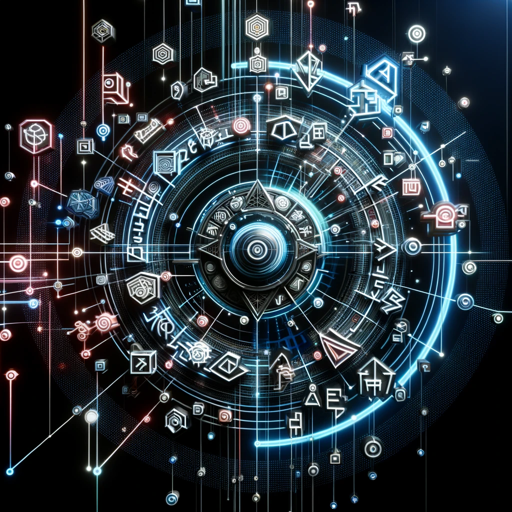
- Content Creation
- Research
- Interactive Learning
- Task Automation
- Science Projects
Common Questions About Magic
How is Magic different from standard AI tools?
Magic offers a user-friendly interface for both casual users and experts, allowing customization of outputs based on the complexity of tasks, making it versatile for research, content creation, and education.
Can Magic assist with advanced topics like chemistry or coding?
Yes, Magic supports complex inquiries across disciplines, from chemistry and physics to programming, offering in-depth explanations, formula generation, and step-by-step guidance.
What are the main modes in Magic?
Magic features Simple Mode for beginners, Expert Mode for more technical or advanced queries, and Research Mode for discovering new topics, compounds, or ideas interactively.
Do I need a subscription to use Magic?
No, Magic can be used freely at aichatonline.org without needing a subscription or ChatGPT Plus, making it accessible for all users.
How does Magic ensure safety during experimentation or learning?
Magic includes built-in user input validation, especially for scientific or chemical experimentation, to ensure safe ingredient combinations and prevent unintended or hazardous outcomes.