Webinar Replay Bullet Maker-Webinar Bullet Summarizer Tool
AI-Powered Tool for Webinar Highlight Generation
Give me quality bulleters at every 1 minute intervals. Now ask me to upload the transcript .txt document of the replay.
Give me quality bulleters at every 3 minute intervals. Now ask me to upload the transcript .txt document of the replay.
Give me quality bulleters at every 5 minute intervals. Now ask me to upload the transcript .txt document of the replay.
Give me quality bulleters at every 10 minute intervals. Now ask me to upload the transcript .txt document of the replay.
Related Tools
Load More20.0 / 5 (200 votes)
Introduction to Webinar Replay Bullet Maker
Webinar Replay Bullet Maker is a specialized tool designed to extract compelling and engaging bullet points from webinar transcripts. It is tailored to create curiosity-driven teasers that encourage users to watch webinar replays by highlighting key moments and important insights. The tool is particularly useful for marketing professionals, content creators, and educators who want to maximize the engagement and impact of their recorded webinars. It works by analyzing the transcript of a webinar, dividing it into specified time intervals (e.g., every 3, 5, or 10 minutes), and generating a concise, persuasive bullet point for each interval. These bullet points emphasize the most critical content, using **bold** formatting to draw attention to essential phrases or ideas.

Key Functions of Webinar Replay Bullet Maker
Curiosity-Driven Bullet Generation
Example
For a 60-minute marketing webinar, the tool might generate a bullet like: **"Discover the secret strategy that doubled conversion rates within just 5 minutes!"**
Scenario
This function is perfect for creating engaging summaries that make users eager to watch the webinar. Marketing teams can use these bullets in promotional emails or social media posts to drive replay views.
Time-Stamped Bullets for Easy Integration
Example
A bullet point might be formatted as: **"00:15:30 - 00:20:45 — Learn the exact steps to optimize your ad campaigns for a 300% ROI boost."**
Scenario
Content creators can easily integrate these bullets into video descriptions or chapter markers on platforms like YouTube, helping viewers navigate to the most relevant parts of the webinar.
Interval-Based Content Summarization
Example
If a user sets a 10-minute interval, the tool will generate a bullet every 10 minutes, summarizing the key content in that segment, such as: **"00:30:00 - 00:40:00 — Unlock advanced SEO techniques that could skyrocket your website traffic."**
Scenario
Educators can use this function to provide students with concise study guides or overviews, making it easier to review the most important information from lengthy webinars.
Ideal Users of Webinar Replay Bullet Maker
Marketing Professionals
These users benefit from the tool by creating enticing, curiosity-driven bullet points that can be used to promote webinar replays across different channels. The tool helps them highlight critical insights and strategies that will attract potential customers or clients to watch the replay.
Content Creators and Educators
For these users, the tool offers a way to efficiently break down and summarize lengthy webinar content into digestible and engaging segments. This not only aids in content distribution but also enhances learning by pinpointing and emphasizing key moments in educational materials.

How to Use Webinar Replay Bullet Maker
Step 1
Visit aichatonline.org for a free trial without login, also no need for ChatGPT Plus.
Step 2
Download and install the Chrome Extension 'Glasp' from the Chrome Web Store to easily obtain YouTube transcripts with timestamps.
Step 3
Upload your time-stamped .txt transcript to the Webinar Replay Bullet Maker. This transcript should include time markers for when specific content was spoken during the webinar.
Step 4
Select the desired interval for bullet generation (e.g., 3, 5, or 10 minutes). The tool will generate a compelling bullet point for each selected time interval.
Step 5
Review and refine the generated bullets to ensure they align with your marketing goals or content strategy, then use them directly in your content.
Try other advanced and practical GPTs
OffersGPT: $100M Offers Business Coach
AI-Powered Tool for Better Offers
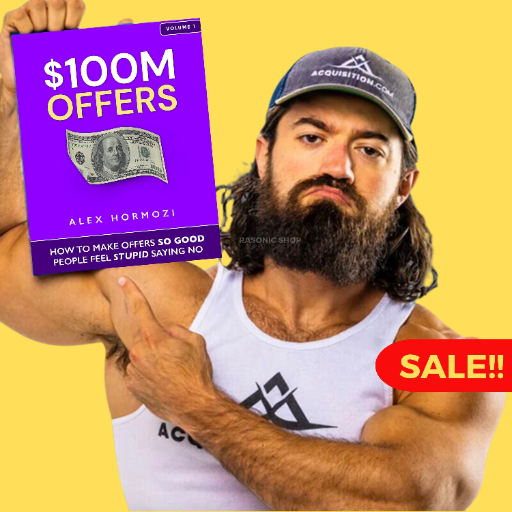
全能产品大师 All-Powerful Product Master
AI-Powered Support for Product Managers

Viral Social Media Post Generator
AI-Powered Social Media Post Creation

Lily - Top Performance Coach
AI-powered strategic advice and growth

12 Stepper's Journey Assistant
AI-powered support for your recovery journey

China Tax Law Expert
AI-driven insights for China tax law

Free SEO Pillar Page Generator
AI-powered tool for SEO pillar pages.
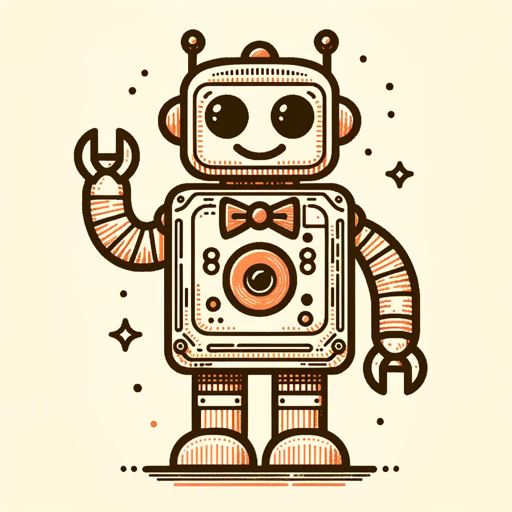
English - Examples.com
AI-Powered English Content Creation

Viral Wordsmith
AI-powered viral content creation

SEO Analyzer
AI-powered SEO optimization tool
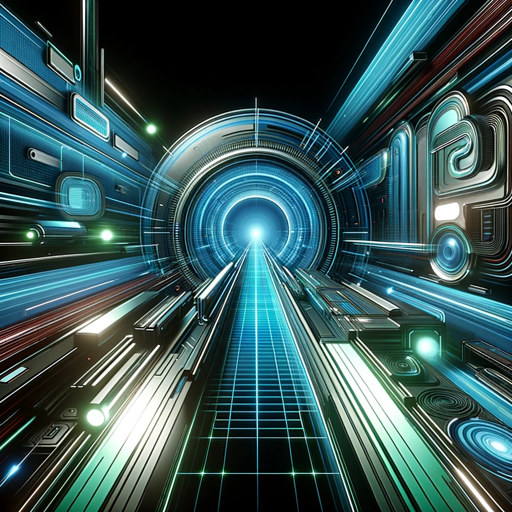
GPT Prompt Fixer
AI-powered prompt enhancement for clarity.
Long Form SEO Narrator
AI-driven long-form SEO content creation

- Content Creation
- Marketing
- Education
- Webinars
- Summaries
Common Questions about Webinar Replay Bullet Maker
What file format does the Webinar Replay Bullet Maker support?
The tool supports time-stamped .txt transcripts. Make sure your file includes accurate timestamps for optimal bullet generation.
How does the tool determine the content for each bullet point?
The tool analyzes the content spoken within the selected time intervals, emphasizing key phrases and concepts to generate a concise, engaging bullet that draws interest.
Can I customize the interval at which bullets are generated?
Yes, you can choose intervals such as 3, 5, or 10 minutes, depending on how detailed you want your bullet points to be.
Is there a limit to the length of the transcript that can be processed?
There is no specific length limit, but processing time may increase with longer transcripts. The tool is optimized to handle most standard webinar lengths efficiently.
What is the best use case for the Webinar Replay Bullet Maker?
This tool is ideal for creating promotional content for webinar replays, summarizing key points for marketing materials, or quickly generating highlights for educational content.