Puzzle Constructor-custom AI-generated puzzles
AI-powered Puzzle Creation for Everyone
Create a medium-level Sudoku.
Design a crossword about space.
Generate a logic puzzle, theme: nature.
Make a word search for kids.
Related Tools
Load More
Lego Image Creator
Generates LEGO box and manual images, suggests more projects

Puzzle Creator
I will create Puzzle images. Choose a size then tell me what type of image you want. You can then use a Puzzle print on demand service like Printify.

Word Search Puzzle Generator
A word search puzzle builder that assists in creating and solving puzzles.

Crossword Puzzles Game
Expert at creating custom crossword puzzles

Brick Box Generator
Specialized in creating images of LEGO box sets based on your ideas
Maze Generator
A maze generator that tailors puzzles to your specified difficulty and theme.
20.0 / 5 (200 votes)
Introduction to Puzzle Constructor
Puzzle Constructor is a specialized AI designed to create a wide variety of puzzles tailored to user preferences. It is built to generate crosswords, Sudoku, logic puzzles, word searches, and more, adjusting the difficulty and incorporating specific themes based on user input. This tool is ideal for educators, puzzle enthusiasts, or anyone seeking engaging mental exercises. For example, a teacher might use Puzzle Constructor to create a themed crossword for a history lesson, while a puzzle enthusiast might generate a challenging Sudoku to solve in their free time.

Main Functions of Puzzle Constructor
Puzzle Generation
Example
Creating a custom crossword puzzle with clues related to space exploration.
Scenario
An educator wants to create an engaging activity for students studying space. Using Puzzle Constructor, they generate a crossword puzzle where all the clues and answers relate to famous astronauts, planets, and space missions.
Difficulty Adjustment
Example
Adjusting the difficulty level of a Sudoku puzzle for beginners.
Scenario
A parent wants to introduce their child to Sudoku puzzles. They use Puzzle Constructor to generate an easy-level Sudoku puzzle, helping their child gradually develop problem-solving skills without overwhelming them.
Theme Integration
Example
Incorporating a Halloween theme into a word search puzzle.
Scenario
A community center is hosting a Halloween event and wants to include fun activities for kids. They use Puzzle Constructor to create a Halloween-themed word search with words like 'pumpkin,' 'ghost,' and 'witch,' providing an entertaining and thematic puzzle for the event.
Ideal Users of Puzzle Constructor
Educators
Teachers and educators can use Puzzle Constructor to create customized puzzles that align with their lesson plans, making learning more interactive and engaging. For example, they can generate puzzles with vocabulary words or historical events relevant to their current curriculum.
Puzzle Enthusiasts
Individuals who enjoy solving puzzles in their leisure time can benefit from the variety and customization offered by Puzzle Constructor. They can generate puzzles of varying difficulty levels and themes to match their interests and skill levels, providing endless entertainment and mental stimulation.

How to Use Puzzle Constructor
Visit aichatonline.org for a free trial without login, also no need for ChatGPT Plus.
Start by accessing the website to explore the features without any initial commitment.
Choose Your Puzzle Type
Select from a variety of puzzles like crosswords, Sudoku, logic puzzles, and word searches. This step helps tailor the experience to your interests.
Specify Difficulty Level
Indicate the desired complexity of your puzzle. Options typically range from beginner to expert, ensuring the puzzle meets your skill level.
Incorporate Themes
Add a personal touch by choosing specific themes or topics. This can make the puzzles more engaging and relevant to your preferences or educational needs.
Generate and Enjoy
Create your customized puzzle and start solving. You can also request hints or solutions if you get stuck, ensuring a satisfying puzzle-solving experience.
Try other advanced and practical GPTs
AMZN Ad Expert - Boost your campaigns 🚀
AI-powered Amazon ad campaign optimizer

Ad Copy Wizard
AI-powered ad copy crafted to convert
IFS Coach
AI-powered coaching for personal growth.

Analyse my arguments
AI-Powered Argument Analysis

Study GPT (Mechanics & Dynamics)
Master Mechanics & Dynamics with AI

Content Crafter
Crafting Your Content with AI Precision

Angular Expert
AI-powered Angular development assistant.

Building Designs and Plans
AI-powered architectural design made easy.

Notion AI
AI-Powered Productivity for Notion Users

3D Image Generation AI
AI-Powered 3D Image Creation

Oraculum
Unlock Creativity with AI-Powered Precision
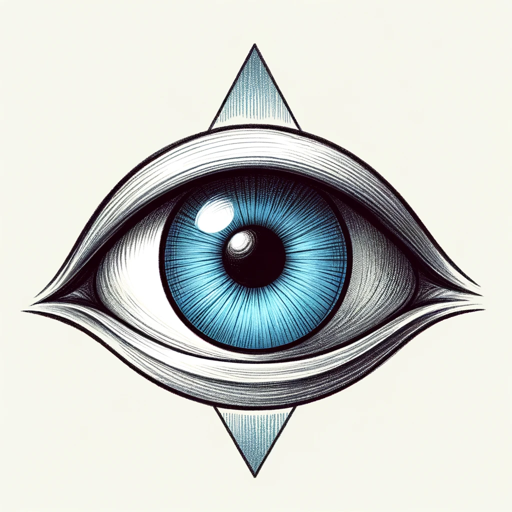
Sports Betting Picks & Tips
AI-powered Sports Betting Insights

- Education
- Entertainment
- Challenge
- Hobby
- Brain Training
Common Questions about Puzzle Constructor
What types of puzzles can I create?
You can create crosswords, Sudoku, logic puzzles, word searches, and more. Each type can be customized to your preferred difficulty level and theme.
Do I need an account to use Puzzle Constructor?
No, you can start using Puzzle Constructor without creating an account. Simply visit aichatonline.org for a free trial.
Can I incorporate specific themes into the puzzles?
Yes, you can specify themes or topics to make the puzzles more engaging and relevant to your interests or educational needs.
How can I adjust the difficulty of the puzzles?
When creating a puzzle, you can select from various difficulty levels, ranging from beginner to expert, ensuring the puzzle matches your skill level.
Is it possible to get hints or solutions for the puzzles?
Yes, Puzzle Constructor provides hints and solutions upon request, helping you if you get stuck and ensuring a complete and satisfying puzzle-solving experience.