Tabletop Map Architect-AI-powered tabletop map creator.
Create detailed maps for tabletop games with AI.
Top-view of Rome in 1600s with options.
Depicting a apocalypse, latest day of dinosaur with meteors.
Give me a prompt template with 5 options for each placeholder.
Landing of Noah's Ark, animals began to disembark.
Related Tools
Load More
DnDGPT - Full Canvas Battle Map Maker
Expert in creating D&D maps that fully occupy the 16:9 canvas.

World Builder
Stimulates imagination in worldbuilding with Socratic dialogue.

Battlemap Wizard
🧙 I'm Battlemap Master, ready to craft magical medieval maps with a friendly wizard's touch.
Dungeon and Dragons Map Designer
Create epic top-down D&D maps for your campaign. The Best Dungeons and Dragons Map Generator!

Game Map Cartographer
TTRPG Battle Map Illustrator
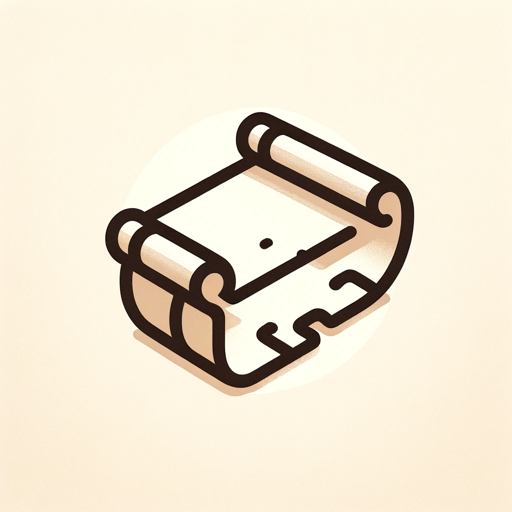
Fantasy Map Creator
Crafts detailed and personalized fantasy maps for writers and RPG enthusiasts.
20.0 / 5 (200 votes)
Introduction to Tabletop Map Architect
Tabletop Map Architect is designed as a specialized tool to help users create detailed, imaginative, and highly customized maps for tabletop games. The primary focus is on producing ultra-HD, gridded layouts that showcase various environments, landmarks, and mobile elements essential for immersive gameplay. Users can generate vivid descriptions and visuals tailored to their specific game scenarios. For instance, if a game master wants to create a historical cityscape with cobblestone streets, marketplaces, and a bustling atmosphere, Tabletop Map Architect will guide them through the process of designing this map, providing visual representations and creative ideas to bring the scene to life.

Main Functions of Tabletop Map Architect
Map Creation Assistance
Example
Guiding users through the creation of a fantasy woodland setting with mystical creatures and hidden paths.
Scenario
A dungeon master preparing a campaign set in an enchanted forest can use Tabletop Map Architect to design the terrain, place key landmarks like ancient trees or mystical shrines, and add mobile elements like wandering animals or magical beings.
Visual Representation Generation
Example
Generating an image of a medieval town square bustling with merchants, nobles, and street performers.
Scenario
When a player wants to immerse their group in a medieval town, they can describe the elements they want to include, such as fountains, market stalls, and bustling crowds. Tabletop Map Architect will create a visual representation that fits these specifications.
Creative Inspiration
Example
Offering ideas for map designs, like suggesting the inclusion of a secret underground tunnel network in a city map.
Scenario
A game master looking to add intrigue to their campaign might use Tabletop Map Architect for inspiration, discovering that adding hidden tunnels beneath a city could lead to exciting plot developments.
Ideal Users of Tabletop Map Architect
Game Masters
Game masters who frequently run tabletop RPG sessions will find Tabletop Map Architect invaluable. The tool helps them design detailed maps that enrich the storytelling experience, making their campaigns more engaging and immersive.
Tabletop Game Enthusiasts
Players who enjoy creating custom game scenarios, whether for RPGs, strategy games, or war games, will benefit from the tool’s ability to craft unique environments and layouts. This allows them to tailor the game world to their creative vision.

How to Use Tabletop Map Architect
Step 1
Visit aichatonline.org for a free trial without login, also no need for ChatGPT Plus.
Step 2
Choose the type of map you wish to create by selecting from various styles and environments that suit your needs.
Step 3
Customize your map by specifying key features, viewpoints, landmarks, and other elements to make your map unique.
Step 4
Generate a visual representation of your map using the AI-powered tool, allowing you to visualize and refine your ideas.
Step 5
Save, export, or share your map with others for use in tabletop games, storytelling, or any creative project.
Try other advanced and practical GPTs
DataAnalyst GPT | Intelligent Analysis 📊🤖
AI-driven insights for smarter decisions

The Polymath
AI-Powered Insight for Every Query.

UX Design and Research. ai
AI-powered UX design and research.
Job Journey - The Resume Generator
AI-powered resume creation tailored for your job hunt.

Windows 11 Whiz
AI-powered Windows 11 assistance

SARMS Goblin
AI-Driven Insights for SARMs Usage

JurisHand AI: Vade Mecum de Direito
AI-Powered Legal Insight at Your Fingertips

Django Copilot
AI-powered Django Development Assistant

Typescript
AI-powered TypeScript Development Tool

Web Search Copilot
AI-Powered Searches, Insights Delivered.
Medical Diagnosis Analysis
AI-Powered Medical Insights

PPT and PDF Analyst with Image Analysis
AI-powered insights for your documents.

- Creative Writing
- Education
- Storytelling
- Game Design
- Worldbuilding
Common Questions about Tabletop Map Architect
What types of maps can I create with Tabletop Map Architect?
You can create a wide range of maps, including cityscapes, dungeons, wilderness areas, and more, all with customizable features and layouts.
Do I need any special software to use Tabletop Map Architect?
No, Tabletop Map Architect is fully online. You only need an internet connection and a web browser to create and customize your maps.
Can I use my maps in commercial projects?
Yes, you can use the maps you create in both personal and commercial projects, including games, storytelling, and educational materials.
Is there a limit to the number of maps I can create?
No, there is no limit to the number of maps you can create. Feel free to experiment and create as many maps as you need.
How detailed can my maps be?
Your maps can be as detailed as you like, with options to include specific terrain features, landmarks, mobile elements, and more.