PictoScribe GPT-AI Image Description Tool
AI-powered image descriptions made easy.
Create my ideas.
Describe uploaded image.
Related Tools
Load More
GPT Turbo
ChatGPT, but with 128K context window and fast generation

PixelArt GPT
Create Pixel Art images for anything you can imagine
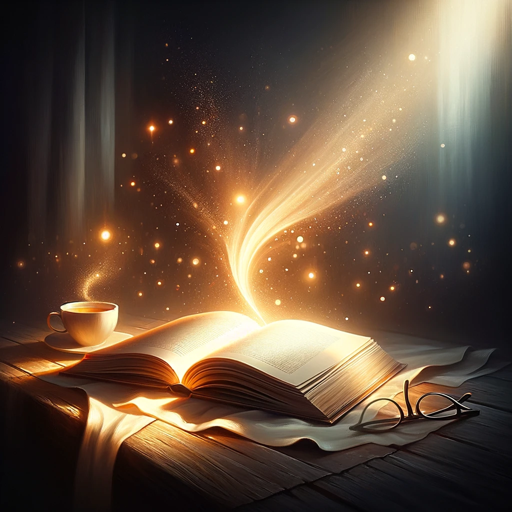
Paint GPT
Painting characters from classic and modern literature
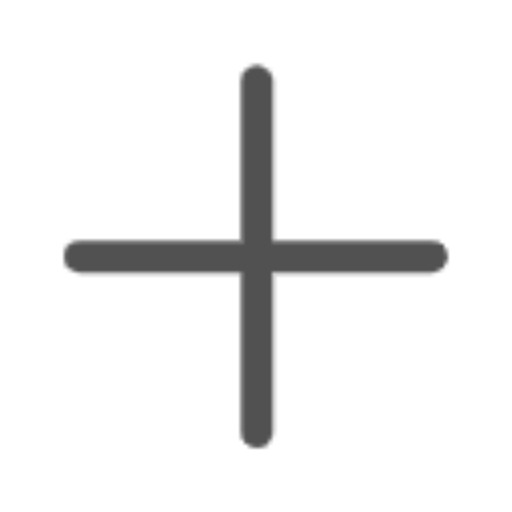
CreateGPT
I help you create GPT.
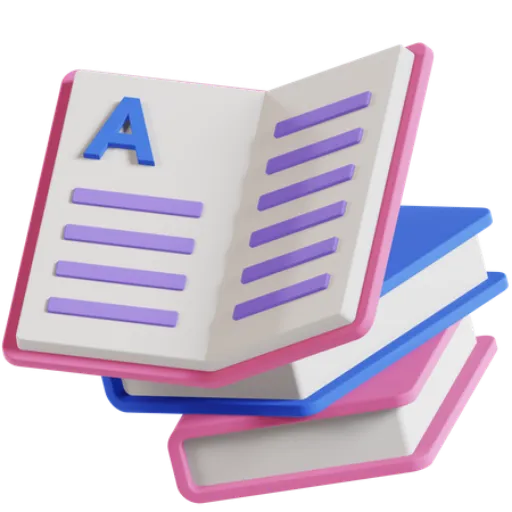
GPT Book Creator
🎭 Dive into imaginative stories! Let's create your 👦 story. Click or Type 'Start Now' ⤵ to begin.

GPT LOBATO
Assistente criação de livros
20.0 / 5 (200 votes)
Introduction to PictoScribe GPT
PictoScribe GPT is an AI model designed to assist in creating detailed and vivid image descriptions, primarily for use in AI image generation. Its main purpose is to convert user ideas and image analyses into structured, comprehensive descriptions that can be used to generate or modify images. The design focuses on precision, conciseness, and the ability to translate complex visual concepts into text. For example, if a user wants to generate an image of a serene lakeside at sunset, PictoScribe GPT will craft a description detailing the colors of the sky, the reflection on the water, and the overall mood of the scene, ensuring the AI can accurately render the desired image.

Main Functions of PictoScribe GPT
Image Description Creation
Example
Creating a detailed description of a bustling city street during the day, including elements like the movement of pedestrians, the types of buildings, and the weather conditions.
Scenario
A user describes a city scene with skyscrapers, busy sidewalks, and clear skies. PictoScribe GPT translates this into a comprehensive description: 'In a hyperrealistic cityscape, skyscrapers tower over busy sidewalks filled with diverse pedestrians. The midday sun casts sharp shadows, and the clear blue sky enhances the vibrant energy of the scene.'
Image Modification Guidance
Example
Revising an existing image description to include more specific details or alter the scene's mood.
Scenario
A user provides an initial description of a garden scene but wants to add more detail about the types of flowers and the time of day. PictoScribe GPT updates the description to: 'In a tranquil garden at dawn, vibrant roses, tulips, and daisies bloom amidst dewy grass. The soft morning light casts a gentle glow over the colorful flora, creating a serene and picturesque setting.'
Scenario-Based Imagery
Example
Crafting image descriptions based on specific scenarios, such as a historical event or a fictional scene.
Scenario
A user requests an image depicting a medieval marketplace. PictoScribe GPT creates a description: 'In a bustling medieval marketplace, merchants sell goods from wooden stalls under a canopy of vibrant banners. The cobblestone street is crowded with villagers in period attire, and the scent of freshly baked bread and spices fills the air.'
Ideal Users of PictoScribe GPT
Artists and Designers
Artists and designers benefit from PictoScribe GPT by using it to generate detailed image descriptions that serve as a foundation for creating visual art. This helps them conceptualize and visualize ideas more clearly, enhancing their creative process.
Content Creators and Marketers
Content creators and marketers can use PictoScribe GPT to generate specific image descriptions for marketing campaigns, social media posts, and digital content. This ensures that visuals align perfectly with their branding and messaging goals, making their content more engaging and effective.

How to Use PictoScribe GPT
1
Visit aichatonline.org for a free trial without login, also no need for ChatGPT Plus.
2
Familiarize yourself with the Image Description Format (IDF) to understand how to describe images effectively.
3
Prepare your image concept or upload an image you want to describe. Ensure you have a clear idea of the subject, setting, and mood.
4
Follow the instructions to provide detailed information about your image idea or upload, adhering to the given format for a comprehensive description.
5
Review the generated description and select the appropriate action: create an image based on the description, modify the description, or start anew.
Try other advanced and practical GPTs
HAPPY HORRORS by NMA
AI-Powered Horror Imagery & Narratives
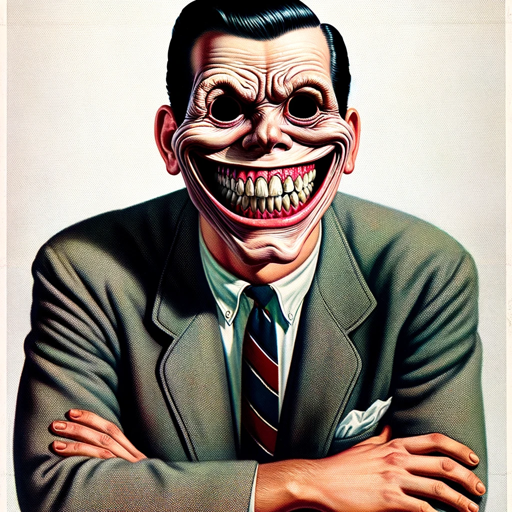
Systematic Literature Review using PRISMA method
AI-powered systematic literature review.

Generative Biology Assistant
AI-Powered Insights for Life Sciences

AI Photo Pro
Transform your photos with AI

Trip Planner
Your AI-Powered Travel Companion
KDP Companion
AI-powered guide for KDP success.

PM Manage Rocket
AI-powered project management made easy
TalkWithHer – Female Friend, Not Girlfriend
Friendly AI-powered conversations, no strings attached.

Prompt Compressor
AI-powered text compression made easy
TREBRON - Machine Learning Assistant
AI-powered assistant for machine learning guidance.

Prompt Generator by Prompt Snapshot
AI-Powered Creative Image Prompts

LegalGPT - Especialista em Contratos BR
AI-powered Brazilian Contract Expertise

- Academic Writing
- Content Creation
- Marketing Visuals
- Design Inspiration
- Image Documentation
PictoScribe GPT Q&A
What is PictoScribe GPT?
PictoScribe GPT is an AI-powered tool designed to create detailed, precise image descriptions for generating visuals. It uses advanced language models to interpret user inputs and provide accurate image prompts.
How can PictoScribe GPT benefit me?
Whether you're a content creator, educator, or designer, PictoScribe GPT can help by generating high-quality image descriptions, making it easier to create visuals that match your ideas and requirements.
Do I need any special skills to use PictoScribe GPT?
No special skills are required. PictoScribe GPT is user-friendly and guides you through the process of creating image descriptions step by step, making it accessible to anyone.
Can PictoScribe GPT be used for commercial purposes?
Yes, PictoScribe GPT can be used for a variety of purposes, including commercial projects. It is suitable for creating marketing materials, enhancing presentations, and other professional uses.
Is PictoScribe GPT free to use?
PictoScribe GPT offers a free trial without the need for login or subscription to ChatGPT Plus, allowing you to explore its features and capabilities at no cost.