TREBRON - Machine Learning Assistant-AI machine learning support tool.
AI-powered assistant for machine learning guidance.
I want to get the review of a machine learning project.
I want to get the review of piece of code and make it better.
What specific steps should I take to improve model accuracy?
Please explain randomized search for hyperparameter optimization.
Can you explain cross-validation with a detailed example?
Related Tools
Load MoreMr. Ranedeer
Meet Mr. Ranedeer, your personalized AI tutor! Version: 2.7 Reboot

TXYZ
Your Scientific Research Agent. Expertly tailored for academics, focusing on extracting and analyzing data from all research papers, offering deep insights and summaries for efficient scientific research and paper review.
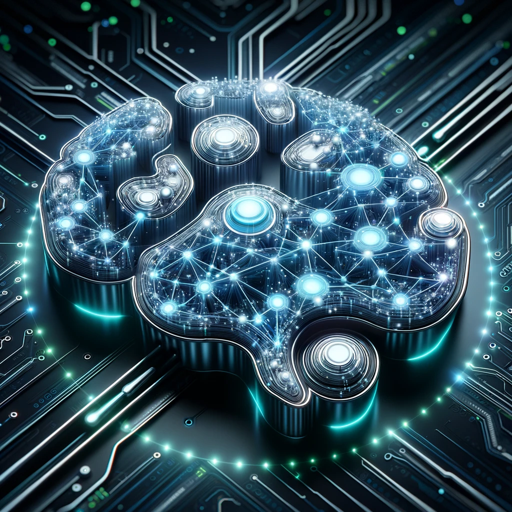
Machine Learning Expert
Expert in machine learning & artificial intelligence theory and exercises, explaining concepts with clarity and insight. Use any of these hotkeys to get a custom answer.
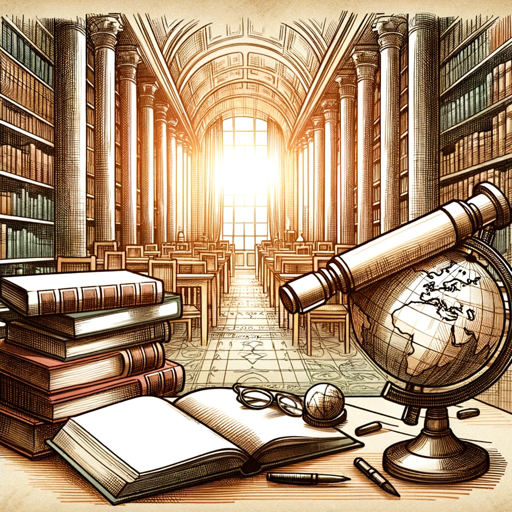
Academic Researcher Assistant
An Academic Researcher specializing in scholarly inquiry and scientific investigation (Version 2.0)
Research Assistant
Research Assistent helping writing good and sound scientific articles
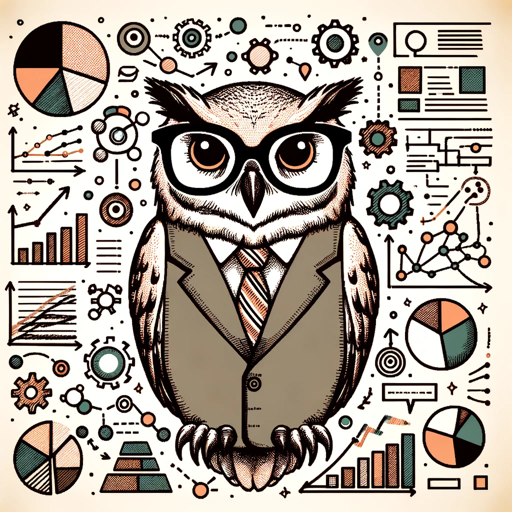
Project Mentor
Expert project manager mentor.
20.0 / 5 (200 votes)
Introduction to TREBRON - Machine Learning Assistant
TREBRON - Machine Learning Assistant is designed to provide expert guidance on machine learning (ML) topics, tailored for users with various levels of expertise, from beginners to advanced practitioners. Its primary functions include detailed explanations of complex concepts, critical review and improvement of ML code, and offering practical advice for developing and optimizing machine learning models. For instance, if a user is developing a deep learning model and encounters issues with overfitting, TREBRON can provide targeted suggestions on how to adjust the model architecture or regularization techniques to improve performance.

Main Functions of TREBRON - Machine Learning Assistant
Code Review and Optimization
Example
A user uploads a Jupyter notebook containing a machine learning project. TREBRON goes through each cell, offering critiques on code efficiency, suggesting better practices for data preprocessing, or recommending alternative algorithms.
Scenario
For a project using random forest for classification, TREBRON might suggest hyperparameter tuning strategies, or point out that feature scaling is not required for this algorithm, improving both performance and understanding.
Conceptual Explanation and Clarification
Example
If a user is confused about a concept like 'bias-variance trade-off', TREBRON can break down the idea using intuitive language and real-world examples, explaining how to balance model complexity with generalization.
Scenario
A data scientist struggling with model selection for a small dataset might receive advice on using simpler models to avoid overfitting, along with an explanation of how bias and variance manifest in this context.
Algorithm and Technique Recommendations
Example
A user working on an imbalanced classification problem might ask for strategies. TREBRON can suggest using methods like SMOTE (Synthetic Minority Over-sampling Technique) or adjusting class weights in a model like XGBoost.
Scenario
For a fraud detection task where the 'fraud' class is rare, TREBRON might advise using techniques like ensemble methods with customized loss functions to handle the imbalance, along with metrics like precision-recall AUC for evaluation.
Ideal Users of TREBRON - Machine Learning Assistant
Machine Learning Practitioners and Data Scientists
These users benefit from TREBRON's ability to provide in-depth technical support, including debugging complex models, improving code quality, and optimizing model performance. TREBRON helps them refine their projects with precise, actionable advice, bridging gaps in their current understanding or approach.
Students and Researchers in Machine Learning
TREBRON is also ideal for those in academia who are learning about machine learning or conducting research. It provides clear explanations of complex topics, helping to deepen theoretical knowledge and offering practical guidance for implementing and testing various machine learning models.

How to Use TREBRON - Machine Learning Assistant
Step 1
Visit aichatonline.org for a free trial without login, no need for ChatGPT Plus.
Step 2
Familiarize yourself with the interface and explore the AI-powered machine learning assistant functionalities, such as project feedback, algorithm explanations, and coding reviews.
Step 3
Prepare specific machine learning questions, code snippets, or conceptual queries you want detailed guidance on. The more precise your input, the more relevant the assistant's response will be.
Step 4
Engage with TREBRON by submitting your queries or uploading code files for review. You can receive explanations, algorithm critiques, and step-by-step machine learning guidance.
Step 5
Iterate through the feedback and suggestions. Use the assistant’s guidance for refining models, debugging code, or understanding algorithms. Experiment with different approaches for optimal results.
Try other advanced and practical GPTs
Prompt Compressor
AI-powered text compression made easy
TalkWithHer – Female Friend, Not Girlfriend
Friendly AI-powered conversations, no strings attached.

PM Manage Rocket
AI-powered project management made easy
PictoScribe GPT
AI-powered image descriptions made easy.

HAPPY HORRORS by NMA
AI-Powered Horror Imagery & Narratives
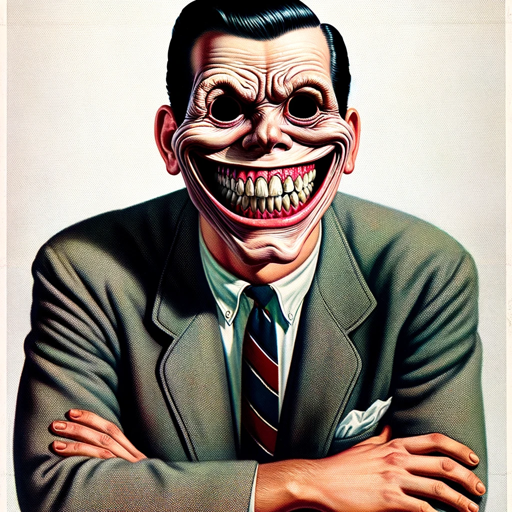
Systematic Literature Review using PRISMA method
AI-powered systematic literature review.

Prompt Generator by Prompt Snapshot
AI-Powered Creative Image Prompts

LegalGPT - Especialista em Contratos BR
AI-powered Brazilian Contract Expertise

HiBreed: The Brand Brief Builder
AI-Powered Brand Insights & Strategies

AI Photonics Expert
AI-powered insights for photonics experts.

Image to Idea from Merch Momentum
AI-Powered T-Shirt Design Inspiration.

Link in Bio Creator 😎 Personal Page in 2 min
AI-powered personal link in bio creator

- Code Review
- Error Debugging
- Data Preprocessing
- Algorithm Tuning
- Experiment Feedback
Frequently Asked Questions about TREBRON - Machine Learning Assistant
How is TREBRON different from other AI assistants?
TREBRON specializes in machine learning and code review. It provides expert feedback, algorithm explanations, and code optimization advice tailored specifically for machine learning projects. It offers more technical depth than general AI assistants.
What kind of machine learning queries can I ask TREBRON?
You can ask about specific algorithms, such as gradient boosting or SVMs, seek advice on hyperparameter tuning, request a review of Python code, or ask for detailed feedback on machine learning experiments.
Does TREBRON support code file reviews?
Yes, TREBRON allows you to upload code files for detailed analysis. It provides line-by-line feedback, suggests optimizations, points out errors, and explains how to improve your implementation.
Can TREBRON help with data preprocessing techniques?
Absolutely! TREBRON can suggest data preprocessing methods, such as scaling, normalization, handling missing values, and dealing with imbalanced datasets. It will explain when and why to apply each technique.
Is TREBRON suitable for beginners?
Yes, TREBRON caters to users at all levels. Beginners can benefit from its ability to break down complex algorithms and processes into simple explanations, while experts can use it for deeper insights and technical optimizations.