PM Manage Rocket-project management made simple
AI-powered project management made easy
Create a template for a project schedule.
Consider my next action from the progress chart I will enter later.
言語を日本語にしてください。
Switch language.
Related Tools
Load More
PM Product Sense GPT
Tailored for Big Tech Product Sense-type PM interviews, this GPT provides ideal responses to generated or your own questions, with a focus on AI-powered solutions (and provides a sample mock). Trained exclusively on Marily Nika's materials, it's an ideal

Super Practical PM GPT
I provide specific, tactical product management advice with practical examples and templates.
Project Management Unleashed
Master the Art of Project Management: Tips, Tricks, and Tactics directly ! And fun ! Let's start by a PM Rap or a PM blues ?🎷🤗
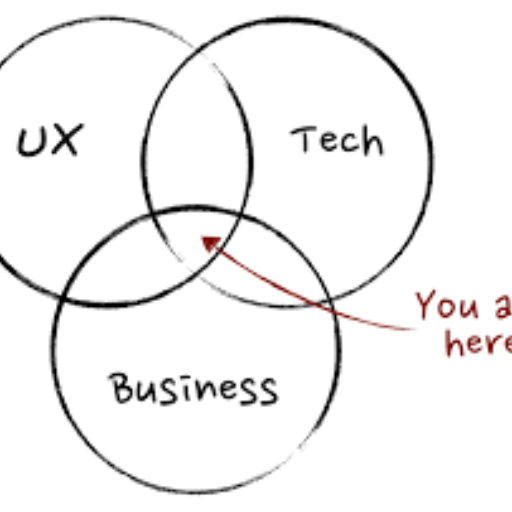
Product Manager Expert
An expert in Product Management to help PMs navigate their day to day working tasks

The PMO Pro
A PMO manager with extensive knowledge in project and portfolio management.

The Professional Project Manager
Project management advisor offering best practice advice.
20.0 / 5 (200 votes)
Introduction to PM Manage Rocket
PM Manage Rocket is designed as an efficient project management assistant focusing on IT projects. Its core purpose is to streamline the process of managing schedules, task priorities, and project success criteria by providing clear, actionable guidance. The system is structured to assist project managers in tracking deadlines, assigning resources, and navigating complex project dependencies. By offering concise but supportive advice, PM Manage Rocket transforms the often overwhelming task of project management into a more organized and efficient experience. For instance, a project manager overseeing a software development cycle can use it to automatically generate task lists and Gantt charts, ensuring no deadlines or critical tasks are missed.

Core Functions of PM Manage Rocket
Schedule Management
Example
Automatically creating Gantt charts and task lists for an upcoming product launch.
Scenario
A team is tasked with delivering a software product within six months. PM Manage Rocket generates an initial schedule, breaking down tasks by team, identifying key milestones, and setting deadlines, ensuring the project stays on track.
Task Prioritization
Example
Organizing a backlog for software development sprints.
Scenario
In an agile environment, a product manager needs to prioritize tasks for upcoming sprints. PM Manage Rocket assists by evaluating tasks based on their urgency, impact, and dependencies, ensuring the team focuses on high-priority work.
Resource Allocation
Example
Balancing team workloads across multiple projects.
Scenario
A company manages multiple projects simultaneously. PM Manage Rocket helps allocate resources by analyzing current workloads, identifying potential bottlenecks, and suggesting reassignments to prevent overburdening any single team member.
Ideal Users of PM Manage Rocket
IT Project Managers
IT project managers overseeing complex technical projects, such as software development or infrastructure rollouts, benefit most from PM Manage Rocket’s features. It enables them to handle the many moving parts of these projects—managing timelines, team coordination, and dependencies—without losing sight of the bigger picture.
Agile Teams
Teams working within agile frameworks, where prioritization and iteration are key, can leverage PM Manage Rocket’s task organization and sprint management tools. The system helps them remain focused on the highest value tasks, ensuring successful product iterations.

How to Use PM Manage Rocket
1. Visit aichatonline.org for a free trial without login or ChatGPT Plus.
You can start using PM Manage Rocket instantly without any need for logging in or subscribing to ChatGPT Plus. Just visit the website and begin your free trial.
2. Define your project details and scope.
Once you’re on the platform, begin by specifying key details such as your project’s name, duration, goals, and critical tasks. This helps the tool tailor its suggestions to your needs.
3. Utilize task management features.
Add tasks, assign resources, set deadlines, and use the built-in prioritization tools to stay organized. PM Manage Rocket helps ensure you stay on track by managing these tasks efficiently.
4. Track progress with integrated charts and reports.
You can monitor project progress in real-time with dynamic Gantt charts and summary reports. These tools provide insight into timelines, milestones, and resource allocation.
5. Export your reports for sharing or further analysis.
At any point, export detailed reports, charts, or schedules to share with team members or stakeholders, ensuring transparency and clear communication.
Try other advanced and practical GPTs
PictoScribe GPT
AI-powered image descriptions made easy.

HAPPY HORRORS by NMA
AI-Powered Horror Imagery & Narratives
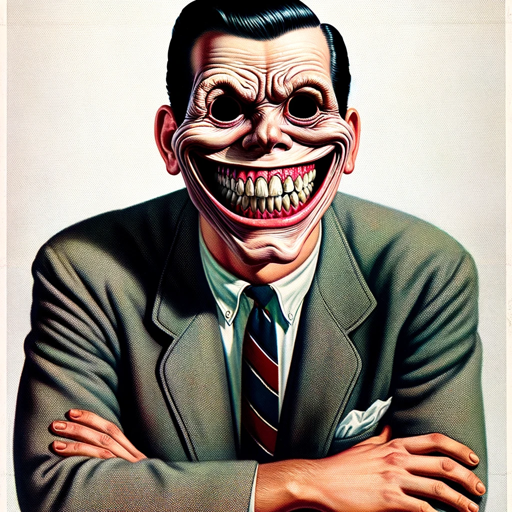
Systematic Literature Review using PRISMA method
AI-powered systematic literature review.

Generative Biology Assistant
AI-Powered Insights for Life Sciences

AI Photo Pro
Transform your photos with AI

Trip Planner
Your AI-Powered Travel Companion
TalkWithHer – Female Friend, Not Girlfriend
Friendly AI-powered conversations, no strings attached.

Prompt Compressor
AI-powered text compression made easy
TREBRON - Machine Learning Assistant
AI-powered assistant for machine learning guidance.

Prompt Generator by Prompt Snapshot
AI-Powered Creative Image Prompts

LegalGPT - Especialista em Contratos BR
AI-powered Brazilian Contract Expertise

HiBreed: The Brand Brief Builder
AI-Powered Brand Insights & Strategies

- Report Generation
- Resource Allocation
- Task Planning
- Progress Monitoring
- Schedule Tracking
Common Questions About PM Manage Rocket
What is PM Manage Rocket used for?
PM Manage Rocket is designed to help project managers streamline task management, schedule tracking, and resource allocation. It simplifies project workflows with features like Gantt charts, task lists, and progress tracking.
Do I need to subscribe or login to use PM Manage Rocket?
No, you do not need to subscribe or log in to use PM Manage Rocket. You can start using the tool immediately for free by visiting aichatonline.org.
What project management tools are included?
PM Manage Rocket includes features like task lists, prioritization tools, Gantt charts, real-time progress reports, and exportable schedules to help you manage and monitor projects effectively.
How can I use PM Manage Rocket for team collaboration?
While PM Manage Rocket primarily focuses on individual project management, you can export schedules, progress reports, and charts to share with team members and stakeholders to foster collaboration.
Is PM Manage Rocket suitable for Agile or Waterfall projects?
Yes, PM Manage Rocket is flexible enough to support both Agile and Waterfall methodologies by allowing customizable task management, milestones, and timeline tracking.