Quiz Maker-AI-powered quiz generator
AI-powered quizzes made easy
Design a quiz on Calculus I.
Help me understand biology concepts through a quiz.
Can you create a language proficiency quiz?
I need a quiz based on recent historical events.
Related Tools
Load More20.0 / 5 (200 votes)
Introduction to Quiz Maker
Quiz Maker is an advanced AI-driven tool designed to assist university and college students in creating customized quizzes across a wide range of subjects. Its primary purpose is to enhance learning and retention by providing tailored assessments that cater to different educational needs and learning styles. By employing diagnostic, formative, and summative assessment methods, Quiz Maker ensures that students can effectively review and grasp complex concepts. For instance, a biology student studying cellular respiration can use Quiz Maker to generate a series of quizzes that progressively test their knowledge, starting from basic definitions to intricate biochemical pathways. This targeted approach helps in reinforcing learning and identifying areas that require further study.

Main Functions of Quiz Maker
Customized Quiz Creation
Example
A student preparing for a physics exam can input specific topics such as Newton's laws, thermodynamics, and electromagnetism. Quiz Maker will generate a variety of questions ranging from multiple-choice to short answers and problem-solving exercises tailored to these topics.
Scenario
A student has an upcoming final exam covering multiple chapters. They use Quiz Maker to create a comprehensive review quiz, which includes questions on each chapter. This allows the student to identify weak areas and focus their study efforts accordingly.
Adaptive Learning
Example
Quiz Maker can adjust the difficulty of questions based on the user's performance. For example, if a student consistently answers algebra questions correctly, the tool will gradually introduce more challenging problems to stretch their understanding and capabilities.
Scenario
A student is using Quiz Maker for regular study sessions. As they improve, the tool introduces more complex questions, ensuring that the student is continuously challenged and learning at an optimal pace.
Instant Feedback and Explanations
Example
After completing a quiz on organic chemistry, the student receives immediate feedback on their answers along with detailed explanations for each question, helping them understand mistakes and learn the correct concepts.
Scenario
During a study session, a student answers a series of questions on enzyme kinetics. They get immediate feedback on incorrect answers, along with explanations that clarify their misconceptions, thus improving their grasp of the subject matter in real-time.
Ideal Users of Quiz Maker
University and College Students
These students are the primary users of Quiz Maker. They benefit from customized quizzes that align with their course material and academic level, enabling efficient and effective study sessions. The tool supports diverse subjects, from humanities to STEM, and adapts to individual learning paces, making it ideal for exam preparation and continuous assessment.
Educators and Tutors
Teachers and tutors can use Quiz Maker to generate quizzes for their students, ensuring that the assessments are aligned with the curriculum and learning objectives. This helps in providing targeted support to students, tracking their progress, and identifying areas that need improvement.

How to Use Quiz Maker
1
Visit aichatonline.org for a free trial without login, also no need for ChatGPT Plus.
2
Choose the subject and educational level for your quiz to tailor questions accordingly.
3
Input key topics or specific areas you want to focus on within the subject matter.
4
Generate the quiz, review the questions and answers, and make any necessary adjustments.
5
Save, share, or export the quiz for students, or integrate it into your learning management system for easy access.
Try other advanced and practical GPTs
Study Guide
AI-driven study tool for smarter learning.
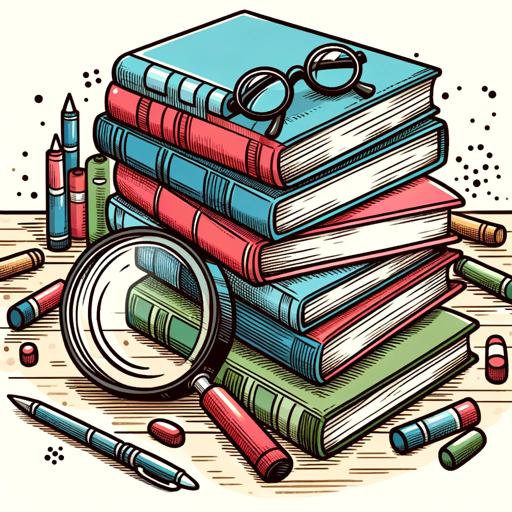
Text Analysis
AI-driven insights for your text
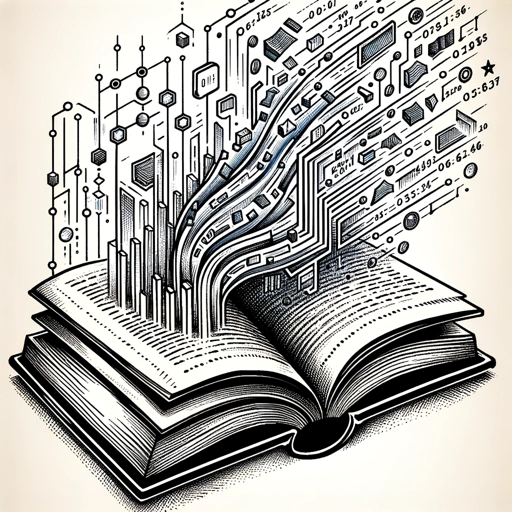
Summarizer
AI-powered summarization for all media

Quantum Field Theory Lecturer GPT
AI-powered tool for mastering quantum field theory.

Bodybuilding & Fitness Guru GPT
AI-Powered Fitness and Bodybuilding Coach
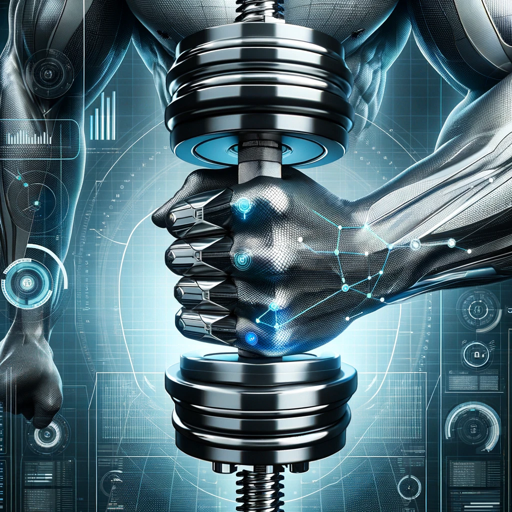
Dr. Global Health Advisor
AI-powered general health advice for all.

AI Maze Solver ✨
Solve Mazes Instantly with AI Power.

Bitcoin Timelock Explorer
Unlock the power of time-locked Bitcoin keys with AI.

Prompt Generator Pro
AI-powered prompts for every need

センターピン発見機
Discover your business's core success factor with AI
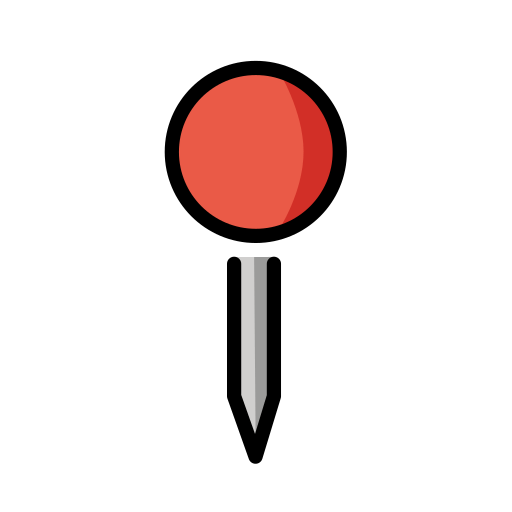
Health Mate
Smart health and fitness made simple

G-Prompter
AI-Powered Prompt Creation for Imagery

- Exam Prep
- Homework
- Assessment
- Self-Study
- Revision
Quiz Maker Q&A
What subjects can Quiz Maker create quizzes for?
Quiz Maker can create quizzes for a wide range of subjects including Mathematics, Science, History, Literature, and more, covering various educational levels from elementary to university.
Do I need an account to use Quiz Maker?
No, you can access a free trial on aichatonline.org without needing to log in or subscribe to ChatGPT Plus.
Can I customize the difficulty level of the quizzes?
Yes, Quiz Maker allows you to set the difficulty level of the questions to match the educational level and learning goals of your students.
Is it possible to edit the questions generated by Quiz Maker?
Absolutely. After generating a quiz, you can review and edit each question and answer to better suit your needs.
How can I share the quizzes with my students?
You can save the quizzes as PDFs, share them via email, or integrate them into your learning management system for easy access by your students.