Fantasy Art - Awakening Art Style-AI-powered fantasy art generation
Create Epic Fantasy Art with AI
Show me what your Style looks like. Make anything you want.
Related Tools
Load More
Artistic Visionary- by Geminiflare Designs, LLC
A friendly, encouraging guide for creative digital art.
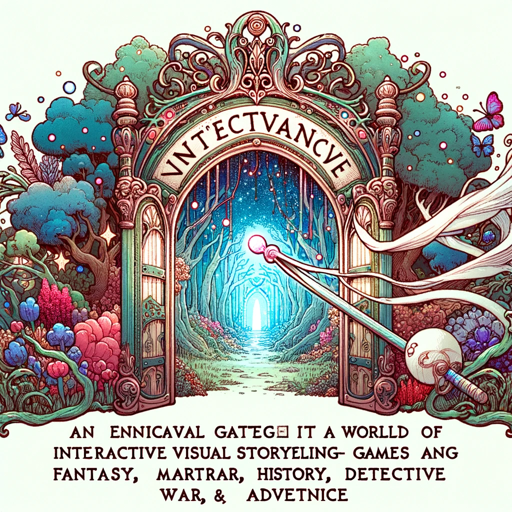
幻境Game / Fantasy Game
一个将你沉浸在交互式视觉故事中的AI,一个开启脑洞幻境的通道。不同的幻境有不同的视觉展现,想探索就来开启。

Dark Fantasy Artist
Crafts 70's dark fantasy art, comic book style

Fantasy Portrait
Transforms portraits into dark fantasy-themed images.

Fantasy Proxy Art
Proxy art creator with fantasy themes and detailed realism. For collectible card games.

Epic Fantasy Artisan
Creates a single digital painting in portrait mode.
20.0 / 5 (200 votes)
Fantasy Art - Awakening Art Style Overview
Fantasy Art - Awakening Art Style is a specialized service designed to create detailed, high-fantasy artwork. Its core functionality revolves around producing images that capture the essence of classic high-fantasy role-playing games (RPGs), utilizing a vivid and saturated color palette, dynamic lighting, and meticulously detailed textures. The design purpose is to evoke nostalgia and a sense of epic storytelling, reminiscent of fantasy art from the 70s and 80s. This service is ideal for users who seek to visualize their fantasy concepts, whether for personal projects, game development, or storytelling. Examples include creating a detailed illustration of a warrior standing before a dragon in a mythical landscape, or designing a fantasy character sheet with intricate armor details and an epic background setting.

Primary Functions of Fantasy Art - Awakening Art Style
High-Fantasy Character Creation
Example
Creating a full-body portrait of a heroic knight clad in golden armor, holding a glowing sword with a stormy, mountainous backdrop.
Scenario
This function is applied when a user needs a vivid, detailed depiction of a character for a novel, game, or visual storytelling project, bringing the character to life with realistic textures and lighting.
Detailed Scene Illustration
Example
Illustrating a battle scene between two armies, with fiery skies, clashing swords, and mythical creatures in the background.
Scenario
Useful for game developers or writers who need to depict a key scene from their story or game, providing an immersive visual experience that enhances the narrative.
Custom Fantasy Item Design
Example
Designing a mystical artifact, such as an ancient, rune-inscribed staff glowing with ethereal light.
Scenario
Ideal for users developing games or stories where unique, custom-designed items are central to the plot or gameplay, ensuring that these items stand out with intricate details and a fantastical aura.
Target User Groups for Fantasy Art - Awakening Art Style
Fantasy Authors and Writers
These users benefit from having their written characters, creatures, and worlds brought to life visually. The service helps them visualize their concepts, aiding in world-building and character development.
Game Developers and Designers
Game developers, particularly those working on RPGs, can use the service to design characters, items, and environments that match the epic tone of their games. The detailed and vibrant art style enhances the visual storytelling, making the game more immersive.

Guidelines for Using Fantasy Art - Awakening Art Style
Visit aichatonline.org for a free trial without login
Start by visiting the website aichatonline.org, where you can access a free trial without needing to log in or subscribe to ChatGPT Plus.
Specify Your Image Requirements
Clearly define the characters, objects, surroundings, and text (if any) for your image. Providing detailed descriptions ensures the output matches your vision.
Select the Image Resolution
Choose the appropriate resolution format for your image, such as Tall Vertical Portrait (1024x1792), Wide (1792x1024), or Square (1024x1024), depending on your needs.
Review and Adjust the Generated Image
After the image is generated, review it thoroughly. Provide feedback for adjustments to refine the output until it meets your expectations.
Download and Use Your Final Image
Once satisfied with the final image, download it in the desired format and resolution. Use it for various creative projects like game design, storytelling, or personal art.
Try other advanced and practical GPTs
IMAGE Prompt Crafter
AI-powered prompts for stunning visuals.

Art
AI-Powered Assistance for Creativity and Learning

IA ART
Transforming Creativity with AI-Powered Precision

Fun t-shirt designer
AI-Powered Custom T-Shirt Designs
Check Grammar + Clarity
AI-powered grammar and clarity improvement.

Aircraft GPT
AI-powered precision for aircraft design

Origami Art
AI-powered origami guide for all skill levels

영화 - Movie
Discover movies tailored to your taste with AI.
Pocket Editor
AI-Powered Editing and Proofreading.

B2B Lead Generation AI
AI-driven lead generation and engagement

Stock Video Generator
AI-powered video creation made easy.
Best Free AI Video Generator -> BasedLabs.ai
AI-powered video creation made easy.

- Storytelling
- Creative Projects
- Concept Art
- Game Design
- Illustration
Common Questions About Fantasy Art - Awakening Art Style
What is the main purpose of Fantasy Art - Awakening Art Style?
The primary goal is to create high-quality fantasy artwork that combines detailed character design, vivid backgrounds, and rich textures, reminiscent of classic RPG illustrations from the 70s and 80s.
Can I specify text in the image?
Yes, you can include text in the image. However, due to current AI limitations, it's essential to spell the text accurately and avoid overly complex fonts for best results.
What types of images can I create?
You can create various images including character portraits, fantasy landscapes, epic battle scenes, or even intricate objects and items, all with a high level of detail and a nostalgic fantasy art style.
How do I ensure the image matches my vision?
Provide detailed descriptions of all elements, including characters, items, and surroundings. Specify mood, lighting, and color schemes to help the AI generate an image that aligns with your expectations.
Is there a way to adjust the image after it's generated?
Yes, you can request adjustments based on the initial output. Provide feedback on what needs refining, such as character details, background elements, or color balance, to perfect the image.