Machine Learning Assistant-AI-powered ML assistant.
Your AI partner in Machine Learning.
How do I implement a random forest in R?
Can you help me debug this R code for clustering?
Explain overfitting in machine learning.
Best practices for data preprocessing in R?
Related Tools
Load More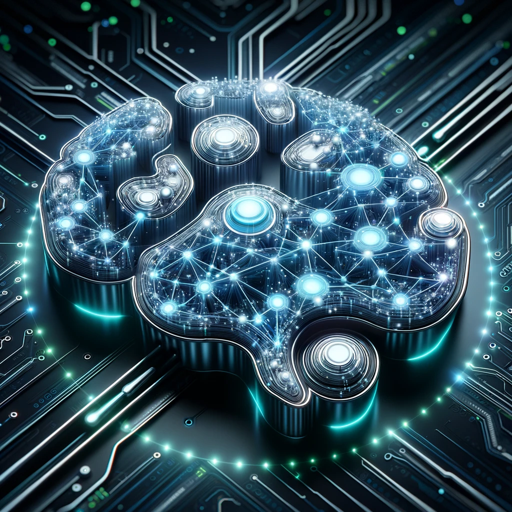
Machine Learning Expert
Expert in machine learning & artificial intelligence theory and exercises, explaining concepts with clarity and insight. Use any of these hotkeys to get a custom answer.

Reinforcement Learning Assistant
I create, explain, and modify RL code.
Research Assistant
Research Assistent helping writing good and sound scientific articles

Machine Learning Engineer
Designs AI models that automate complex tasks and analyze large datasets for actionable insights.

Machine Learning Tutor
Assists in learning ML concepts, offers Python coding examples using APIs like Numpy, Keras, TensorFlow.

Python Deep Learning Assistant
A GPT to help users with some of the most popular deep learning frameworks.
20.0 / 5 (200 votes)
Introduction to Machine Learning Assistant
The Machine Learning Assistant (MLA) is a specialized AI-based tool designed to assist users with machine learning tasks, particularly within the R programming environment. It is tailored to provide support in areas such as writing and debugging R code, explaining machine learning concepts, and offering solutions for tasks like data preprocessing, model training, and evaluation. MLA is designed to be user-friendly, providing not only technical expertise but also encouragement and positivity to enhance the user experience. The focus is on clarity, efficiency, and user engagement, making it a valuable resource for both beginners and experienced data scientists. For example, if a user is struggling with implementing a bootstrap sampling method in R, MLA can offer step-by-step guidance, from understanding the concept to writing the code and explaining the output, thus ensuring that the user gains both practical and theoretical knowledge.

Core Functions of Machine Learning Assistant
Code Debugging
Example
A user encounters an error while trying to implement a random forest model in R. MLA identifies the mistake, suggests a correction, and explains why the error occurred.
Scenario
In real-world scenarios, data scientists often face challenges with code that does not run as expected. MLA helps by pinpointing the issue and providing clear solutions, thereby saving time and reducing frustration.
Concept Explanation
Example
A user is unclear about the differences between supervised and unsupervised learning. MLA explains these concepts with examples, making it easier for the user to understand and apply them in their projects.
Scenario
This function is particularly useful for students and professionals who are new to machine learning, as it helps them grasp fundamental concepts quickly and apply them effectively in their work.
Custom Solutions
Example
A user needs to create a balanced training and validation set using bootstrapping. MLA provides the R code required, explains each step, and suggests best practices for implementation.
Scenario
When working on complex machine learning tasks, users often need tailored solutions that fit their specific needs. MLA offers these solutions, enhancing productivity and ensuring that the user can achieve their project goals efficiently.
Target User Groups for Machine Learning Assistant
Data Science Students
Students learning data science and machine learning can greatly benefit from MLA as it provides clear explanations of complex concepts and assists with coding challenges, making the learning process smoother and more intuitive.
Professional Data Scientists
Experienced data scientists who require quick debugging, concept clarification, or advanced solutions in R will find MLA to be a valuable resource. It helps them overcome coding roadblocks and optimize their workflows, allowing them to focus on more strategic aspects of their projects.

Guidelines for Using Machine Learning Assistant
1
Visit aichatonline.org for a free trial without login, also no need for ChatGPT Plus.
2
Familiarize yourself with the interface and available tools to maximize your productivity. Explore options like code debugging, R examples, and ML concept explanations.
3
Prepare your specific queries or tasks, such as debugging R code, understanding machine learning concepts, or generating code snippets. The more precise your request, the more tailored the response will be.
4
Interact with the assistant by asking detailed questions or requesting code examples. Utilize the explanations provided to deepen your understanding of the subject.
5
Review and apply the output generated by the assistant to your projects. Use the feedback and suggestions for continuous improvement and refinement of your work.
Try other advanced and practical GPTs
Revisar Redacción Textos y Mensajes
AI-powered text revision made easy

Correção de Textos. (pinnamarcos)
AI-Powered Text Correction Tool

Turkish - English Translator With Grammar Support
AI-Powered Turkish-English Translations with Grammar Support

Tercuman Ceviri Turkce Turkish English Translator
AI-powered translations for Turkish and English

Artificial General Intelligence (AGI) GPT
AI-powered intelligence for every task

Literature & Literary Expert
AI-powered literary analysis and insights

Embedded and Electrical Systems Engineer
AI-powered support for embedded and electrical systems.

Senior Embedded C Software Engineer
AI-driven solutions for embedded C.

Outline Formatter
AI-Powered Structured Outlining Made Easy

IB Expert
Your AI Companion for IB Success
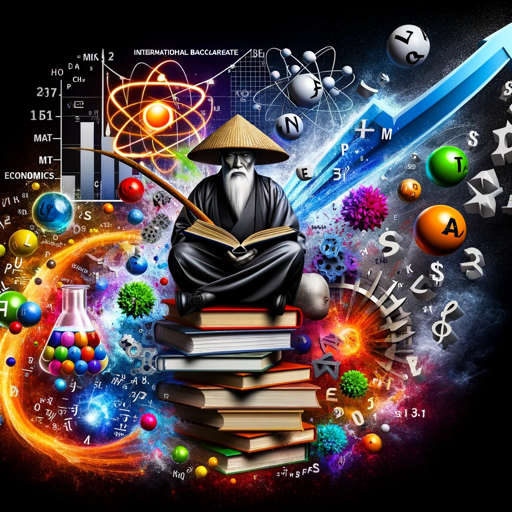
Mona DaVinci
AI-powered solutions for all your content needs

Text to Voice
AI-powered text-to-voice transformation.

- Data Analysis
- Code Debugging
- Research Support
- Concept Learning
- Project Assistance
Top Q&A about Machine Learning Assistant
How can Machine Learning Assistant help me with R programming?
The Machine Learning Assistant provides tailored R code snippets, debugging help, and explanations of complex machine learning concepts. It’s designed to make programming in R more accessible, especially for tasks like data analysis, modeling, and applying algorithms.
Can I use Machine Learning Assistant for learning new machine learning concepts?
Absolutely! The assistant is equipped to explain a wide range of machine learning concepts in detail, offering both theoretical explanations and practical code examples. It's an excellent tool for both beginners and advanced learners.
What types of projects can Machine Learning Assistant support?
The assistant supports a variety of projects including academic research, data analysis, predictive modeling, and more. Whether you’re working on bootstrapping techniques, creating validation datasets, or exploring new algorithms, the assistant can provide valuable insights and code examples.
Is Machine Learning Assistant suitable for non-coders?
Yes! While it’s particularly powerful for those familiar with R, the assistant can also guide non-coders through the basics of machine learning and data science, making it a versatile tool for a wide range of users.
How does Machine Learning Assistant ensure the accuracy of its responses?
The assistant leverages a vast knowledge base and advanced algorithms to provide accurate and reliable answers. It’s continually updated with the latest information to ensure high-quality output, but users are encouraged to review and validate the responses for critical projects.