Pocket Editor-AI-powered editing, proofreading, fact-checking tool.
AI-Powered Editing and Proofreading.
Type: Execute Prompt 1 to Fact Check an Article
Type: Execute Prompt 2 to Double Review Facts
Type: Execute Prompt 3 for Stylistic Suggestions
Type: Execute Prompt 4 for Short Re-Writes
Check this article for accuracy.
Related Tools
Load More
editGPT
Proofread, edit and track changes to your content. Works alongside the editGPT browser extension.

Editing Guru
Your ultimate solution for improving, reviewing, and rewriting texts. ************************************************************************* It not only analyzes your text, but also highlights strengths and weaknesses. Plus, if you desire, it ca

Concise Editor
A writing editor that makes text concise, direct, and clear.

Minimal Hemingway
Clear and concise writing. Refines your content without changing your personal style.

Copy Editor
Editorial assistant for refining columns.
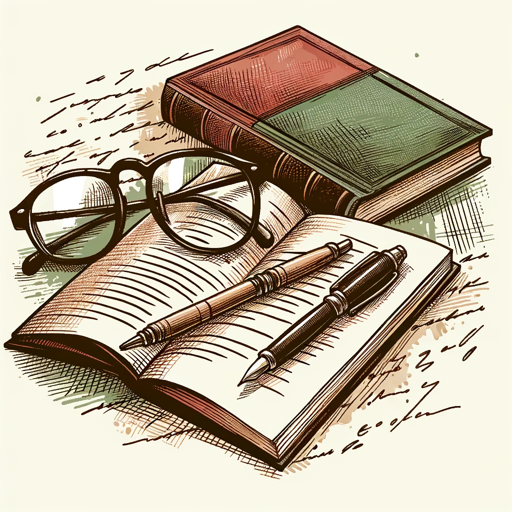
Academic Editor
Friendly editor for clear, precise academic texts with word count focus.
20.0 / 5 (200 votes)
Introduction to Pocket Editor
Pocket Editor is a specialized tool designed to assist in editing, proofreading, and enhancing the clarity of written content. It follows a structured approach to identifying factual inaccuracies, ensuring stylistic consistency, and refining the overall quality of text, particularly within the framework of UK English. Pocket Editor is equipped to handle a variety of editing tasks, from simple proofreading to more complex content and structural edits. Its functions are executed through a set of specific prompts that target different aspects of the editing process. For example, Pocket Editor can detect factual errors like incorrect dates or measurements, suggest stylistic improvements such as better sentence flow or tone adjustments, and rewrite passages for enhanced clarity. The tool is particularly useful in academic, professional, and publishing environments where precision and attention to detail are critical.

Main Functions of Pocket Editor
Factual Accuracy Checking
Example
Detecting an incorrect date in a historical article, such as noting that the Battle of Hastings took place in 1066 rather than 1065.
Scenario
In academic research papers, ensuring the accuracy of dates, figures, and references is crucial. Pocket Editor scans the text to identify any discrepancies and provides corrections based on reliable sources.
Stylistic Improvements
Example
Suggesting the replacement of a complex sentence with a simpler alternative, or adjusting the tone of a piece to match the intended audience, such as making formal writing sound more accessible.
Scenario
When preparing a business report, the writer may need to adjust the tone to suit a non-specialist audience. Pocket Editor can recommend changes that make the language clearer and more engaging without losing the report's professional tone.
Clarity Enhancement
Example
Rewriting a convoluted paragraph to make the ideas more logically structured and easier to follow, such as breaking down long sentences into shorter, more digestible ones.
Scenario
For a novel manuscript, where clarity of narrative is key, Pocket Editor can help in reworking sections of the text that may confuse readers, ensuring the story flows smoothly and the language is vivid and clear.
Ideal Users of Pocket Editor
Academic Writers and Researchers
Academic writers benefit from Pocket Editor by ensuring their papers are factually accurate, well-structured, and adhere to academic style guides. This is crucial for publishing in journals or presenting papers at conferences where precision is paramount.
Professional Editors and Authors
Professional editors and authors use Pocket Editor to refine the clarity and style of manuscripts, ensuring that the final product is polished and ready for publication. The tool is particularly valuable in catching subtle errors and improving the readability of complex texts.

How to Use Pocket Editor
Visit aichatonline.org for a free trial without login, no need for ChatGPT Plus.
Start by accessing the tool through the website where a free trial is available, making it accessible without any requirements for login or a paid ChatGPT Plus subscription.
Upload your document or paste text.
Once on the platform, you can either upload your document or directly paste the text you wish to edit. This step is straightforward and supports a variety of file formats.
Select the appropriate prompt.
Choose from the available prompts depending on your needs: fact-checking, stylistic editing, clarity improvements, or other specific tasks. Each prompt is designed to target a particular aspect of writing.
Review and apply suggestions.
After running the selected prompt, review the suggestions provided. The tool will highlight areas for improvement, corrections, and other enhancements you can manually apply.
Finalize your document.
Once satisfied with the changes, finalize your document by applying the edits and exporting the file. This step ensures your document is polished and ready for submission or publication.
Try other advanced and practical GPTs
영화 - Movie
Discover movies tailored to your taste with AI.
Origami Art
AI-powered origami guide for all skill levels

Fantasy Art - Awakening Art Style
Create Epic Fantasy Art with AI

IMAGE Prompt Crafter
AI-powered prompts for stunning visuals.

Art
AI-Powered Assistance for Creativity and Learning

IA ART
Transforming Creativity with AI-Powered Precision

B2B Lead Generation AI
AI-driven lead generation and engagement

Stock Video Generator
AI-powered video creation made easy.
Best Free AI Video Generator -> BasedLabs.ai
AI-powered video creation made easy.

Video Transcript Generator
AI-powered tool for accurate video transcripts.

Video Thumbnail Generator
AI-powered video thumbnails made easy

不便益の仮説
AI-powered tool for hidden benefits analysis.

- Academic Writing
- Creative Writing
- SEO Optimization
- Business Reports
- Technical Documents
Pocket Editor: Frequently Asked Questions
What is Pocket Editor?
Pocket Editor is a specialized tool designed for editing, proofreading, and fact-checking documents. It supports various tasks such as stylistic changes, factual accuracy verification, and improving clarity, making it an essential tool for writers, editors, and students.
How does Pocket Editor handle fact-checking?
Pocket Editor uses advanced algorithms to cross-reference information against reliable databases and sources, ensuring that dates, measurements, and factual statements in your document are accurate and up-to-date.
Can Pocket Editor improve the style of my writing?
Yes, Pocket Editor offers prompts specifically designed to enhance the style of your writing. It provides suggestions for making your text more concise, clear, and aligned with UK-English style guidelines.
Is Pocket Editor suitable for academic writing?
Absolutely. Pocket Editor is equipped to handle academic documents, providing thorough checks for consistency in referencing, clarity in argumentation, and adherence to specific style guides.
Does Pocket Editor require a subscription?
Pocket Editor offers a free trial that does not require a subscription or even a login, making it accessible for users to test its functionalities without any financial commitment.