Automation helper for n8n - Trigify-automation helper for n8n workflows
AI-powered automation for n8n workflows
How do I set up authentication in n8n's HTTP Request node?
Can you guide me through adding headers to an HTTP Request in n8n?
What is the best approach to handle pagination in n8n with the HTTP Request node?
I need assistance configuring SSL settings in an n8n HTTP Request. Can you help?
Related Tools
Load More
Power Automate Helper
Step-by-step Power Automate guide with efficiency tips.

Retool Helper
A helpful guide for creating applications in Retool

Node-RED GPT
Node-RED specialist aiding in errors, flow generation, and functions.
N8N Assistant
An expert in n8n workflows, assisting in flow creation and code node coding.
Power Automate Helper
Expert in Power Automate flow development and troubleshooting

Vikas' Scripting Helper
Guides in creating, customizing Airtable scripts with user-friendly explanations.
20.0 / 5 (200 votes)
Automation Helper for n8n - Trigify
Automation Helper for n8n - Trigify is designed to facilitate advanced workflow automation by leveraging n8n’s HTTP Request node and related functionalities. It simplifies the process of setting up REST API calls, handling query parameters, headers, and body data, as well as managing responses. The core purpose is to optimize API integrations within n8n, enabling users to automate business tasks such as data extraction, job posting workflows, or customer enrichment. For instance, a workflow can be built to scrape job listings, enrich them with company and decision-maker details, and automatically trigger email campaigns using data retrieved via APIs.

Key Functions of Automation Helper for n8n - Trigify
HTTP Request Setup
Example
Configuring a request to get job listings from a third-party API, like Apify, by setting GET as the method and adding required query parameters for date ranges and job locations.
Scenario
A company uses this to automate scraping job ads from various sites, allowing them to track vacancies relevant to their business.
API Authentication
Example
Setting up API Key or OAuth2 authentication in n8n’s HTTP Request node to securely communicate with third-party services like CoreSignals for company data enrichment.
Scenario
A user wants to enrich job listings with decision-maker contact information from a database like CoreSignals, using an authenticated API call.
Data Parsing and Transformation
Example
Using JavaScript within n8n to manipulate API responses, such as filtering out irrelevant job titles or excluding companies in specific industries.
Scenario
An agency processes raw data from Apify's job scrapers, filtering out freelance roles or staffing agencies to focus on full-time corporate positions.
Ideal Users for Automation Helper for n8n - Trigify
Recruitment Agencies
Agencies that need to automate the discovery of job postings, enrich them with company and decision-maker data, and send relevant leads to their CRM. The service reduces manual job searching by integrating with various APIs for real-time data extraction.
Sales and Marketing Teams
Teams focused on lead generation and enrichment, who benefit from automating the extraction of company details and decision-maker contacts from services like CoreSignals. This automation enables timely follow-ups and more efficient outreach.

How to use Automation helper for n8n - Trigify
1
Visit aichatonline.org for a free trial without login, also no need for ChatGPT Plus.
2
Connect the Automation helper for n8n to your workflow by using the HTTP Request node, making sure to configure the correct API method (GET, POST, etc.), URL, and query parameters.
3
Use built-in variables from n8n to dynamically insert values into the API request. This optimizes data retrieval and process automation in your workflows.
4
Configure response settings for handling data from your API, including pagination, SSL issues, or batching results for more extensive datasets.
5
Test your automation flow thoroughly, ensuring all request parameters, headers, and authentication details are correctly implemented for seamless operation.
Try other advanced and practical GPTs
N8N Assistant
Automate your tasks with AI power.
Matlab Simulink Model based design helper
AI-Powered Assistance for Simulink Models

MATLAB
AI-powered MATLAB assistant for problem solving

YOLOv8
AI-powered object detection made easy
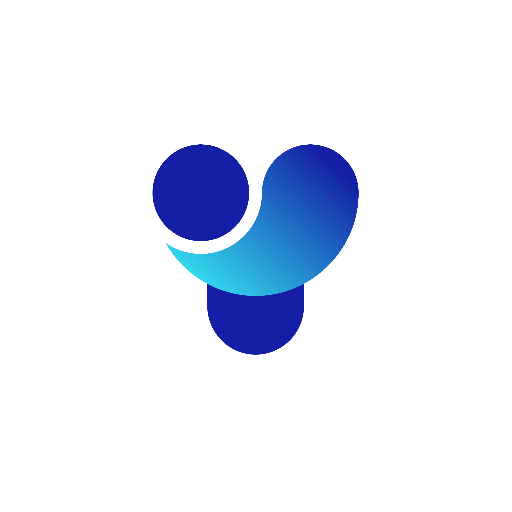
Liferay GPT - Best GPT for liferay
AI-Powered SEO for Liferay Content.

Architetto GPT italiani
AI-Powered Custom GPT Instructions
GamerSuppsTechTaskManagerGPT
AI-powered task manager for technical workflows
DesignerGPT
AI-powered web design in seconds

GPT-Osho
AI-powered insights, the Osho way.

The Big Game Party Planner
AI-powered Super Bowl Party Planning
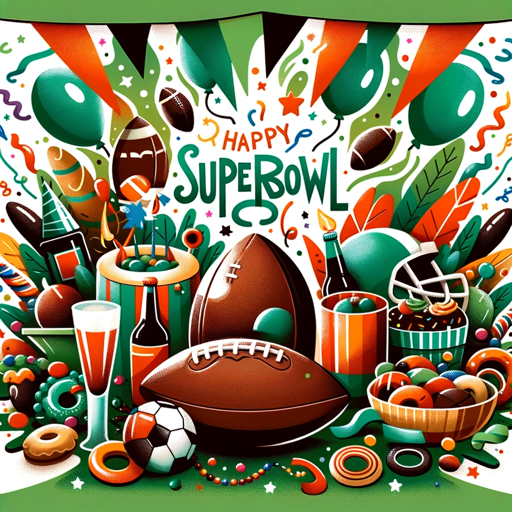
Nielsen Norman
AI-Powered Tool for Enhanced User Experience

Norwegian Teachin
AI-powered Norwegian language mastery.

- Task Automation
- API Integration
- Workflow Optimization
- Data Enrichment
- Job Fetching
Common Q&A about Automation helper for n8n - Trigify
How does the Automation helper for n8n work with APIs?
The Automation helper integrates with n8n’s HTTP Request node, enabling users to configure API methods, set headers, query parameters, and handle responses. It simplifies automating workflows with external APIs efficiently.
Can I use variables within HTTP Requests?
Yes, n8n allows dynamic variables within HTTP requests, enabling you to customize query parameters, headers, and body data on-the-fly, based on previous workflow steps.
What authentication methods does this tool support?
The tool supports common authentication mechanisms like Basic, OAuth2, and API Key. You can easily configure these options in the HTTP Request node.
How do I handle large datasets in an API response?
You can manage large datasets by configuring pagination or batch processing in the HTTP Request node. This ensures the retrieval of all data while avoiding request limits.
What common use cases exist for the Automation helper?
This tool is often used for automating repetitive tasks, integrating with external APIs for data retrieval, and running scheduled jobs like fetching job listings or enriching data.