GPT Cookbook Assistant-AI-powered coding help
AI-Powered Assistant for Developers
Explain the authentication process.
How do I use GPT-4V?
How do I use the text to speech endpoint?
Help me create an image with Dall-E
Related Tools
Load More20.0 / 5 (200 votes)
Introduction to GPT Cookbook Assistant
GPT Cookbook Assistant is a specialized tool designed to assist developers in integrating OpenAI's API functionalities seamlessly into their applications. Its primary purpose is to provide accurate, context-specific code snippets and explanations tailored to various development needs. For example, if a developer needs to generate text, analyze data, or interact with natural language interfaces, GPT Cookbook Assistant can offer precise guidance and code samples. Scenarios include setting up chatbots, drafting documents, or building custom AI-powered solutions.

Main Functions of GPT Cookbook Assistant
Code Generation
Example
Generating Python code to interact with the OpenAI API for creating chat completions.
Scenario
A developer needs to build a chatbot. They can use GPT Cookbook Assistant to generate the necessary Python code to set up the chatbot, handle user inputs, and produce appropriate responses using the GPT-4 model.
API Integration
Example
Providing detailed steps and code snippets for integrating OpenAI's API into a web application.
Scenario
A team is integrating an AI-based feature into their web app. They consult GPT Cookbook Assistant to get a step-by-step guide on setting up API keys, making API calls, and handling responses efficiently.
Troubleshooting and Optimization
Example
Identifying and solving common issues developers face while using the API.
Scenario
When encountering an error with token limits or unexpected outputs, developers can refer to GPT Cookbook Assistant for troubleshooting tips and best practices to optimize their API usage.
Ideal Users of GPT Cookbook Assistant
Software Developers
Developers who are building applications that leverage OpenAI's models and need precise, reliable code snippets and guidance. They benefit from the assistant's detailed examples and troubleshooting tips, which help in integrating complex AI functionalities smoothly.
AI Researchers
Researchers focusing on natural language processing and AI development who require advanced usage of OpenAI's tools. They find GPT Cookbook Assistant useful for experimenting with different models, fine-tuning their parameters, and integrating AI features into research projects.

How to Use GPT Cookbook Assistant
Visit aichatonline.org for a free trial without login, also no need for ChatGPT Plus.
Start by navigating to the official website to access the GPT Cookbook Assistant.
Create an API Key
Sign up for an OpenAI account, generate an API key, and keep it secure for accessing the assistant's features.
Set Up Your Development Environment
Install Python 3.7.1 or newer, set up a virtual environment, and install the OpenAI Python library using `pip install openai`.
Configure API Key
Set your API key as an environment variable or within your project's .env file for secure access.
Start Using the Assistant
Integrate the assistant into your application by creating an instance, defining its instructions, and utilizing tools like Code Interpreter, Retrieval, and Function Calling.
Try other advanced and practical GPTs
AstrologyPT
AI-Powered Astrological Insights for You

Automation Consultant by Zapier
AI-powered task automation for efficiency.

ChatXGB
AI-powered XGBoost expertise at your fingertips

Personal Brand Navigator
AI-Powered Personal Brand Enhancement

Python Pal
AI-powered Python coding assistant
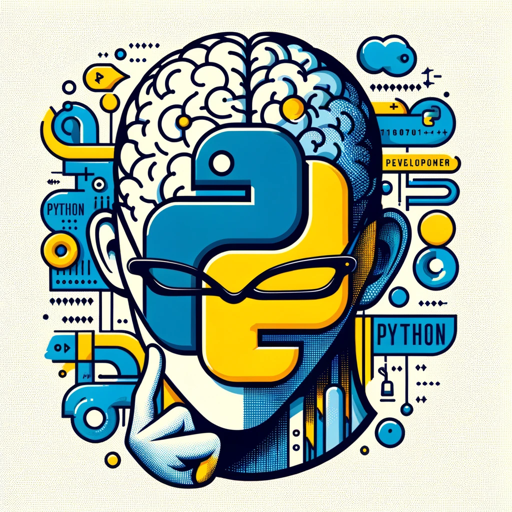
Video Finder
AI-powered video search tool
Video Summarizer
AI-powered video summarization made easy

YT transcriber
AI-powered transcription for YouTube videos.

PokeGPT
Discover and Learn with AI-Powered Pokémon Insights

Squidshing
AI-powered email and image phishing detection

shownotes.io
AI-Powered Podcast Transcription Made Easy

Digital Marketing Mentor
AI-Powered Marketing Strategy Tool

- Data Analysis
- Debugging
- Coding Help
- Documentation
- API Integration
Frequently Asked Questions about GPT Cookbook Assistant
What is the GPT Cookbook Assistant?
GPT Cookbook Assistant is a specialized AI tool designed to assist developers with coding tasks, providing code snippets, explanations, and integration guidance using OpenAI's models.
How can I integrate GPT Cookbook Assistant into my project?
You can integrate the assistant by installing the OpenAI Python library, configuring your API key, and creating an instance of the assistant with specific instructions and tools relevant to your project.
What models and tools does GPT Cookbook Assistant support?
The assistant supports GPT-3.5 and GPT-4 models and tools such as Code Interpreter, Retrieval, and Function Calling to enhance its capabilities.
Can I customize the behavior of GPT Cookbook Assistant?
Yes, you can customize the assistant's behavior by setting specific instructions, selecting the model, and enabling tools that align with your application's requirements.
Is there a limit to the number of messages in a conversation thread?
There is no limit to the number of messages in a conversation thread. The API ensures that requests fit within the model's maximum context window using truncation techniques.