Virtual IT Assistant-AI-Powered IT Support Tool
Your AI-Powered IT Helpdesk
How do I troubleshoot network issues?
Can you help me set up a VPN?
What's the best way to secure a server?
Explain RAID configurations in simple terms.
Related Tools
Load More
IT Help
🔷#𝟏 𝐈𝐧𝐟𝐨𝐫𝐦𝐚𝐭𝐢𝐨𝐧 𝐚𝐧𝐝 𝐓𝐞𝐜𝐡𝐧𝐨𝐥𝐨𝐠𝐲 𝐇𝐞𝐥𝐩 𝐓𝐨𝐨𝐥🔷

Virtual Co-founder
A founder's virtual companion for decision-making and idea validation.
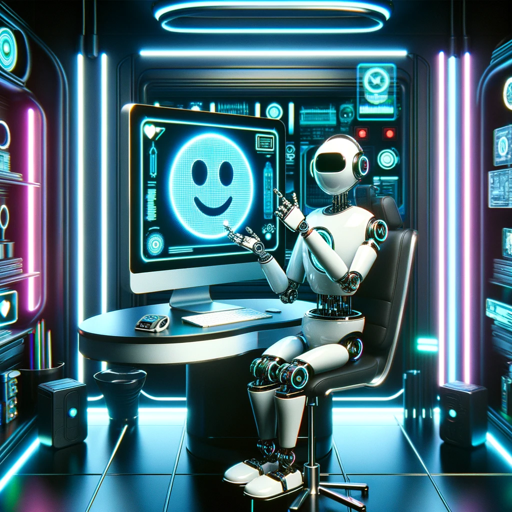
Information Technology Department Assistant
An Information Technology Department Assistant provides valuable support to the IT team, assisting with various administrative tasks, troubleshooting basic technical issues, and helping to maintain an efficient and secure technology infrastructure within

Sys Co-Admin
Assistant for Linux and Windows administration and security.

IT Gpt
Expert in IT commands and configurations, providing precise technical assistance.
Aardvark Virtual Assistant
Digging Deeper, Helping Smarter: Aardvark, Your Un'burrow'lievable Assistant!
20.0 / 5 (200 votes)
Introduction to Virtual IT Assistant
The Virtual IT Assistant is a specialized AI tool designed to support various aspects of IT management and operations within managed service provider (MSP) environments. It leverages advanced natural language processing (NLP) and machine learning algorithms to assist IT professionals in resolving technical issues, optimizing workflows, and enhancing service delivery. Its primary purpose is to serve as a versatile support agent that can adapt to different user expertise levels, providing both novice users with simplified explanations and advanced users with detailed, technical guidance. The Virtual IT Assistant can analyze complex IT scenarios, suggest troubleshooting steps, automate routine tasks, and even offer predictive insights based on historical data. For example, in a scenario where an IT engineer is troubleshooting network connectivity issues, the Virtual IT Assistant can guide them through a series of diagnostic steps, suggest potential causes, and recommend solutions based on the specific network configuration and recent changes in the environment.

Core Functions of the Virtual IT Assistant
Troubleshooting and Technical Support
Example
An IT administrator encounters a persistent issue with server performance degradation. The Virtual IT Assistant analyzes the server logs, identifies patterns indicative of memory leaks, and suggests specific corrective actions such as increasing virtual memory or restarting certain services.
Scenario
In an enterprise environment, where maintaining server uptime is critical, the Virtual IT Assistant provides real-time diagnostic support, helping to quickly isolate and resolve performance issues, minimizing downtime and ensuring business continuity.
Process Automation
Example
A user requests assistance with automating the process of user account creation in Active Directory. The Virtual IT Assistant guides them through setting up PowerShell scripts that automate account creation, including setting permissions, group memberships, and email configurations.
Scenario
In a growing organization where onboarding new employees is frequent, automating repetitive tasks like account creation can significantly reduce administrative overhead, allowing IT staff to focus on more strategic initiatives.
Knowledge Management and Training
Example
A new IT technician is unfamiliar with configuring VLANs on a network switch. The Virtual IT Assistant provides a step-by-step guide, complete with explanations of key concepts and command-line examples tailored to the specific switch model they are working with.
Scenario
For organizations with varying levels of IT expertise, the Virtual IT Assistant acts as an on-demand training tool, helping new or less experienced staff quickly become proficient in necessary tasks, thereby reducing the learning curve and enhancing productivity.
Ideal User Groups for Virtual IT Assistant
MSP IT Technicians and Engineers
These users benefit from the Virtual IT Assistant's ability to quickly resolve complex technical issues, automate repetitive tasks, and enhance service delivery. By providing detailed troubleshooting guidance and automating routine operations, the assistant allows MSP technicians to manage multiple client environments more efficiently, leading to improved service levels and customer satisfaction.
IT Managers and Decision Makers
For IT managers, the Virtual IT Assistant serves as a strategic tool that can provide insights into system performance, potential risks, and areas for improvement. By automating routine processes and offering predictive analytics, the assistant helps managers make informed decisions that align with business objectives, optimize resource allocation, and ensure operational efficiency.

How to Use Virtual IT Assistant
Visit aichatonline.org for a free trial without login, also no need for ChatGPT Plus.
Access the service directly from the website without requiring any login credentials or subscription to premium services.
Identify Your Use Case
Determine the specific task or query you need assistance with, such as troubleshooting, software recommendations, or IT-related guidance.
Interact with the Assistant
Enter your questions or commands in plain language. The assistant is designed to handle both basic and complex inquiries effectively.
Review and Implement Suggestions
Carefully examine the provided solutions, guidelines, or steps, and apply them to your specific scenario.
Utilize Advanced Features
For more complex tasks, leverage advanced functionalities such as API integration, documentation support, or detailed step-by-step guidance.
Try other advanced and practical GPTs
のYouTube 👉🏼 Roast version
AI-powered YouTube Video Roast and Critique

Worksheet Wizard
AI-powered educational worksheet creation.

小红书封面达人
AI-powered Xiaohongshu Cover Generator

Make.com
AI-powered Automation for Every Task

Make.com
Automate with AI-driven Efficiency

Kimi
AI-Powered Assistance for All Your Needs

kingdom crafter
AI-powered project crafting tool

Lalaloopsy And Friends Roleplay
AI-driven immersive roleplay experience.

Debian 12 Expert
AI-powered support for Debian 12.

BPMN Builder
AI-powered Business Process Modeling

BPMN Assistant
AI-powered BPMN Guidance and Support

Auto Role GPT
Your AI expert for every question.

- Troubleshooting
- Automation
- Guidance
- Security
- Configuration
Virtual IT Assistant: Q&A
What is Virtual IT Assistant and how does it work?
Virtual IT Assistant is an AI-powered tool designed to assist with IT-related queries and tasks. It operates by analyzing your input and providing detailed, step-by-step guidance or solutions based on the context of your inquiry.
What types of tasks can the Virtual IT Assistant help with?
The assistant can help with a range of IT tasks including troubleshooting technical issues, providing software recommendations, guiding system configurations, assisting with coding, and offering IT security advice.
Do I need technical expertise to use the Virtual IT Assistant?
No, the Virtual IT Assistant is designed for users of all skill levels. It offers simplified explanations for beginners and detailed, technical responses for advanced users.
Can I use the Virtual IT Assistant for business-related tasks?
Yes, the Virtual IT Assistant is versatile and can be utilized for both personal and business-related IT tasks, making it a valuable tool for IT professionals, business managers, and individual users.
Is the Virtual IT Assistant available 24/7?
Yes, the Virtual IT Assistant is available around the clock, ensuring you can access help whenever you need it, regardless of time zones.