16-bit Spritesheet creator-16-bit character spritesheet generator
AI-powered tool for 16-bit sprite animation.
Create a GIF of a white haired fantasy capybara fantasy hero running
Create a Spritesheet for a male dark skin mermaid character with golden tatooos and a trident. He wears a pearl bracelet . focus on the movement of the body. Swimming cycle of the character
Create a GIF for a white redhead woman character with a white shirt and a red hoodie. She wears a hollow knight pendant. running cycle
Create a Spritesheet for a white redhead woman character with a white shirt and a red hoodie. She wears a hollow knight pendant.
Related Tools
Load More
2D Pixel Sprite Sheet Generator
Pixel Art Sprite Sheet Generator

Pixelart Sprites Creator
ドット絵の画像素材を全自動で生成する。

RPG Sprite Maker
Generate sprite sheets for frame by frame animation of your RPG.

16-bit Multiview
Multiple perspective 16-bit sprite/pixel art objects/characters. Just name an object. A great starting point for 2d game assets.
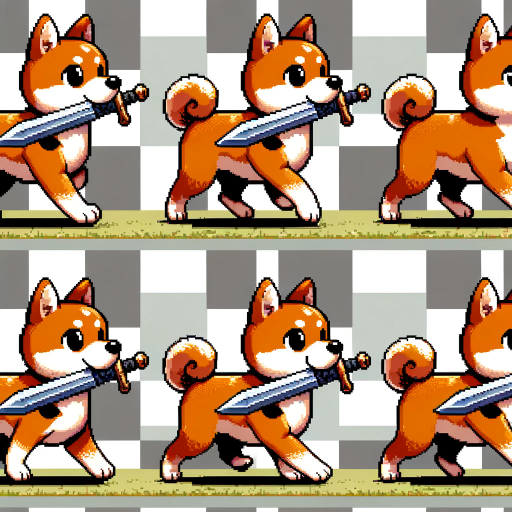
SpriteSheetGPT
I assist with sprite sheet animations.

Sprite Sheet Creation
This will generate a character sprite sheet for use in video games
20.0 / 5 (200 votes)
Introduction to 16-bit Spritesheet Creator
The 16-bit Spritesheet Creator is a specialized tool designed for crafting pixel art spritesheets that align with the visual aesthetics of 16-bit era video games. It focuses on generating sprites with clear, consistent frame sizes—specifically 128x128 pixels per frame, set in a 4:1 horizontal layout. This tool emphasizes creating animated character sequences like walk, run, or attack cycles that can be seamlessly used in video game development or retro-style art projects. It ensures the production of spritesheets with a white background, enabling easy integration into game engines or other animation software. A major feature is the creator’s attention to capturing the essence of 16-bit art, which includes limited color palettes, sharp contrasts, and a pixel-perfect design. For example, it can transform a simple character into a fluid running animation spread over four frames, where each frame shows incremental progress in the running motion, making it suitable for real-time use in games.

Key Functions of the 16-bit Spritesheet Creator
Custom Sprite Creation
Example
Generating spritesheets of a character performing specific actions such as running, jumping, or attacking.
Scenario
A game developer is designing a 16-bit platformer and needs a protagonist sprite with a 4-frame running cycle. They use the Spritesheet Creator to define each frame of movement in a way that resembles classic pixel art games like Sonic the Hedgehog or Super Mario World.
Frame-by-Frame Animation Design
Example
Breaking down motion sequences into four 128x128 frames, ensuring a smooth transition across the character's animation.
Scenario
An artist wants to create a spell-casting animation for a wizard character in a fantasy game. The tool helps them break down the casting motion into four distinct steps (e.g., preparing, charging, casting, recovering) while maintaining a consistent style and visual fidelity.
Optimized for Retro Game Engines
Example
Providing spritesheets with white backgrounds and standardized frame sizes, making them easy to implement in older game engines or modern engines mimicking retro aesthetics.
Scenario
A developer is using RPG Maker or Unity with a retro pixel art plugin. They need their sprite assets to match the 16-bit aesthetic while being easy to import without manual adjustments. The Spritesheet Creator outputs files that meet these needs, ensuring smooth development.
Ideal Users for 16-bit Spritesheet Creator
Indie Game Developers
These users typically work on retro-inspired or small-scale projects that require pixel art graphics and animations. They benefit from the 16-bit Spritesheet Creator because it simplifies the process of creating character animations with minimal resources, allowing developers to focus more on gameplay mechanics and less on pixel-by-pixel design. By offering pre-configured frames and formats, it speeds up asset creation, enabling faster development cycles.
Pixel Artists and Animators
Artists who specialize in 2D game design or enjoy creating retro-inspired pixel art would find this tool invaluable. It allows them to convert their concepts into animated spritesheets without needing extensive knowledge of animation software. The Creator offers a structured environment that aligns with the aesthetic and technical needs of retro games, making it easier to design fluid animations from individual static poses.

How to Use 16-bit Spritesheet Creator
1
Visit aichatonline.org for a free trial without login, and no need for ChatGPT Plus. This allows instant access to the 16-bit spritesheet creation tool for generating character animations.
2
Upload or describe the character you want to animate. You can use a description-based system or upload initial visual references for your spritesheet.
3
Select the action or motion cycle you need (e.g., running, jumping, attacking). The tool automatically generates the required sprites in 16-bit style across multiple frames.
4
Preview and make any adjustments to the generated spritesheet, such as tweaking frame positions, colors, or background settings.
5
Download the completed spritesheet in a 4-frame, 128x128 grid, ready for integration into game development engines or animation software.
Try other advanced and practical GPTs
Boiler Plate Coder
AI-driven code generation for developers.

Thing Explainer
Simplifying Complexity with AI

Asistente Founderz
Boost productivity with AI-powered assistance.

CHRO in AI Era
AI-powered HR insights for modern CHROs.

Convert Anything 🔄
AI-powered file conversion made simple
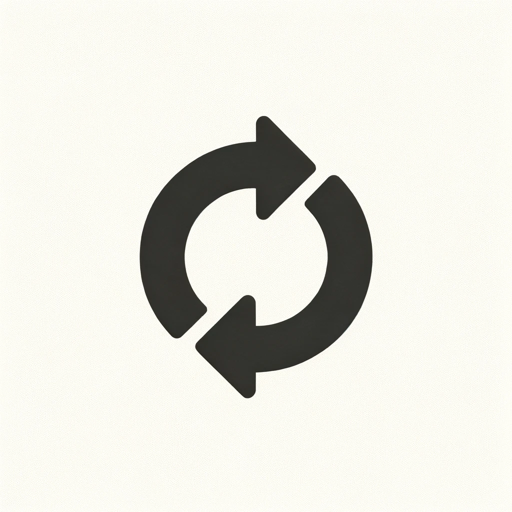
Value Stream Mapping & Process Flow Tools
AI-Powered Process Optimization Tool

.NET Chief
AI-powered expert advice for .NET developers

Advanced Company Profile Generator
AI-powered Company Profiling Made Easy

Strategic Advantage
Unleashing AI-Powered Strategic Mastery

User Guides Documentation Builder
AI-powered documentation creation tool
User Journey
AI-Powered User Journey Mapping
User Interviews and User Research
AI-powered user insights for better products

- Character Design
- Game Development
- Pixel Art
- Art Prototyping
- Animation Cycles
Common Questions about 16-bit Spritesheet Creator
Can I upload my own character designs?
Yes, you can upload custom character designs, and the tool will generate a 16-bit spritesheet based on the character and the selected animation.
What is the format and size of each frame?
Each frame in the spritesheet is 128x128 pixels, with four frames in a single row. The entire sheet follows a 4:1 proportion, optimized for seamless animation.
What types of actions can be animated?
The tool supports a variety of motions such as walking, running, jumping, idle stance, and combat actions. You can select from these or describe a custom motion.
Is there a specific art style used?
Yes, the spritesheets are rendered in a classic 16-bit art style, resembling retro video game graphics. The design emphasizes pixel art with distinct color palettes.
Can I customize the background color?
By default, the background is white, but you can adjust it to match your game's aesthetic. Transparency is also supported for games that require it.