16-bit Multiview-16-bit sprite generation
AI-powered 16-bit Sprite Creator
red sports car with a spoiler
soldier wearing green from a Sci-Fi movie
a white speed boat
Tank in the us Army from the 1940's
Related Tools
Load More20.0 / 5 (200 votes)
Introduction to 16-bit Multiview
16-bit Multiview is a specialized tool designed for creating detailed, symmetrical pixel art sprites in a 16-bit video game art style reminiscent of the 1980s. The primary function of 16-bit Multiview is to generate model sheet turnarounds for characters or objects, presenting multiple perspectives in a structured format. Each sprite sheet includes comprehensive views such as front, back, side, and various angles, ensuring no detail is missed. This approach is particularly valuable in game development, where consistent and proportionate depictions from multiple angles are crucial. For example, a game developer creating a character for a platformer game can use 16-bit Multiview to generate all necessary views for smooth animation transitions.

Main Functions of 16-bit Multiview
Symmetrical Pixel Art Sprite Creation
Example
Creating a character for a side-scrolling game with consistent and proportional views from multiple angles.
Scenario
A game developer needs to design a hero character that moves smoothly in all directions. Using 16-bit Multiview, they generate sprites showing the front, back, side, and angled views, ensuring seamless animation and visual consistency.
Model Sheet Turnarounds
Example
Designing a complex robot character with detailed turnarounds for each view.
Scenario
An artist working on a science fiction game designs a robot that needs to be viewed from various angles for combat and interaction scenes. 16-bit Multiview helps create a model sheet with front, back, side, and 45-degree turnarounds, making it easier for animators to work with the design.
Organized Sprite Sheets
Example
Generating a sprite sheet for an NPC with all views enclosed for clarity.
Scenario
A game designer is working on a town simulation game and needs NPC sprites that are well-organized for easy implementation. 16-bit Multiview provides a neatly organized sprite sheet, ensuring each view is clear and enclosed, simplifying the process of adding these characters to the game.
Ideal Users of 16-bit Multiview
Game Developers
Game developers benefit from 16-bit Multiview by obtaining consistent and detailed sprites for characters and objects. The tool helps in creating animations that require multiple perspectives, ensuring smooth transitions and a cohesive visual style.
Pixel Artists
Pixel artists who specialize in retro and 16-bit art styles find 16-bit Multiview invaluable for its ability to produce high-quality, symmetrical pixel art. It allows artists to focus on creativity while the tool handles the technical aspects of maintaining proportion and detail across different views.

How to Use 16-bit Multiview
1
Visit aichatonline.org for a free trial without login, also no need for ChatGPT Plus.
2
Ensure you have clear, detailed descriptions or images of the character or object you want to create sprites for. This will guide the tool in generating accurate sprites.
3
Select the desired angles for your sprite sheet, such as front, back, side, and two-thirds views. This ensures a comprehensive and organized depiction.
4
Review the generated sprites for consistency and detail. Adjust any parameters or provide more specifics if needed to achieve the best results.
5
Download the completed sprite sheet, ensuring it is properly formatted and enclosed for easy integration into your game or project.
Try other advanced and practical GPTs
Fitness Trainer GPT
AI-Powered Fitness & Nutrition Guidance
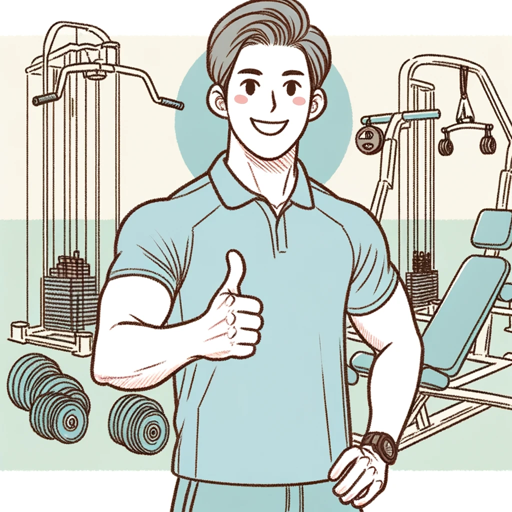
Negotiate/persuade as Voss, Carnegie and Cialdini
Master Negotiations with AI-Powered Insights

SalesforceDevops.net
AI-powered insights for Salesforce DevOps solutions
Quill
AI-Powered Writing for Everyone
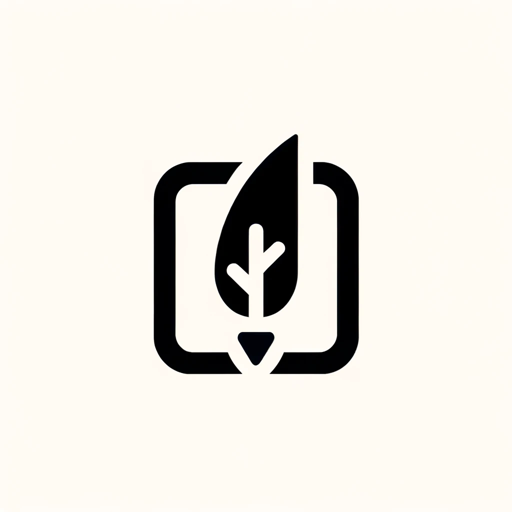
VoxBox
AI-powered tool for text perfection.

Haiku GPT
AI-powered haikus for creativity

HAAS Board Concierge
AI-Powered Assistance for Your Board
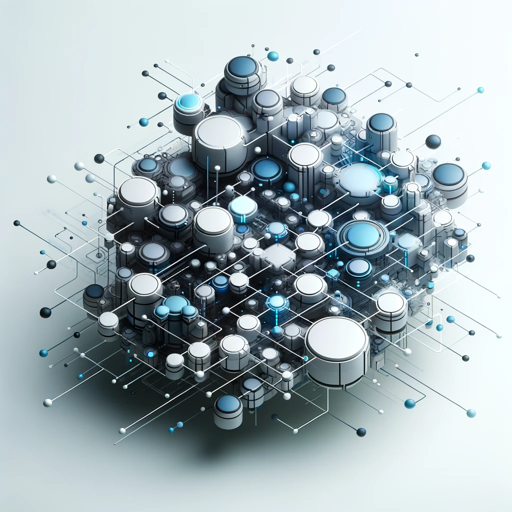
Business Automation Consults
AI-powered solutions for your business automation needs.

Startup Idea Guessing Game
AI-powered tool to clarify your startup idea

Library of Babel
AI-powered knowledge discovery at your fingertips.
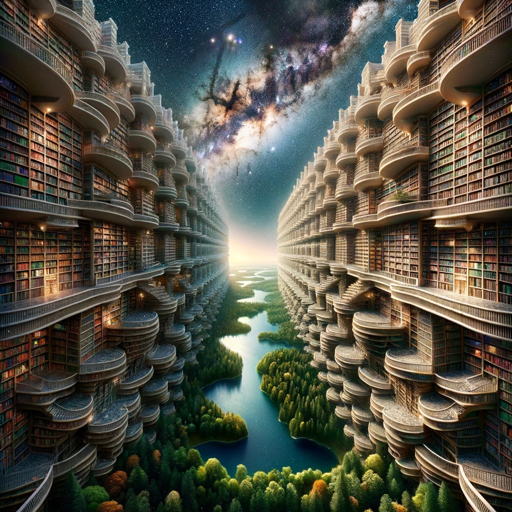
射雕英雄传RPG
Experience the epic tale with AI.

Note Wizard
AI-powered tool for effortless note digitization.

- Game Design
- Art Projects
- Animation
- Retro Graphics
- Sprite Sheets
Frequently Asked Questions About 16-bit Multiview
What is 16-bit Multiview?
16-bit Multiview is a tool designed to create symmetrical pixel art sprites in a 16-bit video game art style, providing multiple views of characters or objects on a typical sprite sheet.
How do I start using 16-bit Multiview?
You can start using 16-bit Multiview by visiting aichatonline.org for a free trial without the need for login or ChatGPT Plus.
What views are available in the sprite sheets created by 16-bit Multiview?
The sprite sheets include a portrait front view, direct back view, precise side view, front two-thirds view, and back two-thirds view, all displayed from the front.
What are some common use cases for 16-bit Multiview?
Common use cases include creating character sprites for video games, generating assets for animations, and designing detailed objects for retro-style graphics projects.
Can I customize the sprites generated by 16-bit Multiview?
Yes, you can provide detailed descriptions or images to guide the tool in generating accurate and customized sprites according to your needs.