Website Design by Mojju-website design customization tool
AI-powered website design for everyone
I need a new web design option
Related Tools
Load More
Website Builder
Creative assistant for website building and design ideas.

website design
creates a website design for you

Brand Site Architect
Assists in creating brand websites with detailed page, layout, and design suggestions.
3D Illustrations Creator by Mojju
Experience bespoke 3D illustration creation with 3D Illustrations Creator by Mojju. Specializing in modern, minimalistic 3D designs with a playful touch, it transforms your ideas into visually appealing single-object illustrations.
Creative Logo Generator by Mojju
Unlock unique logo designs with Mojju, your creative assistant. From brainstorming to final design, Mojju guides you through colors, shapes, typography, and minimalistic elements, ensuring your logo embodies your brand's identity and values.

Website Design Guru
I guide in improving website UX & design, inspired by tech icons.
20.0 / 5 (200 votes)
Introduction to Website Design by Mojju
Website Design by Mojju is a specialized service designed to help users conceptualize and visualize website layouts quickly and effectively. The core purpose is to assist individuals or businesses in creating custom website designs by outlining the essential components and layout blocks based on user inputs, such as the subject, color palette, style, and specific blocks needed. This allows for a clear, structured design without the need for complex technical knowledge. Users provide essential information, and Website Design by Mojju generates a design concept, complete with suggested color schemes, block structures (such as feedback forms, product showcases, etc.), and styles tailored to the user's goals. For example, a small business looking to develop a product-focused site would input their requirements, and Mojju would generate a layout with product galleries, a benefits section, and customer testimonials.

Key Functions of Website Design by Mojju
Quick Design Visualization
Example
A user inputs their desired color palette, business type (e.g., bakery), and website style (e.g., minimalist), and Mojju produces a draft layout in real-time with key blocks like a 'menu showcase,' 'about us section,' and 'customer reviews.'
Scenario
This function is helpful for entrepreneurs launching new brands who need to see potential design ideas before committing to a full website build.
Block-Based Design Suggestions
Example
A service-based business (e.g., a law firm) specifies they want a website featuring 'service details,' 'client testimonials,' and 'contact form.' Mojju suggests appropriate layouts for each block, optimizing them for user engagement.
Scenario
Businesses that are unsure of how to structure their websites can input specific blocks, and Mojju will provide professional design recommendations for each segment, ensuring a logical flow.
Color Palette and Style Matching
Example
An art studio requests a website with a 'modern,' 'dark-themed' aesthetic, and Mojju generates a color scheme of deep blues, blacks, and contrasting whites, aligning with the modern art trend.
Scenario
Creative professionals or businesses that want their branding to reflect a specific vibe can use this feature to quickly match their brand identity with their online presence.
Ideal User Groups for Website Design by Mojju
Small Business Owners
These users often need a cost-effective and efficient way to visualize their website before hiring a full-time designer or developer. Website Design by Mojju helps them create initial website layouts that align with their business goals, reducing the guesswork and accelerating the web design process.
Freelancers and Entrepreneurs
Freelancers in industries like graphic design, consulting, or personal coaching benefit from Mojju’s ability to provide clear design suggestions. These users often manage multiple aspects of their business and need quick, professional design concepts to establish an online presence without technical delays.

Guidelines for Using Website Design by Mojju
Step 1
Visit aichatonline.org for a free trial without login, no need for ChatGPT Plus.
Step 2
Identify your website’s needs: Define the subject, color palette, style, and desired blocks (e.g., benefits, feedback) to optimize the design process.
Step 3
Provide clear inputs regarding visual aesthetics, content placement, and any additional preferences for interactive elements, such as forms or buttons.
Step 4
Generate and visualize design options based on your inputs. Experiment with different layouts to see what fits your brand or project.
Step 5
Review, modify, and finalize the design. Export or implement it into your chosen web platform (WordPress, HTML, etc.) with customizations.
Try other advanced and practical GPTs
London Ad Pro
AI-Powered Content for Digital Campaigns.

sola
AI-Powered Solutions for Effortless Content

Genius Prompt Engineer and Prompt Enhancer
Enhance Your Prompts with AI Power

Local Newsletter Trivia Generator
AI-powered trivia based on local data.

ADHD Priority Buddy
AI-powered support for ADHD success

GPT Paraphrasing Tool
AI-Powered Paraphrasing Made Easy

Magical Character Maker ✨
Bring your Disney-style characters to life!

5
AI-powered assistance for every task

中英翻译小能手
AI-powered Chinese to English Translation

Português GPT
AI-powered assistance for all tasks
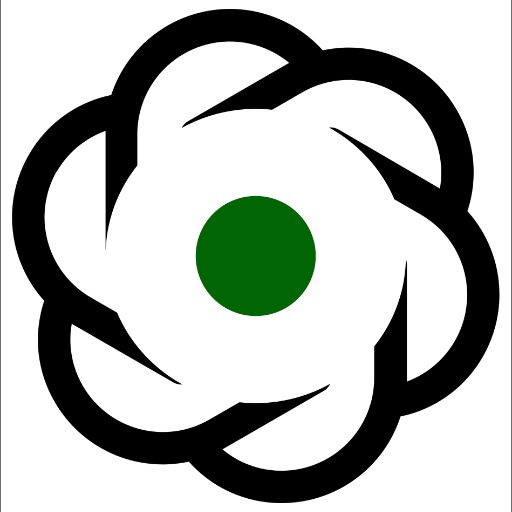
Social Media Content Calendar Creator
AI-powered social media content planning.

Alfredo, o Copywriter Estratégico
AI-driven, emotionally engaging copy

- Content Creation
- Branding
- Web Design
- Prototyping
- Visual Layouts
Frequently Asked Questions about Website Design by Mojju
What is the primary purpose of Website Design by Mojju?
The tool helps users quickly visualize and design custom websites by generating design concepts based on their specified requirements, such as subject, style, and blocks like testimonials or product highlights.
Do I need any technical or design skills to use it?
No, the tool is user-friendly and caters to both beginners and professionals. You simply provide details on your preferences, and the system creates a visual design based on your inputs.
Can I export the design and use it on my own platform?
Yes, once you finalize a design, you can export it or integrate it into your chosen platform, whether it’s WordPress, custom HTML, or another CMS.
What kind of customization options are available?
You can choose from a variety of styles, color palettes, and content blocks like benefits, customer feedback, services, or portfolios. The tool lets you experiment and adjust designs in real time.
Is this tool suitable for e-commerce websites?
Yes, it can design e-commerce-focused layouts by incorporating product galleries, shopping carts, and customer reviews to meet the needs of online businesses.