GPT Paraphrasing Tool-AI text paraphrasing tool
AI-Powered Paraphrasing Made Easy
Paraphrase this sentence for me:
Can you reword this paragraph?
Help me rewrite this text in a different style:
I need a different version of this sentence:
Related Tools
Load More
Rewriter
Rewrite your content while maintaining its essence with our Rewriter. This rewriting tool rephrases your text effectively, giving it a fresh spin without losing the original context.

Copy GPT
Your expert copywriter, no colons included

GPT Turbo
ChatGPT, but with 128K context window and fast generation

Human GPT Rewriter
GPT created by Max Del Rosso, specialized in rewriting texts, infusing them with human warmth and emotional depth. This GPT transforms content by enriching it with emotional expressions, human experiences, and a personal style. It is the ideal ally for br

Article Rewriter GPT
Provide a URL or Text of the article you want to rewrite, and the assistant will create a full SEO-friendly article for you. Use /rewrite to rewrite content and /proceed to continue writing.

GPT Pro
Versatile assistant with ChatGPT 4.0's conversational style, for analysis, creation, and research.
20.0 / 5 (200 votes)
Introduction to GPT Paraphrasing Tool
The GPT Paraphrasing Tool is an AI-driven application designed to rephrase text while preserving the original meaning and writing level. Its primary function is to ensure the output text remains unique yet contextually accurate and stylistically similar to the source material. The tool is particularly useful in scenarios where content needs to be rephrased to avoid plagiarism, enhance readability, or tailor the message to a specific audience. For example, an academic researcher might use the tool to rephrase sections of a research paper to ensure originality without losing the intended meaning.

Main Functions of GPT Paraphrasing Tool
Content Rephrasing
Example
A student needs to rewrite a passage from a textbook in their own words for an assignment.
Scenario
The tool takes the original passage and produces a version that conveys the same information but uses different phrasing and vocabulary, ensuring the student's work is original.
Clarity Enhancement
Example
A business professional wants to simplify a complex report for a broader audience.
Scenario
The tool rephrases the technical jargon and complex sentences into more straightforward language, making the report accessible to non-experts.
Style Adjustment
Example
A writer needs to adapt a formal article to a more casual blog post.
Scenario
The tool rephrases the formal language into a more conversational tone, making the content suitable for the target blog audience.
Ideal Users of GPT Paraphrasing Tool
Students and Academics
Students and researchers often need to paraphrase source material to avoid plagiarism and demonstrate understanding. The GPT Paraphrasing Tool helps them rephrase content effectively, ensuring originality while retaining the original meaning and complexity appropriate for academic work.
Content Creators and Marketers
Content creators and marketers benefit from the tool by repurposing content for different platforms and audiences. Whether adjusting the tone of an article or rephrasing content for SEO purposes, the tool assists in creating unique, engaging content tailored to specific needs.

How to Use GPT Paraphrasing Tool
1
Visit aichatonline.org for a free trial without login, no need for ChatGPT Plus.
2
Copy the text you want to paraphrase and paste it into the designated text box.
3
Click on the 'Paraphrase' button to initiate the paraphrasing process.
4
Review the paraphrased text generated by the tool to ensure it meets your requirements.
5
Make any necessary adjustments or copy the paraphrased text for your use.
Try other advanced and practical GPTs
Prompt Optimizer
Enhance your writing with AI.
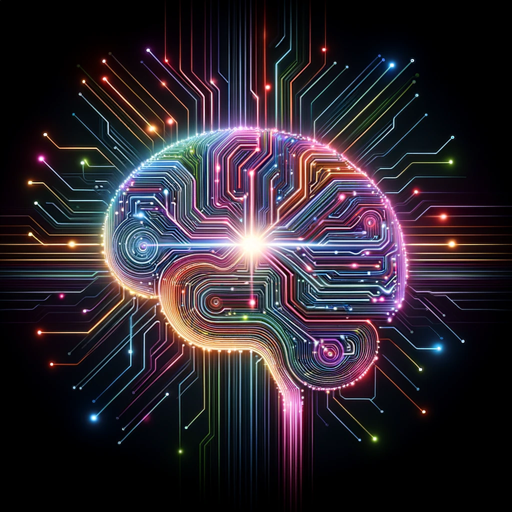
Word Problem Solver
AI-Powered Solutions for Math Problems
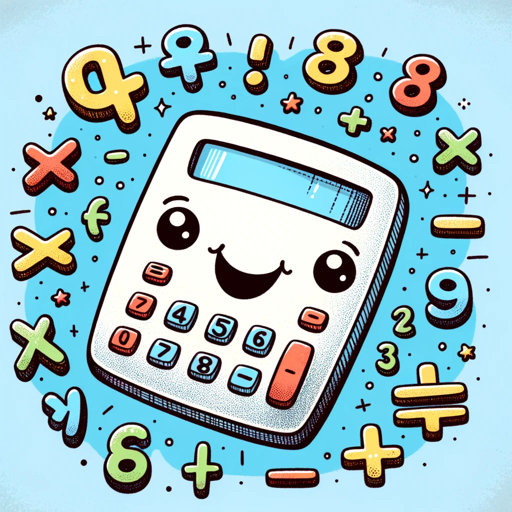
Legal Eagle
AI-Powered Legal Document Analysis

ドット絵クリエイター
Create Pixel Art with AI Precision

AI Calculator
AI-powered calculations made easy.

TOK (Theory of Knowledge) IB 10/10 Guide
AI-powered guide for TOK excellence

ADHD Priority Buddy
AI-powered support for ADHD success

Local Newsletter Trivia Generator
AI-powered trivia based on local data.

Genius Prompt Engineer and Prompt Enhancer
Enhance Your Prompts with AI Power

sola
AI-Powered Solutions for Effortless Content

London Ad Pro
AI-Powered Content for Digital Campaigns.

Website Design by Mojju
AI-powered website design for everyone

- Academic Writing
- Creative Writing
- Business Reports
- Technical Documents
- Email Drafting
Detailed Q&A about GPT Paraphrasing Tool
What is GPT Paraphrasing Tool?
GPT Paraphrasing Tool is an AI-powered tool designed to rephrase text while maintaining the original meaning and writing level, ensuring uniqueness in the output.
How accurate is the paraphrased text?
The tool focuses on understanding the context and nuances of the provided text, offering paraphrased versions that are both accurate and stylistically similar to the original.
Can I use the tool for academic writing?
Yes, the tool is suitable for various use cases, including academic writing, where maintaining the original meaning and technical accuracy is crucial.
Do I need to log in or have a subscription to use the tool?
No, you can use the tool for free without logging in or having a ChatGPT Plus subscription by visiting aichatonline.org.
What are some tips for getting the best results with GPT Paraphrasing Tool?
For optimal results, ensure the original text is clear and concise. Review the paraphrased output to confirm it meets your needs, and make any minor adjustments as necessary.