SQL+ 🔴VISUALIZE 🔴-AI-powered data visualization tool
AI-Powered Data Visualization Simplified
Create a proper normalized Database for E-comm & Visualize it
Help me find a bug if any and suggest how to improve
Create an Optimized & Fast SQL Query
Design a proper normalized Database for E-comm
Explain this error
Related Tools
Load More
SQL Expert
SQL expert for optimization and queries.

SQL Chat
Connect and chat with your databases without writing SQL code - Supports MySQL, PostgreSQL, MongoDB, SQL Server, Snowflake. by AskYourDatabase.

SQL Generator
Advanced SQL assistant and query generator. Write clean SQL queries and become a much faster developer.

Oracle SQL
Your personal Oracle SQL assistant and query generator

Oracle SQL
Writes Oracle Friendly SQL with an OBIEE focus | Code First - No Explanations Unless Requested

SQL Wingman
Expert SQL assistant for pros, specializing in Microsoft SQL.
20.0 / 5 (200 votes)
Introduction to SQL+ 🔴VISUALIZE 🔴
SQL+ 🔴VISUALIZE 🔴 is a powerful tool designed to assist users in the creation, understanding, and visualization of databases. It is built to handle complex data structures and relationships, making it easier for users to manage and interpret their data. By providing a suite of visualization tools, SQL+ 🔴VISUALIZE 🔴 helps users to quickly transform raw data into comprehensible visual formats, enhancing data analysis and decision-making processes. For instance, if a user needs to understand the relationships between different tables in a database, SQL+ 🔴VISUALIZE 🔴 can generate an entity-relationship diagram that clearly shows how the tables are interconnected.

Main Functions of SQL+ 🔴VISUALIZE 🔴
Database Diagrams
Example
Visualizing the structure of a sales database.
Scenario
A company wants to understand how its sales database is structured. Using SQL+ 🔴VISUALIZE 🔴, they can generate a database diagram that shows tables such as 'Customers', 'Orders', and 'Products' along with their relationships. This helps in understanding how data flows within the system.
Entity-Relationship Diagrams
Example
Mapping relationships in a university database.
Scenario
A university's IT department needs to map out the relationships between students, courses, and instructors. An ER diagram created with SQL+ 🔴VISUALIZE 🔴 shows entities like 'Student', 'Course', and 'Instructor' and their interconnections, aiding in database design and management.
Class Diagrams
Example
Designing object-oriented systems.
Scenario
A software development team is designing an object-oriented system for an e-commerce platform. They use SQL+ 🔴VISUALIZE 🔴 to create class diagrams that depict the structure and relationships of various classes like 'User', 'Product', and 'Order'. This visual representation helps in understanding the system architecture and planning the development process.
Ideal Users of SQL+ 🔴VISUALIZE 🔴
Database Administrators
Database administrators benefit from SQL+ 🔴VISUALIZE 🔴 as it helps them to manage and optimize complex database systems. By visualizing database structures and relationships, they can easily identify areas for improvement, ensure data integrity, and streamline database maintenance tasks.
Software Developers
Software developers use SQL+ 🔴VISUALIZE 🔴 to design and implement database-driven applications. The visualization tools aid in planning and understanding the database schema, making it easier to integrate with application code and ensuring robust data management practices.
Data Analysts
Data analysts leverage SQL+ 🔴VISUALIZE 🔴 to interpret and analyze data more effectively. By converting complex datasets into visual formats like graphs and pie charts, they can uncover insights, identify trends, and make data-driven decisions that drive business growth.

How to Use SQL+ 🔴VISUALIZE 🔴
Step 1
Visit aichatonline.org for a free trial without login, also no need for ChatGPT Plus.
Step 2
Familiarize yourself with the available visualization types, such as graphs, mindmaps, and database diagrams.
Step 3
Prepare your data or SQL queries for visualization. Ensure your data is clean and well-structured for best results.
Step 4
Use the provided endpoints or Python code snippets to create and visualize your diagrams. Follow the syntax guidelines for each type.
Step 5
Review and refine your visualizations. Utilize tips like proper labeling and organization for clarity and impact.
Try other advanced and practical GPTs
Martelletto Avvocato Intelligente
AI-driven insights for legal questions
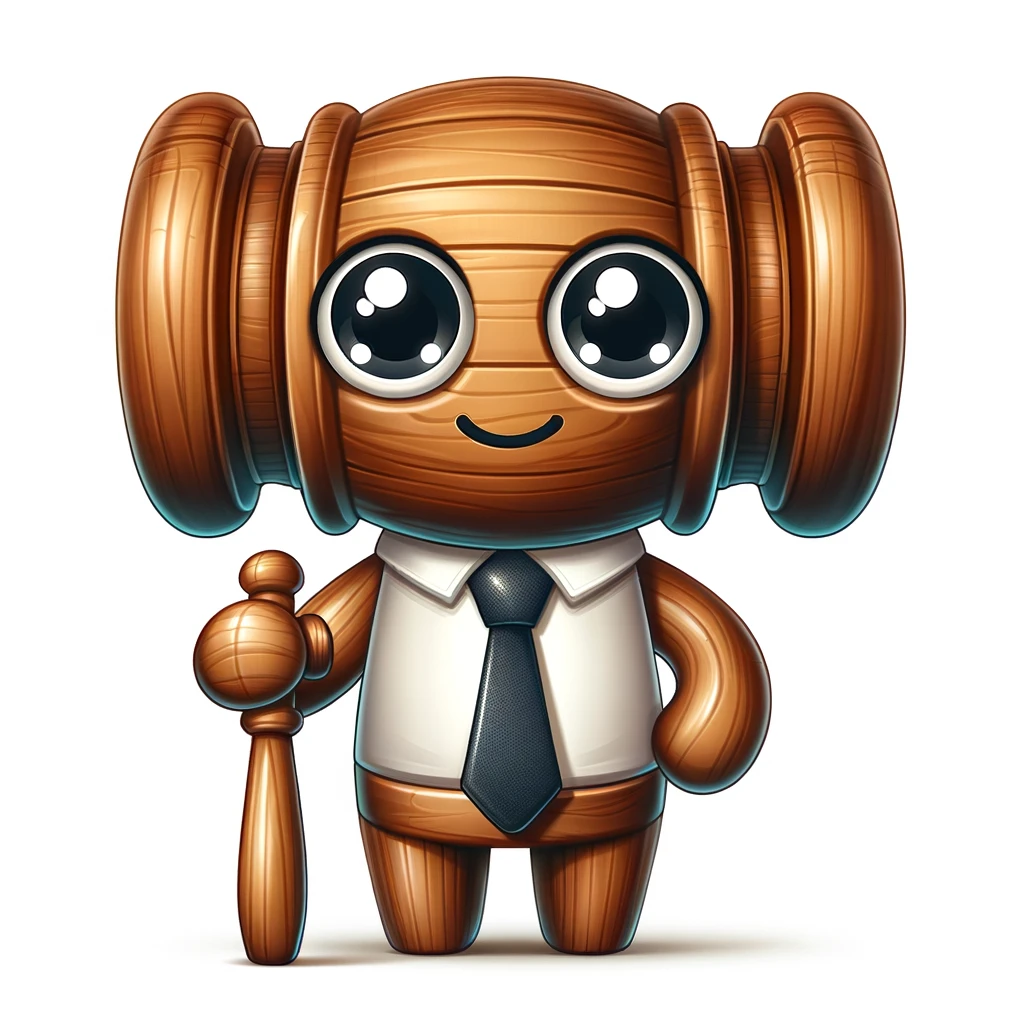
IB Exam Buddy
AI-powered tool for IB exam success.
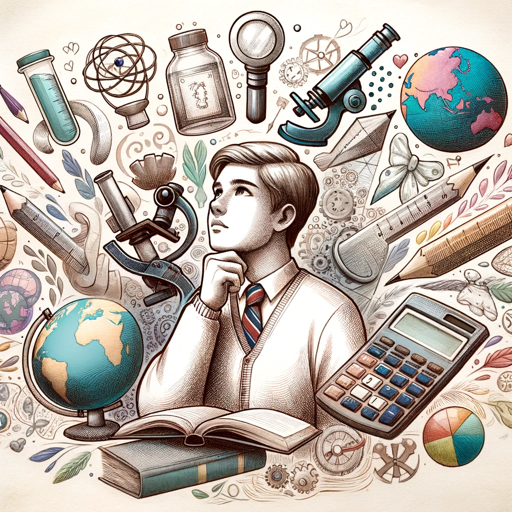
The AI Act GPT
AI-powered guidance for EU AI Act compliance
3:2:2 Method Ads Copywriter with Disrupter School
AI-Powered Ad Copy Creation Tool
LladosGPT
Unleash your inner millionaire with AI.

Evil Dark Chaos GPT
AI-Powered Cybersecurity and Military Strategy Simulations

TranslatorALL Global (翻譯全球用這個就夠)
AI-Powered Translation for Everyone

Super Search
AI-powered intelligent search engine

Corax🧙🏻♂️
AI-driven debate for smarter ideas.
Docs GPT
AI-powered insights from your docs
Omatic
Omatic: Boundless AI for the Unrestricted Mind

Exam Assistant
AI-powered tool for exam success

- Data Analysis
- Academic Research
- Project Management
- Software Development
- Database Design
Frequently Asked Questions about SQL+ 🔴VISUALIZE 🔴
What types of visualizations can I create with SQL+ 🔴VISUALIZE 🔴?
You can create graphs, mindmaps, database diagrams, entity-relationship diagrams, sequence diagrams, pie charts, timelines, and class diagrams.
Do I need any special software to use SQL+ 🔴VISUALIZE 🔴?
No special software is needed. Everything is accessible through aichatonline.org, and visualizations can be generated using simple syntax or Python code.
Can I integrate images into my mindmaps with SQL+ 🔴VISUALIZE 🔴?
Yes, you can integrate your own images or generate new ones to include in your mindmaps.
What are the common use cases for SQL+ 🔴VISUALIZE 🔴?
Common use cases include academic research, project management, database design, software development, and data analysis.
How can I optimize my experience with SQL+ 🔴VISUALIZE 🔴?
For an optimal experience, ensure your data is well-prepared, follow syntax guidelines closely, and make use of the variety of visualization options available.