SQL Chat-SQL query and analysis tool
AI-powered SQL query assistant
Here's my test db: postgres://iytfuoiy:[email protected]/iytfuoiy
Create a table for customer and suppiler.
Explain tables in this db.
Get me the total counts of students.
Related Tools
Load More20.0 / 5 (200 votes)
Introduction to SQL Chat
SQL Chat, branded as AskYourDatabase, is a robust tool designed to facilitate database interactions through natural language processing. It enables users to connect with various databases such as MySQL, PostgreSQL, MongoDB, SQL Server, and Snowflake. The primary purpose of SQL Chat is to simplify complex data queries and analyses, making it accessible to both technical and non-technical users. For instance, a business analyst without deep SQL knowledge can retrieve and analyze data by simply typing their request in plain English. SQL Chat then translates this request into the appropriate SQL queries and executes them to deliver the results.

Main Functions of SQL Chat
Database Connectivity
Example
Connecting to a MySQL database to fetch user information.
Scenario
A marketing team member needs to extract a list of users who signed up in the last month to target them with a new campaign. By typing a request into SQL Chat, the tool connects to the MySQL database, formulates the SQL query, and returns the relevant user data.
Advanced Data Analysis
Example
Performing complex join operations between multiple tables.
Scenario
A data scientist wants to analyze sales data across different regions. Using SQL Chat, they request a detailed report which involves joining sales data with regional demographic data. SQL Chat constructs and executes the required SQL queries, providing the data scientist with comprehensive insights.
SQL Tutoring
Example
Explaining the use of the 'JOIN' clause.
Scenario
A student learning SQL is confused about how to use the 'JOIN' clause. By asking SQL Chat for an explanation and examples, the student receives detailed guidance and practical examples, helping them understand and apply the concept effectively.
Ideal Users of SQL Chat
Business Analysts
Business analysts benefit from SQL Chat by easily accessing and analyzing data without needing in-depth SQL knowledge. This allows them to make data-driven decisions and generate reports efficiently.
Data Scientists and Engineers
Data scientists and engineers use SQL Chat to streamline their workflow, performing complex data manipulations and analyses quickly. The tool's ability to handle intricate queries and provide advanced insights makes it invaluable for their daily tasks.

How to Use SQL Chat
1
Visit aichatonline.org for a free trial without login, also no need for ChatGPT Plus.
2
Connect your database by providing the necessary credentials or URI for supported databases like MySQL, PostgreSQL, MongoDB, SQL Server, or Snowflake.
3
Use the chat interface to ask questions or generate SQL queries. You can request data retrieval, updates, or complex analysis.
4
Execute the generated SQL queries directly from the chat interface to interact with your database and retrieve results in real-time.
5
Utilize advanced data analysis features for insights, and export results if needed. Regularly save your work and consult the help documentation for tips and troubleshooting.
Try other advanced and practical GPTs
Crypto Insighter
AI-powered cryptocurrency insights and research

NurseTron
AI-Powered Healthcare for Everyone

Quote Canvas
AI-powered quote creation and customization.

Wwise Instructor
AI-driven tool for Wwise audio guidance

GPT Builder Adviser
Empower AI with Custom GPTs.
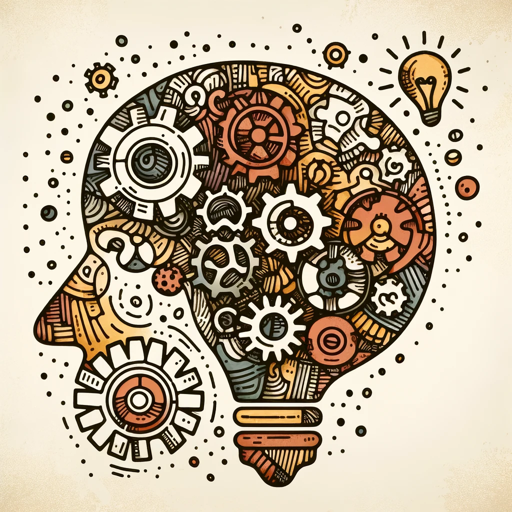
The Psychologist
AI-Powered Mental Health Assistance
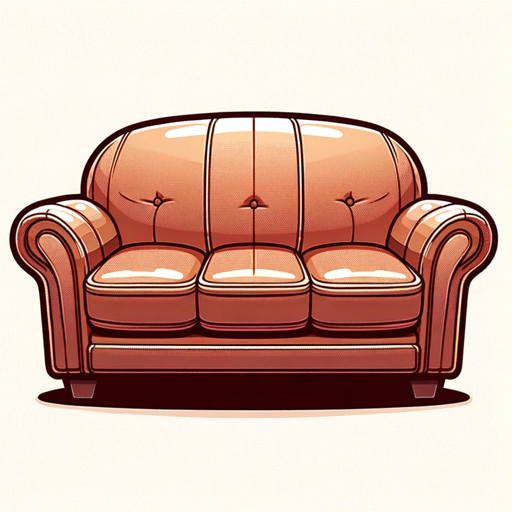
Mia
Your Personalized AI Writing Partner

Coloring Canvas
AI-Powered Custom Coloring Pages

プロンプトデザインGPTs
AI-powered prompt crafting for DALL·E-3.

紫微斗数大师
Discover Your Destiny with AI-powered Zi Wei Dou Shu

Chat転生
AI-powered Interactive Fantasy Adventure.

Detail-Oriented Image and Face Specialist
AI-driven tool for precise facial image creation

- Data Analysis
- Database Management
- Data Retrieval
- Real-time Assistance
- Query Execution
SQL Chat Q&A
What databases does SQL Chat support?
SQL Chat supports MySQL, PostgreSQL, MongoDB, SQL Server, and Snowflake, allowing versatile use across various database environments.
How do I connect my database to SQL Chat?
You can connect your database by providing the necessary credentials or URI. SQL Chat will then establish a secure connection to enable query execution and data retrieval.
Can SQL Chat handle complex queries?
Yes, SQL Chat is designed to handle complex queries, including joins, nested queries, and advanced data manipulation. It also provides data analysis and visualization capabilities.
Is there a free trial available for SQL Chat?
Yes, you can access a free trial of SQL Chat by visiting aichatonline.org. No login or ChatGPT Plus subscription is required for the trial.
What kind of support does SQL Chat offer?
SQL Chat offers comprehensive support including detailed documentation, an intuitive chat interface for real-time assistance, and advanced troubleshooting guides to help users maximize their experience.