Wwise Instructor-AI-powered Wwise audio assistant
AI-driven tool for Wwise audio guidance
Tell me about Wwise integration.
How do I use Wwise for 3D sound?
Explain Wwise licensing.
What are the benefits of using Wwise?
Related Tools
Load More
ID-Assist (Instructional Design Expert)
Ultimate assistant for automating eLearning and classroom training storyboards. Create engaging courses for K-12, HigherEd, and Corporate training faster and with greater ease.

Audio Mastermind
I'm an expert audio engineer, skilled in DAWs like Logic, Pro Tools, and Ableton Live. I can help with sound design, sequencing, recording, mixing and mastering.,

Pro Tools Audio Expert
Vision-based expert in Pro Tools & Audio Production...Tips, tricks, and inspiration from the wider audio community

Teacher Trainer by IELTS Master Engonow
Specializes in IELTS lesson planning and evaluation.

The Logic Pro Expert
Logic Pro X guidance with direct guide links.

Music Production Teacher
It acts as an instructor guiding you through music production skills, such as fine-tuning parameters in mixing, mastering, and compression. Additionally, it functions as an aide, offering advice for your music production hurdles with just a screenshot of
20.0 / 5 (200 votes)
Wwise Instructor Overview
Wwise Instructor is designed as an advanced interactive tool focused on providing technical guidance to game developers and audio professionals who are using Audiokinetic's Wwise software. Wwise Instructor offers structured explanations, advanced use cases, and comprehensive tutorials to enhance the understanding of game audio implementation through Wwise. Its purpose is to act as an interactive educator, offering specialized advice for various levels of users, from those who are already familiar with Wwise to those looking to deepen their expertise. For example, a developer integrating complex adaptive music systems in a game can rely on Wwise Instructor for detailed, step-by-step guidance on techniques like real-time parameter control and state-driven transitions.

Core Functions of Wwise Instructor
Technical Guidance on Wwise Features
Example
Wwise Instructor helps a user understand how to utilize Wwise's SoundBanks to efficiently manage memory and performance. It provides information on how to set up SoundBanks, organize assets, and ensure that loading times remain optimized.
Scenario
A game developer needs to implement a memory management strategy in a large open-world game. Wwise Instructor walks the developer through creating and optimizing SoundBanks, adjusting memory settings, and ensuring smooth transitions between game areas with large audio datasets.
Real-Time Problem Solving
Example
A developer encounters issues while integrating 3D audio spatialization in a virtual reality game. Wwise Instructor offers troubleshooting advice and points out common errors in spatial audio integration, such as incorrect positioning of sound emitters or misconfiguration of attenuation curves.
Scenario
In a VR horror game, a developer needs precise audio spatialization to create an immersive experience. Wwise Instructor assists by identifying issues in the listener-emitters setup and provides corrective steps for achieving the desired 3D audio effects.
Detailed Workflow Suggestions
Example
When implementing adaptive music in a game, Wwise Instructor suggests an optimized workflow using Switch Containers, Transition Segments, and RTPCs (Real-Time Parameter Controls) to create dynamic and context-sensitive music.
Scenario
An audio designer wants to make the music in their role-playing game seamlessly change according to the player's health status. Wwise Instructor walks the designer through creating a setup where music intensity dynamically adjusts using RTPCs based on player health, providing a deeper emotional impact on the gameplay.
Target Users of Wwise Instructor
Game Developers
Wwise Instructor is ideal for game developers who have basic to advanced knowledge of Wwise and need detailed assistance on integrating sophisticated audio systems into their games. Developers working with adaptive audio, complex sound design, and large-scale game projects would benefit the most from its advanced use case scenarios and workflow optimizations.
Audio Designers and Engineers
This user group consists of professionals focused on the creative and technical aspects of sound in games. Wwise Instructor helps them refine their knowledge of audio implementation, optimize memory usage, and design adaptive audio solutions. They would benefit from the real-time problem-solving capabilities and the in-depth examples provided, especially for tasks like creating immersive audio environments and dynamic sound effects.

How to Use Wwise Instructor
Visit aichatonline.org
Access the tool directly by visiting aichatonline.org for a free trial, without the need for login or a ChatGPT Plus subscription.
Understand your use case
Define the specific Wwise-related question or project you're working on, such as integrating audio, managing soundbanks, or exploring interactive music systems.
Engage with Wwise Instructor
Ask detailed and specific questions to Wwise Instructor, ensuring you provide context such as your Wwise version, platform, or game engine for accurate responses.
Use linked resources
Refer to official Wwise documentation or learning materials provided by the instructor for deeper dives into specific topics, techniques, or workflows.
Optimize your learning
Apply the advice and resources in your project, iterating based on the guidance received and asking follow-up questions as needed for clarification.
Try other advanced and practical GPTs
GPT Builder Adviser
Empower AI with Custom GPTs.
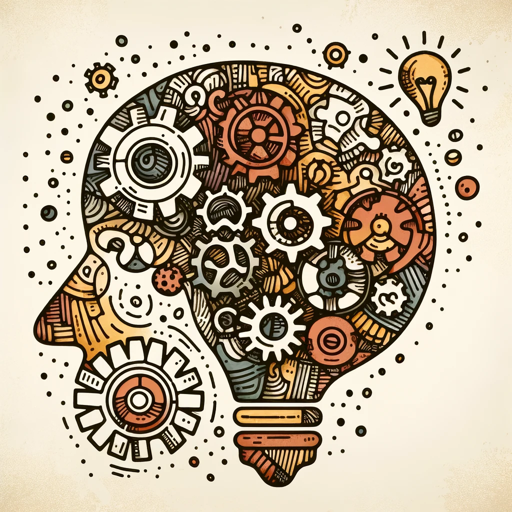
The Psychologist
AI-Powered Mental Health Assistance
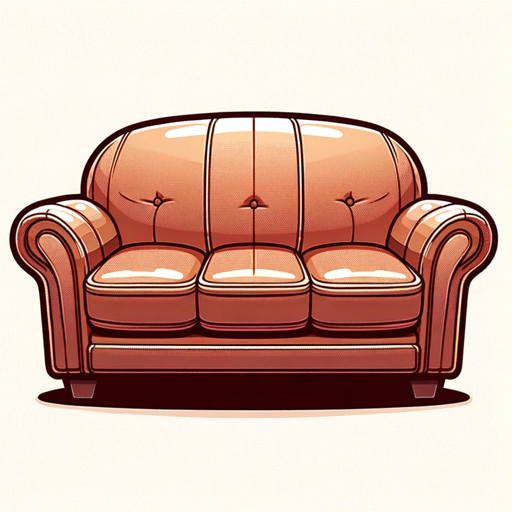
Bootstrap Buddy
AI-powered Bootstrap design generator

GPT MD
AI-Powered Personalized Health Guidance

GTGPT
AI-powered expertise in computational fields.

DictGPT(中文版)
AI-Powered English Learning for Chinese Speakers

Quote Canvas
AI-powered quote creation and customization.

NurseTron
AI-Powered Healthcare for Everyone

Crypto Insighter
AI-powered cryptocurrency insights and research

SQL Chat
AI-powered SQL query assistant

Mia
Your Personalized AI Writing Partner

Coloring Canvas
AI-Powered Custom Coloring Pages

- Troubleshooting
- Game Audio
- Platform Support
- Audio Integration
- Interactive Music
Q&A about Wwise Instructor
What can Wwise Instructor help with?
Wwise Instructor offers technical guidance on various aspects of Wwise, including integrating audio, managing soundbanks, real-time parameter control, and optimizing performance in game audio projects. It's designed to help developers and sound designers leverage Wwise’s full potential.
Can Wwise Instructor assist with troubleshooting?
Yes, Wwise Instructor provides in-depth assistance for troubleshooting issues, offering insights into common errors, project setup, and performance issues in Wwise. By giving detailed context, users can get more accurate advice.
How does Wwise Instructor differ from standard Wwise documentation?
Wwise Instructor synthesizes the official documentation with practical examples and targeted advice based on your specific project needs. Unlike standard documentation, it offers more interactive and personalized guidance.
What are the common use cases for Wwise Instructor?
Common use cases include integrating audio into game engines, configuring soundbanks, creating interactive music systems, optimizing memory usage, and learning about spatial audio and environmental effects in Wwise.
Does Wwise Instructor support multiple platforms?
Yes, Wwise Instructor offers guidance that applies across platforms such as Unity, Unreal, and custom game engines, ensuring compatibility with both desktop and console game development.