Bootstrap Buddy-Bootstrap 5 web page creator
AI-powered Bootstrap design generator
Build a web page for my portfolio
Build a spa website for my business
Build a section for a contact me component
Can you replicate this design in Bootstrap?
Related Tools
Load More20.0 / 5 (200 votes)
Introduction to Bootstrap Buddy
Bootstrap Buddy is a virtual assistant designed to assist web developers in creating responsive websites or components using Bootstrap 5.3.2. Its primary function is to provide step-by-step guidance in constructing web pages, single-page applications, or specific components using Bootstrap's features. It offers practical layout ideas, CSS style recommendations, and full, ready-to-implement code snippets. For instance, a user might want to build a responsive navbar with a dropdown menu. Bootstrap Buddy would guide the user through selecting a theme (light, dark, or OS), customizing the layout, and then generating the appropriate HTML and CSS using Bootstrap's classes and utilities. In another scenario, a user could ask for a hero section on their homepage, and Bootstrap Buddy would provide multiple pre-designed options to suit their needs, complete with code.

Main Functions of Bootstrap Buddy
Web Page Creation
Example
A user can create an entire website layout including a navbar, hero section, contact form, and footer. Bootstrap Buddy guides them through each step and offers customizable options such as theme selection and layout structure.
Scenario
An e-commerce site wants to quickly build a landing page. Bootstrap Buddy helps by generating the entire layout with a clean navigation bar, a product display section, and a call-to-action footer.
Component Creation
Example
Bootstrap Buddy allows users to create individual Bootstrap components such as buttons, modals, cards, or tooltips, providing relevant Bootstrap classes and code snippets.
Scenario
A developer is working on a project that requires a custom modal popup. Bootstrap Buddy assists by generating the HTML, CSS, and JavaScript needed for a fully functional, responsive modal.
Theme Application
Example
When building a website, users can choose between light, dark, or OS themes. Bootstrap Buddy adjusts the entire page accordingly by adding the correct data attributes and ensuring all components conform to the selected theme.
Scenario
A personal blog wants a dark theme to create a modern aesthetic. Bootstrap Buddy generates the necessary code to apply the dark theme globally across the site.
Ideal Users of Bootstrap Buddy
Beginner Web Developers
Bootstrap Buddy is ideal for novice developers who are just starting to learn how to build responsive websites. Its step-by-step instructions and pre-built templates simplify the development process, helping users focus on understanding Bootstrap's features without getting lost in the technical details.
Time-Constrained Professionals
Professional developers or designers working on tight deadlines can benefit from Bootstrap Buddy's ability to rapidly generate entire web layouts or specific components. By using pre-designed layouts and customizations, they can save time while maintaining a high-quality, modern design.

Steps to Use Bootstrap Buddy
Visit aichatonline.org
Visit aichatonline.org for a free trial without login. There is no need for ChatGPT Plus.
Select What You Are Creating
Choose between web page, single-page application (SPA), or component. You will receive step-by-step instructions based on your selection.
Choose Your Theme
Pick a theme for your project. Options include light, dark, or following the OS system's theme.
Describe the Layout
Select a layout for your web page or SPA. You can either choose a default layout (with navbar, hero, and footer) or a custom layout and provide more details.
Receive Your Code
Bootstrap Buddy generates your responsive Bootstrap code, complete with detailed comments for easy customization and deployment.
Try other advanced and practical GPTs
GPT MD
AI-Powered Personalized Health Guidance

GTGPT
AI-powered expertise in computational fields.

DictGPT(中文版)
AI-Powered English Learning for Chinese Speakers

学術論文要約マスター
AI-Powered Academic Paper Summarization.

Logo Design Maestro
AI-Powered Logo Design Simplified

加密货币专家
AI-powered cryptocurrency and blockchain insights

The Psychologist
AI-Powered Mental Health Assistance
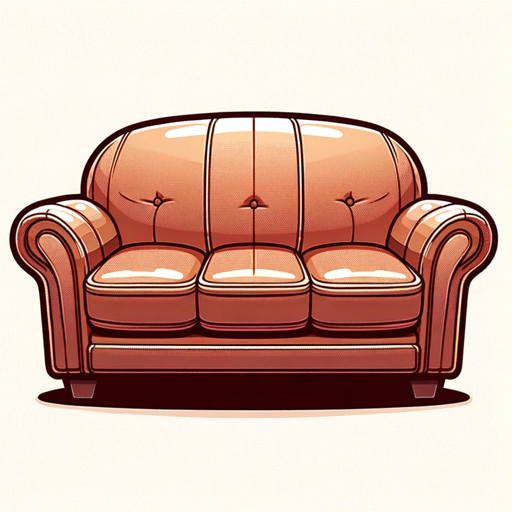
GPT Builder Adviser
Empower AI with Custom GPTs.
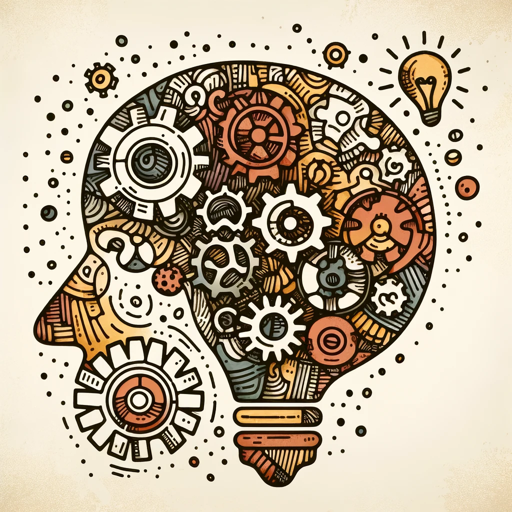
Wwise Instructor
AI-driven tool for Wwise audio guidance

Quote Canvas
AI-powered quote creation and customization.

NurseTron
AI-Powered Healthcare for Everyone

Crypto Insighter
AI-powered cryptocurrency insights and research

- Web Design
- Code Generation
- Prototyping
- Responsive Layout
- Front-End
Bootstrap Buddy Q&A
What is Bootstrap Buddy?
Bootstrap Buddy is an AI tool that helps users create web pages, single-page applications, or specific Bootstrap components with modern, responsive designs using Bootstrap 5.3.2.
Do I need prior coding experience to use Bootstrap Buddy?
No, Bootstrap Buddy is designed for users of all levels. It provides ready-to-implement code snippets, detailed guidance, and comments to help even those with minimal experience.
Can Bootstrap Buddy generate custom layouts?
Yes, Bootstrap Buddy can create both default layouts and fully customized layouts based on user inputs. You can specify detailed components and preferences.
What themes are available in Bootstrap Buddy?
Bootstrap Buddy offers three theme options: light, dark, and OS-based. The chosen theme will adjust the appearance of the entire page or component.
What type of projects can I build with Bootstrap Buddy?
Bootstrap Buddy supports building web pages, single-page applications, and individual components such as navbars, heroes, and footers. It's perfect for responsive, modern designs.