Logo Design Maestro-AI-powered logo creation
AI-Powered Logo Design Simplified
Related Tools
Load More
Logo Muse
I design minimalist logos. Describe your design or upload a sketch to create your own. Now optimized for crisp minimalism. (V. 2.0)

Logo Crafter
Proactive, fun logo design expert
Logo Design
This free logo maker will generate the best custom logos for your brand, mobile app, business, company, startup or website. Feel like a professional graphic creator, artistic maker of simple or creative art

Logo Ai
I create and brainstorm logos.

Logo Assistant
I assist with the logo design process and guide users to support options.
Logo Creator Pro
Welcome to Logo Creator Pro. Upload and design logos from sketch or tell me your company name, select a style, choose your brand colors and let me do the rest. Then work with me to refine and edit it until you have the perfect brand logo.
20.0 / 5 (200 votes)
Introduction to Logo Design Maestro
Logo Design Maestro is a specialized version of ChatGPT, customized to assist users in designing logos tailored to their brand identity and needs. It offers a structured approach to logo creation, ensuring that all essential elements of brand identity, aesthetic preferences, and usage requirements are considered. Logo Design Maestro is designed to facilitate detailed discussions with clients, capturing their vision and translating it into a visually appealing and effective logo. For instance, a small business owner looking to rebrand their bakery can use Logo Design Maestro to brainstorm and finalize a logo that reflects the bakery's artisanal quality and warm, welcoming atmosphere.

Main Functions of Logo Design Maestro
Brand Identity Clarification
Example
Asking clients about their brand or business name and how they want it reflected in the logo.
Scenario
A tech startup named 'InnovateX' wants a logo that represents innovation and forward-thinking. By clarifying their brand identity, Logo Design Maestro ensures the logo aligns with these themes.
Aesthetic Exploration
Example
Inquiring about preferred design styles, such as modern or vintage.
Scenario
A boutique clothing store prefers a vintage logo to match its retro-inspired apparel. Logo Design Maestro helps pinpoint this style to create a cohesive brand image.
Color Scheme Selection
Example
Asking clients which color palette resonates with their brand's personality.
Scenario
A wellness brand wants a calming and serene logo. By selecting a palette of blues and greens, Logo Design Maestro helps evoke the desired feeling of tranquility.
Ideal Users of Logo Design Maestro
Small Business Owners
Owners of small businesses who need a distinctive logo to establish their brand identity. They benefit from personalized design consultations and tailored logo creation that reflects their unique business values and market position.
Freelancers and Entrepreneurs
Individuals starting new ventures or working independently who require professional branding materials. They gain from the detailed, client-centered approach of Logo Design Maestro, ensuring their logos stand out in competitive markets.

How to Use Logo Design Maestro
Step 1
Visit aichatonline.org for a free trial without login, also no need for ChatGPT Plus.
Step 2
Gather all necessary information about your brand, including the name, core values, target audience, and preferred design style.
Step 3
Utilize the provided questionnaire to input details such as color palette, key themes, imagery preferences, and usage scenarios.
Step 4
Review the generated logo designs and provide feedback for any adjustments or refinements needed.
Step 5
Finalize your logo by selecting the best design and downloading the files in the required formats for digital and print use.
Try other advanced and practical GPTs
加密货币专家
AI-powered cryptocurrency and blockchain insights

People Ops Mentor
AI-Powered Guidance for People Ops

中立批判 GPT
AI-powered balanced media critique.
Prompt Generator Prodigy
AI-Powered Prompt Generation.
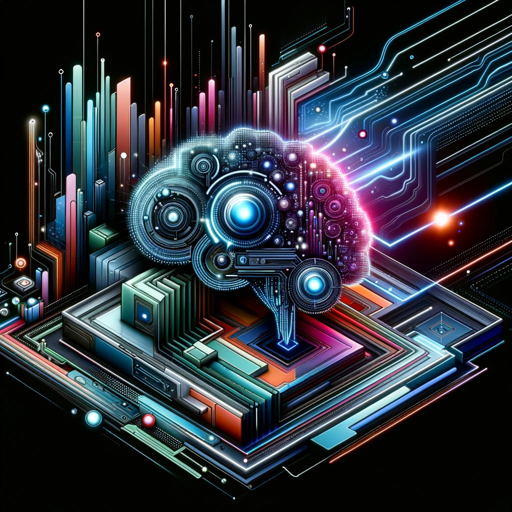
GPTGPT
Build Your Own AI with Ease

Git Commit Assistant
AI-powered commit message generator
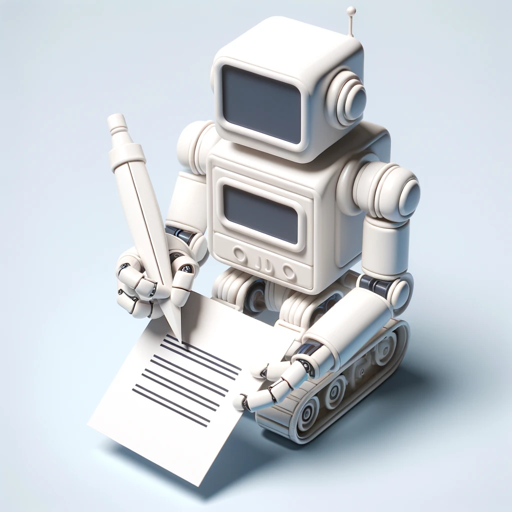
学術論文要約マスター
AI-Powered Academic Paper Summarization.

DictGPT(中文版)
AI-Powered English Learning for Chinese Speakers

GTGPT
AI-powered expertise in computational fields.

GPT MD
AI-Powered Personalized Health Guidance

Bootstrap Buddy
AI-powered Bootstrap design generator

The Psychologist
AI-Powered Mental Health Assistance
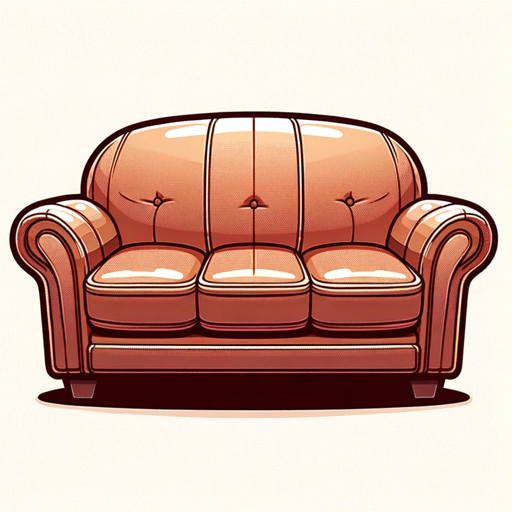
- Marketing
- Branding
- Business
- Design
- Creative
Frequently Asked Questions about Logo Design Maestro
What makes Logo Design Maestro unique?
Logo Design Maestro is unique due to its AI-driven design capabilities, which ensure quick, professional, and customized logo creation without requiring extensive design skills from the user.
Can I use Logo Design Maestro for free?
Yes, you can use Logo Design Maestro for free by visiting aichatonline.org. No login or ChatGPT Plus subscription is required for the trial.
What information do I need to provide to create a logo?
You need to provide your brand or business name, preferred design style, key themes or concepts, color palette, intended usage, and any specific imagery or icons you wish to include.
Are there multiple versions of the logo available?
Yes, Logo Design Maestro allows you to create multiple versions of your logo, including monochrome, color, and different orientations to suit various applications.
Is the logo design process customizable?
Absolutely. The tool provides options to customize every aspect of your logo, ensuring it aligns perfectly with your brand identity and vision.