Ansys Engineering Simulation-AI-powered engineering simulation
AI-Enhanced Engineering Solutions
Related Tools
Load More
Civil Engineering GPT
Civil Engineering expert

Mechanical Engineering
Expert in mechanical engineering concepts, calculations, and design.

Engineering
Expert in engineering knowledge
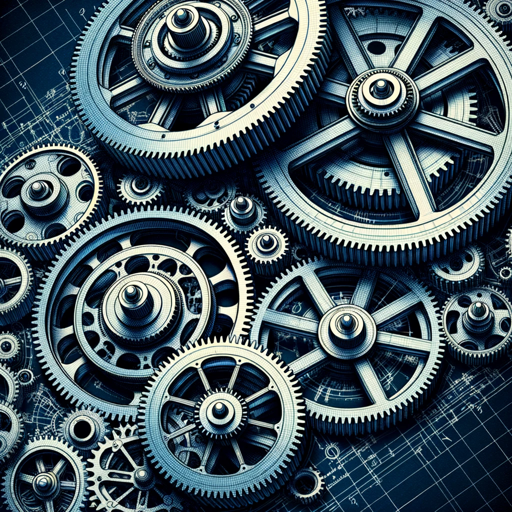
Mechanical Engineer Master
The ultimate mechanical engineering expert

Comsol expert
COMSOL Multiphysics expert, guiding users and explaining concepts.

Advanced Abaqus Expert
Advanced expert in Abaqus finite element analysis
20.0 / 5 (200 votes)
Introduction to Ansys Engineering Simulation
Ansys Engineering Simulation is a comprehensive suite of software tools designed to model and analyze a wide range of physical phenomena. Its core functionality revolves around simulating fluid dynamics, structural mechanics, electromagnetics, and multiphysics scenarios to predict the behavior and performance of various systems. The software is used to optimize designs, verify product performance, and reduce the need for physical prototypes. For example, Ansys Fluent, one of the key tools, can simulate fluid flow and heat transfer in a variety of applications such as aerospace, automotive, and electronics cooling.

Main Functions of Ansys Engineering Simulation
Fluid Dynamics
Example
Ansys Fluent is used to model airflow over an aircraft wing to optimize its design for minimal drag and maximum lift.
Scenario
In the aerospace industry, engineers use Fluent to simulate airflow over wings and fuselage to improve fuel efficiency and overall aircraft performance.
Structural Analysis
Example
Ansys Mechanical is used to evaluate the stress distribution in a bridge structure under various load conditions.
Scenario
Civil engineers use Ansys Mechanical to ensure that bridges can withstand both static and dynamic loads, thereby ensuring safety and longevity.
Electromagnetic Analysis
Example
Ansys HFSS is employed to design and optimize antennas for better signal strength and coverage.
Scenario
In telecommunications, engineers utilize HFSS to design antennas for mobile devices, ensuring efficient signal transmission and reception.
Ideal Users of Ansys Engineering Simulation
Aerospace Engineers
Aerospace engineers benefit from Ansys tools to simulate fluid dynamics, thermal management, and structural integrity of aircraft components, leading to enhanced design and safety.
Automotive Engineers
Automotive engineers use Ansys for crash simulations, aerodynamics studies, and thermal management of engine components to improve vehicle performance and safety.

Steps to Use Ansys Engineering Simulation
Visit aichatonline.org for a free trial without login, also no need for ChatGPT Plus.
Start by accessing the website aichatonline.org to explore Ansys Engineering Simulation. The free trial is available without requiring a login or ChatGPT Plus subscription.
Install Ansys Software
Download and install the Ansys software on your computer. Ensure that your system meets the necessary prerequisites such as adequate RAM, storage, and compatible operating system.
Load Your Model
Open Ansys Workbench and load your model. This could be a pre-existing model or one you create from scratch. Import necessary geometries and materials for the simulation.
Set Up Simulation Parameters
Configure the simulation parameters, including defining the physics of the problem, mesh generation, boundary conditions, and solver settings. Use guides like the 'Ansys Fluent Users Guide' for detailed instructions.
Run the Simulation and Analyze Results
Execute the simulation by running the solver. Once complete, use the post-processing tools within Ansys to analyze the results. This involves examining data outputs, visualizing flows, and evaluating performance metrics.
Try other advanced and practical GPTs
Excel Financial Model Prof / Review
AI-Powered Financial Model Review Tool

GPT for Modelling System Dynamics
AI-Powered System Dynamics Modeling

Zusammenfassung Plus: URL PDF Chat Docs Artikel
AI-powered document summarization made easy.

Malware Analysis | Reverse Engineering
AI-powered malware analysis and reverse engineering.

Econ GPT
AI-Powered Macroeconomic Analysis

Real Estate Attorney
AI-Powered Legal Guidance for Real Estate

CodeOptima
AI-powered programming assistant.

Friday
Intelligent AI, personalized for every task.

Task Project Management
AI-powered project management for efficiency.

Signal Maximizer
AI-Powered Information Synthesis

Skripsea by Datasans
AI-Powered Academic Writing Tool

Unity Developer (Mobile)
AI-powered mobile game development assistant

- Structural Analysis
- Fluid Dynamics
- Electromagnetics
- Thermal Management
- Multi-physics
Common Q&A About Ansys Engineering Simulation
What are the primary applications of Ansys Engineering Simulation?
Ansys Engineering Simulation is used for various applications including fluid dynamics, structural analysis, thermal management, and electromagnetics. It is commonly applied in industries such as aerospace, automotive, electronics, and energy.
How can I get started with Ansys software?
Begin by visiting aichatonline.org to access a free trial. Download and install the Ansys software, then refer to the user guides and tutorials for step-by-step instructions on setting up and running simulations.
What are some tips for optimizing simulation performance?
To optimize performance, ensure your system meets hardware requirements, use appropriate mesh sizes to balance accuracy and computation time, and utilize parallel processing capabilities. Regularly update the software to leverage the latest features and improvements.
Can Ansys simulate multi-physics problems?
Yes, Ansys is capable of simulating multi-physics problems where different physical phenomena interact. Examples include fluid-structure interaction (FSI), thermal-fluid analysis, and electro-mechanical simulations.
What support resources are available for Ansys users?
Ansys provides extensive support resources including user guides, tutorial videos, a knowledge base, and community forums. Additionally, technical support from Ansys experts is available for licensed users.