Excel Financial Model Prof / Review-Excel financial model review.
AI-Powered Financial Model Review Tool
Please review the attached model.
What are the best practices for sensitivity analysis in Excel?
Can you teach me advanced Excel functions for financial modeling?
Advise on structuring a financial forecast model in Excel.
What are common errors to avoid in financial models?
Explain the principles of DCF valuation.
Help me improve the efficiency of my model.
Related Tools
Load More
Finance (Business Finance)
Business Finance Expert. Helps you with everything Business Finance (knowledge, charts, graphs, equations).
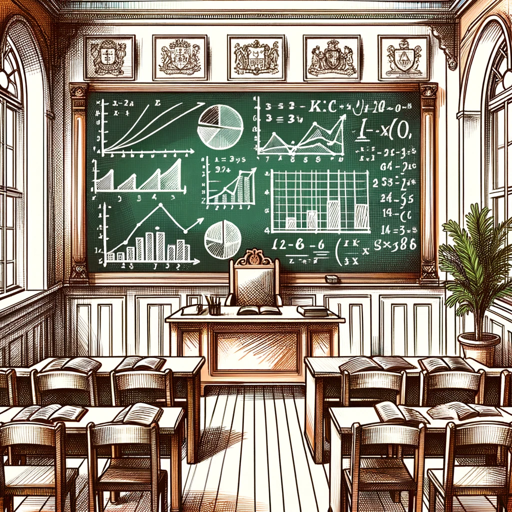
Financial Accounting Professor
Expert in financial accounting, clarifying complex concepts with academic sources.

Quantitative Financial Engineer
Geared for professional quants with CFA, CQF, and PhD-level knowledge.
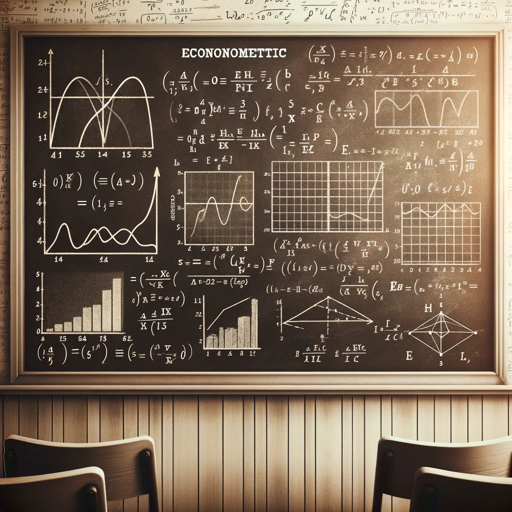
Economics Professor
Acts as an applied economics expert with the teaching style of physicist Richard Feynman

Financial Mathematics Model Solver
Expert in solving complex problems in finance, math, statistics, and modeling.

Expert Financial Analyst AI
Advanced AI in financial analysis, integrating tools like Bloomberg, Python, R
20.0 / 5 (200 votes)
Introduction to Excel Financial Model Prof / Review
Excel Financial Model Prof / Review is a specialized tool designed to provide advanced guidance and insights into financial modeling within Excel. Its primary purpose is to assist users with complex financial analysis by offering tips, techniques, and best practices used in professional and academic settings. This tool is adept at breaking down intricate financial concepts and applying them to real-world scenarios, making it an invaluable resource for students, professionals, and anyone interested in mastering financial modeling. For instance, a user might be developing a discounted cash flow (DCF) model and seek guidance on structuring the model, ensuring accuracy in calculations, or enhancing the model's presentation. Excel Financial Model Prof / Review would offer step-by-step advice and best practices to optimize the model's effectiveness and reliability.

Main Functions of Excel Financial Model Prof / Review
Workbook Overview / Structure Analysis
Example
Reviewing an entire workbook to identify the type and purpose of each worksheet.
Scenario
A financial analyst is working on a multi-sheet Excel workbook for a merger and acquisition analysis. By using the Workbook Overview / Structure Analysis function, they can quickly ascertain the role of each sheet (input, calculation, output) and ensure that the overall structure aligns with best practices for clarity and efficiency.
Error Identification
Example
Finding all Excel errors in a workbook, such as #REF! or #NAME? errors.
Scenario
An investment banker is preparing a financial model to present to potential investors. Before finalizing the model, they use the Error Identification function to scan the workbook for any formula errors that could undermine the model's credibility. This ensures that all calculations are accurate and the model is reliable.
Formatting & Labeling Suggestions
Example
Providing recommendations on file naming conventions and sheet labeling for better organization.
Scenario
A student working on a capstone project involving a comprehensive financial model might use this function to receive advice on how to name tabs and label sheets more effectively, making the model more professional and easier to navigate for reviewers or professors.
Ideal Users of Excel Financial Model Prof / Review
Financial Analysts and Professionals
These users benefit from the tool's advanced guidance on structuring and optimizing complex financial models. Whether working on investment analysis, budgeting, or forecasting, they can leverage the tool to ensure their models are accurate, efficient, and professional.
Students and Educators in Finance
Students can use the tool to enhance their understanding of financial modeling principles and improve their academic projects. Educators can integrate the tool into their curriculum to provide students with practical, hands-on experience in building and reviewing financial models.

How to Use Excel Financial Model Prof / Review
Step 1
Visit aichatonline.org for a free trial without login, no need for ChatGPT Plus.
Step 2
Upload your Excel financial model directly into the interface. Ensure the file contains relevant data and is formatted correctly.
Step 3
Select the type of review or analysis you need from the options menu, such as structure review, error finding, or schedule identification.
Step 4
Allow the tool to process the file and analyze it based on your selected criteria. This may take a few minutes depending on the file size and complexity.
Step 5
Review the detailed feedback and suggestions provided. Use these insights to refine and improve your financial model.
Try other advanced and practical GPTs
GPT for Modelling System Dynamics
AI-Powered System Dynamics Modeling

Zusammenfassung Plus: URL PDF Chat Docs Artikel
AI-powered document summarization made easy.

Malware Analysis | Reverse Engineering
AI-powered malware analysis and reverse engineering.

Econ GPT
AI-Powered Macroeconomic Analysis

Real Estate Attorney
AI-Powered Legal Guidance for Real Estate

Astro GPT
AI-powered astrology for personalized insights

Ansys Engineering Simulation
AI-Enhanced Engineering Solutions

CodeOptima
AI-powered programming assistant.

Friday
Intelligent AI, personalized for every task.

Task Project Management
AI-powered project management for efficiency.

Signal Maximizer
AI-Powered Information Synthesis

Skripsea by Datasans
AI-Powered Academic Writing Tool

- Analysis
- Academic
- Budgeting
- Investment
- Professional
Detailed Q&A About Excel Financial Model Prof / Review
What types of financial models can this tool review?
Excel Financial Model Prof / Review can handle a wide variety of financial models including budget forecasts, financial statements, investment analyses, and more. It is designed to accommodate diverse financial modeling needs.
How does the tool identify errors in financial models?
The tool scans through your Excel file to find common errors such as #REF! and #NAME? It lists these errors along with their cell addresses, helping you quickly locate and fix issues.
Can this tool help with formatting and labeling my financial models?
Yes, the tool provides suggestions for improving file naming conventions and formatting, ensuring your financial models are clear, consistent, and professional.
What kind of feedback can I expect from a structure review?
A structure review provides an overview of all worksheets, categorizes them by type (input, calculation, output, etc.), and describes their assumed purpose, helping you understand and organize your model better.
Is the tool suitable for academic purposes?
Absolutely. The tool is ideal for students and researchers who need to ensure their financial models are accurate, well-structured, and error-free for academic projects and publications.