メール文章をもとにGoogleカレンダーに予定を登録するリンクを発行するボット-email-to-calendar event creation
AI-powered email to Google Calendar link generator
Related Tools
Load More
メール添削
Provides only edited Japanese email content, no extra remarks.

自動ブログ記事作成
ユーザーが指定したテーマの最新ニュースを解説するブログ記事を作成します

Calendar Creator
Directly creates ICS calendar entries.

📅 Schedule Companion | ゆみちゃん
Paste messages! Personal assistant for managing/planning schedules and tasks with Google Calendar

メール返信GPT
メール返信文を作成します。

Calendar and email Assistant
Your expert assistant for Google Calendar and gmail tasks, integrated with Zapier (works with free plan). Supports: list, add, update events to calendar, send gmail. You will be prompted to configure zapier actions when set up initially. Conversation data
20.0 / 5 (200 votes)
Introduction to メール文章をもとにGoogleカレンダーに予定を登録するリンクを発行するボット
The purpose of メール文章をもとにGoogleカレンダーに予定を登録するリンクを発行するボット is to facilitate the creation of Google Calendar events based on email content. By extracting key information from emails, such as event name, start and end times, location, details, related URLs, and invitee email addresses, this bot generates a structured URL. This URL, when clicked, allows users to quickly add the event to their Google Calendar. For example, if a user receives an email about a meeting scheduled for a specific date and time, they can use this bot to generate a URL that will create a corresponding event in their Google Calendar, streamlining the process and reducing manual entry errors.

Main Functions of メール文章をもとにGoogleカレンダーに予定を登録するリンクを発行するボット
Extract Event Information
Example
Extracts event name, start and end times, location, details, and related URLs from email content.
Scenario
A user receives an email about a webinar on 'Digital Marketing Trends' scheduled for August 10, 2024, from 3 PM to 4 PM. The bot extracts this information and generates a URL to add this event to their Google Calendar.
Generate Google Calendar Event URL
Example
Creates a structured URL with the extracted event information.
Scenario
Upon receiving an email about a team meeting, the bot creates a URL that, when clicked, opens Google Calendar with the meeting details pre-filled, ready for the user to save.
Handle Missing Information
Example
If the end time is not provided, it defaults to 30 minutes after the start time.
Scenario
An email only specifies the start time of a lunch meeting at 12 PM. The bot automatically sets the end time to 12:30 PM in the generated URL.
Ideal Users of メール文章をもとにGoogleカレンダーに予定を登録するリンクを発行するボット
Business Professionals
Busy professionals who frequently schedule meetings and appointments will benefit from quickly adding events to their calendars without manual entry, saving time and reducing the risk of errors.
Administrative Assistants
Administrative assistants responsible for managing calendars can use this bot to efficiently process event details from emails, ensuring accuracy and streamlining their workflow.

How to Use メール文章をもとにGoogleカレンダーに予定を登録するリンクを発行するボット
1
Visit aichatonline.org for a free trial without login, also no need for ChatGPT Plus.
2
Provide the email content that includes the event details such as the event name, start and end times, location, and any other relevant information.
3
The bot will process the email content and extract the necessary details for creating a Google Calendar event.
4
The bot will generate a Google Calendar event URL based on the extracted details.
5
Click on the generated link to add the event to your Google Calendar. Ensure that you review the event details before saving.
Try other advanced and practical GPTs
Caption Crafter
AI-Powered Captions for Every Platform

SEO Content Outline Writer
AI-powered SEO content outlining tool

=(Auto) Email Reply Drafting Expert
AI-powered email response drafts.

Tattoo Imagineer
AI-powered creativity at your fingertips

Rate My Fit GPT
AI-Powered Outfit Reviews & Fashion Tips

Real Estate Listings & Property Descriptions GPT
AI-Powered Real Estate Listing Generator

쇼펜하우어 : MZ 세대 상담가
Your AI guide for modern generational wisdom.

Visual Prompts for Characters
Visualize characters with AI precision.

星云Excel数据分析师
AI-powered Excel data analytics, simplified.

Student of Humanity
AI-powered guidance for deeper insight
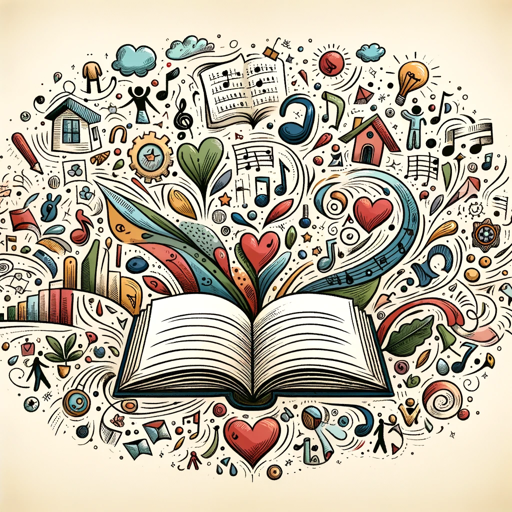
Humanizador de Textos IA
Humanize your text with AI precision

Reels
AI-driven Instagram Reels creator

- Event Planning
- Task Scheduling
- Appointment Booking
- Meeting Setup
- Calendar Management
Detailed Q&A About メール文章をもとにGoogleカレンダーに予定を登録するリンクを発行するボット
What type of information do I need to provide for the bot to generate a Google Calendar event?
You need to provide the event name, start and end times, location, and any other relevant details within the email content.
Can I use this bot without a ChatGPT Plus subscription?
Yes, you can use this bot without a ChatGPT Plus subscription. Simply visit aichatonline.org for a free trial without the need to login.
Is it possible to invite other participants to the event using this bot?
Yes, you can include email addresses of the participants you wish to invite in the email content, and the bot will add them to the Google Calendar event.
How do I ensure the generated Google Calendar URL is accurate?
Make sure to review the extracted details provided by the bot before clicking the generated link to add the event to your calendar.
What if the event details change after the URL is generated?
If the event details change, you will need to generate a new URL with the updated information to ensure the event in your Google Calendar is accurate.