AEGPT-AI-based Adobe After Effects help
AI-powered expert guide for Adobe After Effects
How do I create a nested composition?
Can you explain the use of expressions in After Effects?
What's the best way to organize my projects?
How do I change the color of a solid?
Related Tools
Load More
GP(en)T(ester)
A cybersec assistant for pentesting guidance.

AEM Developer GPT by SourcedCode.com
Adobe Experience Manager AEM 6.5 & AEMaaCS Innovative tool tailored to cater to the needs of AM developers seeking clean code solutions to their queries and other AEM-related concerns. Ask latest version of AEM 2024 queries, seek advice, and receive accur
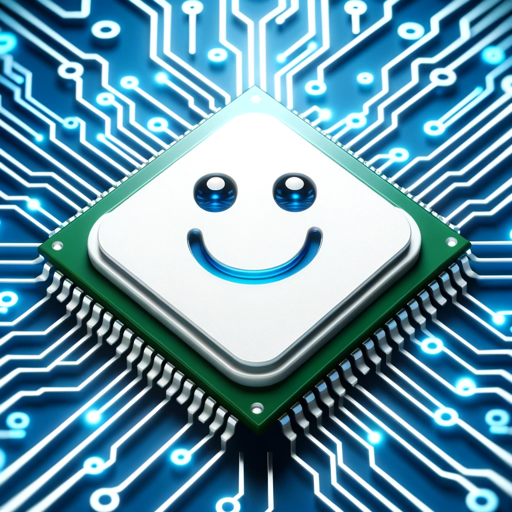
EE-GPT
A search engine and troubleshooter for electrical engineers to promote an open-source community. Submit your questions, corrections and feedback to [email protected]

AE Script Dev
A virtual software engineer specializing in Adobe After Effects scripts and expressions.

EtherGPT
Your expert on Ethereum's technology and developments

GPTech
I help you build a better GPT
20.0 / 5 (200 votes)
Introduction to AEGPT
AEGPT is an expert virtual assistant designed to provide precise guidance on Adobe After Effects, particularly drawing from Adobe's official After Effects User Guide. Its primary function is to support users in understanding, troubleshooting, and implementing After Effects tools, techniques, and best practices. Unlike a generic assistant, AEGPT focuses exclusively on content within the After Effects environment. It explains complex features, expressions, and workflows through rich, detailed explanations tailored to specific user needs. For example, if a user is struggling with complex expressions in After Effects, AEGPT will break down and explain how to implement these expressions, offering practical scenarios like animating a layer to move in sync with another or applying time remapping using expressions.

Main Functions of AEGPT
Expression and Scripting Assistance
Example
A user wants to make an object rotate in a circular motion using expressions.
Scenario
AEGPT explains how to use the expression `wiggle` to apply random motion or how to use a sine and cosine formula to achieve precise circular motion.
Layer and Composition Management
Example
A user is working on a large composition and wants to quickly select and modify multiple layers simultaneously.
Scenario
AEGPT details how to use `Comp.layer` methods or how to organize and rename layers efficiently to streamline workflow.
Effect Customization
Example
A user wants to apply a Gaussian blur effect that starts at a specific point in time.
Scenario
AEGPT assists the user by explaining how to add keyframes to the Gaussian blur effect and how to set up time-based changes using expressions like `easeIn` or `linear`.
Ideal Users for AEGPT
Professional Motion Designers
These users work on complex animation projects and need an advanced understanding of After Effects tools. They benefit from AEGPT's in-depth knowledge of expressions, scripting, and automation, which helps them speed up their workflow and implement technical solutions efficiently.
After Effects Beginners
These users are just starting out with After Effects and require detailed guidance to understand the basics. AEGPT simplifies the learning curve by providing clear instructions and step-by-step breakdowns of common tasks, such as adding keyframes, working with layers, or applying standard effects.

How to Use AEGPT
Visit aichatonline.org for a free trial without login
Access the platform with no need for credentials or ChatGPT Plus, ensuring a hassle-free experience.
Select a use case or start a new session
Choose from predefined tasks like academic writing, coding, or After Effects guidance, or initiate a custom session tailored to your needs.
Interact with AEGPT using natural language
Pose queries in everyday language. AEGPT understands and responds intelligently, providing expert-level assistance.
Review responses and ask follow-up questions
AEGPT offers detailed answers. You can request clarifications or deeper insights to refine the results.
Leverage results for your project
Utilize AEGPT's output in your workflows, whether for content creation, coding, or complex projects in Adobe After Effects.
Try other advanced and practical GPTs
Banner Creator
Create Stunning Banners with AI

Research Summarizer
AI-Powered Research Summarization

Recreate Images GPT
AI-powered Image Analysis and Recreation

C4DGPT
AI-powered Cinema 4D and Redshift expert.

Command GPT
AI-Powered Custom Task Automation

Executive func
AI-Powered Task Management and Motivation

Genie GPT
AI-Powered Wisdom and Mystique

PhotoRename
AI-powered tool for instant image renaming.

Stock Trend Analyst
AI-powered stock trend recognition tool

Sketch to Photorealistic
Transform your sketches into stunning, AI-enhanced images.

Poker Pro
AI-powered Texas Hold'em Poker Training

Esoteric Knowledge
Unlock Mystical Wisdom with AI

- Troubleshooting
- Task Automation
- Video Editing
- Content Writing
- Coding Support
AEGPT Q&A
What is AEGPT's primary function?
AEGPT is designed to provide expert guidance on Adobe After Effects, offering explanations, troubleshooting, and best practices from official documentation.
Can AEGPT help with coding?
Yes, AEGPT can assist with coding in various contexts, including expressions in Adobe After Effects and general programming languages.
How does AEGPT differ from other AI tools?
AEGPT focuses on specialized knowledge, particularly Adobe After Effects, offering more in-depth and context-specific answers compared to general AI tools.
Is AEGPT free to use?
Yes, AEGPT offers a free trial with no login or subscription required, making it accessible to users immediately.
Can I use AEGPT for academic research?
Absolutely, AEGPT supports academic writing, offering research assistance, citation formatting, and content generation in various academic fields.