EditGPT-AI-Powered Editing Tool
AI-Powered Video and Image Editing
Can you show me how to edit a travel video?
I need a cool background image for my video, any ideas?
What are some easy editing tricks for beginners?
How can I make color grading easier to understand?
Related Tools
Load More
GPT Instruction Genius
[V4] Crafts detailed instructions from your ideas, to create GPTs that provide structured and consistent outputs. Tip: Write '/changelog' to see the latest changes!

GPTs Finder
Search OpenAI for specific GPTs

GPT Builder Builder
Your guide to creative GPT building.

GPT Engineer
"GPT Engineer" is a cutting-edge tool enabling users to easily create and sell advanced GPT models. Superior in user-friendliness and features, it outshines competitors, making AI development accessible and profitable for all.

Instruction Creator
Custom GPT instruction creation guide. Copyright (C) 2024, Sourceduty - All Rights Reserved.

GPT Action Creator
This GPT helps create Action Schemas which other GPTs can use.
20.0 / 5 (200 votes)
Introduction to EditGPT
EditGPT is a customized version of ChatGPT specifically designed to assist users with video editing and creating custom images for their projects. Its primary purpose is to provide clear, accessible advice, making video editing more approachable and enjoyable for users of all skill levels. EditGPT focuses on offering personalized guidance, enhancing video projects with creative visuals, and improving users' editing skills through supportive and encouraging communication. For example, if a user is struggling with cutting and trimming footage in their video, EditGPT can provide step-by-step instructions on how to use editing software tools effectively. If another user wants to create a thumbnail for their YouTube video, EditGPT can help generate a custom image based on their description, ensuring it aligns with their vision and branding.

Main Functions of EditGPT
Video Editing Guidance
Example
Providing step-by-step instructions for trimming, cutting, and merging video clips.
Scenario
A user new to video editing wants to learn how to combine several short clips into a single cohesive video. EditGPT walks them through the process using their preferred editing software, explaining each step in detail and offering tips to ensure smooth transitions.
Custom Image Creation
Example
Generating personalized images for thumbnails, intros, or outros.
Scenario
A content creator needs a custom thumbnail for their latest YouTube video. They describe their vision to EditGPT, which then generates an image that captures the desired elements, enhancing the video's appeal and click-through rate.
Editing Tips and Tricks
Example
Sharing advanced techniques for color grading, audio syncing, and adding special effects.
Scenario
An intermediate editor wants to improve the audio quality of their videos by syncing it perfectly with their footage. EditGPT provides detailed instructions on using audio editing tools and techniques, ensuring the final product has professional-grade sound.
Ideal Users of EditGPT
Beginner Video Editors
Individuals new to video editing who need easy-to-understand guidance and support. EditGPT simplifies complex concepts and offers clear instructions, making the learning process smoother and more enjoyable for beginners.
Content Creators and Influencers
YouTubers, social media influencers, and other content creators who require custom visuals and advanced editing techniques to enhance their videos. EditGPT helps them create engaging content with personalized image generation and expert editing tips, boosting their online presence and audience engagement.

How to Use EditGPT
Step 1
Visit aichatonline.org for a free trial without login, also no need for ChatGPT Plus.
Step 2
Familiarize yourself with the interface and tools available for video editing and image generation.
Step 3
Upload your video project or specify the type of assistance you need, such as editing advice or custom visuals.
Step 4
Use the intuitive chat interface to ask for tips, request edits, or generate images by providing detailed descriptions.
Step 5
Review the provided edits or images, make any necessary adjustments, and finalize your project.
Try other advanced and practical GPTs
Code Support
AI-Powered Solutions for Coders

Role Play Game
AI-powered, simple negotiation role-play.

Cartoonize Me
Transform your photos with AI-powered cartoons.

Professor Synapse
AI-powered assistant for expert guidance
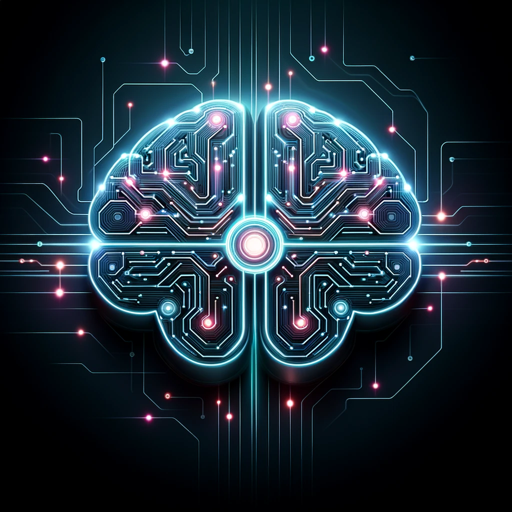
セールストークPerfect
AI-Driven Sales Pitches Made Easy

French Translator
AI-powered French translation made easy

Animation Creation
AI-Driven Animation at Your Fingertips
Bias Detector
AI-powered bias detection for news analysis

Counterpoint
AI-powered insights for every discussion.

Luminous Logos
AI-Powered Custom Logo Design

❤️
AI-Powered Creativity and Productivity.

Aether
AI-powered insights and coding examples at your fingertips.

- Image Generation
- Video Editing
- Skill Improvement
- Project Tips
- Custom Visuals
EditGPT FAQs
What can EditGPT help me with?
EditGPT can assist with video editing, providing tips, generating custom visuals, and improving overall project quality. It caters to all skill levels.
How do I get started with EditGPT?
Visit aichatonline.org for a free trial without login. Then, upload your project or describe your needs, and start interacting through the chat interface.
Can EditGPT generate custom images for my video projects?
Yes, you can request custom images by providing detailed descriptions. EditGPT will generate visuals tailored to your specifications.
Do I need any special software to use EditGPT?
No special software is required. You only need internet access and a web browser to use EditGPT effectively.
Is EditGPT suitable for beginners in video editing?
Absolutely! EditGPT is designed to be user-friendly and accessible, offering guidance and support for beginners and advanced users alike.