Swift Sage-expert assistance for Swift developers
AI-powered Swift and SwiftUI expert.
How do I use SwiftUI to create a custom button?
Explain the difference between 'let' and 'var' in Swift.
Can you help debug this Swift code snippet?
What's the best practice for data handling in SwiftUI?
Related Tools
Load More
Svelte Expert
In-depth Svelte and SvelteKit guide, informed by official docs.

Code Sage: Advanced Coding Solutions
Use Code Sage for elite software engineering guidance. Specializing in precise coding solutions, efficient algorithms, and real-world examples, it ensures your code is clean, modular, and optimally functional.

SvelteKit Sensei
Expert in SvelteKit and Svelte for web development assistance.

Svelte Assistant
Expert in Svelte, SvelteKit, JavaScript, TypeScript, and CSS

Swift Mentor
Your expert guide in SwiftUI and SwiftData.

Code & Data Sage
Expert data scientist and software engineer providing solutions and best practices.
20.0 / 5 (200 votes)
Introduction to Swift Sage
Swift Sage is a highly specialized version of ChatGPT designed to assist developers in learning, understanding, and mastering the Swift programming language and SwiftUI framework. Its primary function is to provide expert-level guidance and support, offering detailed explanations, examples, and best practices to help users solve coding problems, improve their development skills, and build efficient, modern applications in Swift. Swift Sage focuses on clarity and depth, making it an ideal tool for those working with Apple's iOS, macOS, watchOS, and tvOS platforms. It provides both fundamental and advanced guidance in Swift programming, making it suitable for beginners and seasoned developers alike. For example, if a user is struggling to implement a custom SwiftUI view modifier, Swift Sage can walk them through the steps to create and apply it, including performance considerations and real-world use cases. It provides not just code snippets, but in-depth discussions around how and why specific approaches are optimal.

Key Functions of Swift Sage
Code Explanation and Debugging
Example
A developer is unsure why their Swift code is not performing as expected. They input a snippet into Swift Sage, and it analyzes the code, pointing out logic errors and suggesting fixes with detailed explanations.
Scenario
A user writes a function to parse JSON data from a web API, but the app crashes. Swift Sage identifies that the `Decodable` struct is incorrectly defined and explains how to correct it by suggesting safe unwrapping techniques and improving error handling.
SwiftUI Best Practices and Optimization
Example
A developer asks how to optimize a SwiftUI list view that lags when handling large datasets. Swift Sage suggests strategies like using `LazyVStack` and `@StateObject` to efficiently manage data and improve performance.
Scenario
A developer is creating a complex UI with dynamically loading images in a SwiftUI app. Swift Sage provides best practices for improving load times and maintaining UI responsiveness, such as utilizing background threads with `Task {}` for fetching data asynchronously.
Comprehensive Learning Support
Example
A beginner learning Swift requests a detailed explanation of closures, including examples and common use cases. Swift Sage provides an in-depth lesson covering the syntax, capturing values, and common pitfalls.
Scenario
A new Swift programmer wants to understand how to use closures in networking callbacks. Swift Sage not only explains how closures work but also provides step-by-step guidance on implementing them in URLSession tasks, emphasizing memory management with `[weak self]`.
Ideal Users of Swift Sage
iOS and macOS Developers
Swift Sage is particularly suited for developers working on apps for iOS, macOS, watchOS, or tvOS. These users benefit from Swift Sage's ability to provide guidance on Swift language features and the intricacies of SwiftUI. Whether optimizing UI components or handling state management, this group can leverage Swift Sage to enhance their productivity and the quality of their code.
Swift Learners and Enthusiasts
Swift Sage is also designed for students, hobbyists, and developers transitioning from other languages who are learning Swift. It can serve as a comprehensive tutor by offering explanations of fundamental concepts, best practices, and hands-on examples. For those just starting with Swift, Swift Sage can act as a supportive guide, gradually introducing more advanced topics while reinforcing learning with practical code snippets.

How to Use Swift Sage
1
Visit aichatonline.org for a free trial without login, also no need for ChatGPT Plus.
2
Familiarize yourself with Swift Sage's functionality, which specializes in providing expert-level guidance on Swift and SwiftUI development. Be ready with any coding issues or technical queries.
3
Begin by typing or pasting your Swift/SwiftUI code or questions into the prompt box. Swift Sage will generate code snippets, explanations, or debugging tips tailored to your needs.
4
Use specific coding scenarios such as optimizing SwiftUI views, structuring Swift code, or troubleshooting bugs to get the best results from Swift Sage.
5
For an optimal experience, break down complex queries into smaller parts to get detailed, focused answers. Swift Sage can help with learning concepts, reviewing code, or solving practical development challenges.
Try other advanced and practical GPTs
Video Chat
Unlock insights from YouTube videos with AI.

Code Monkey
AI-Powered Coding Assistance for Developers

Advanced Tweet Composer+
AI-powered tweets for higher engagement

Free Character Consistency AI Tool - Snowballai.io
AI-powered character consistency for creators.

Interview GPT
AI-Powered Interview Practice and Preparation.

PokerFoe
Challenge your poker skills with AI.

reconGPT
AI-powered Reconnaissance & Vulnerability Detection

Internal Auditor Advisor 👩💼
AI-powered tool for precise audit guidance

STICKITO
AI-powered designs for stickers and logos.

editGPT
AI-powered proofreading for everyone

Brand Builder for Start Ups
AI-powered branding for startups
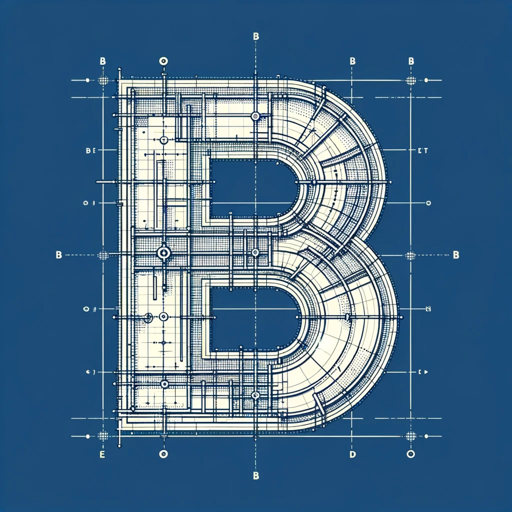
SassyGPT
AI-powered sass with substance.

- Code Review
- Bug Fixing
- App Optimization
- Learning Swift
- SwiftUI Layouts
Q&A About Swift Sage
What makes Swift Sage different from other coding assistants?
Swift Sage focuses on Swift and SwiftUI, providing in-depth code examples, explanations, and guidance specifically tailored for developers working with Apple's frameworks. It offers expert-level assistance with an emphasis on clarity and practicality.
Can Swift Sage help me debug complex SwiftUI views?
Yes, Swift Sage can assist with diagnosing issues in SwiftUI views, such as layout problems, performance bottlenecks, and data binding errors. It provides step-by-step suggestions for troubleshooting and improving code.
How can I use Swift Sage to learn Swift programming?
Swift Sage is perfect for learning Swift because it offers clear explanations of core concepts like optionals, closures, protocols, and more. You can ask specific questions, request examples, and receive personalized guidance on best practices.
What types of Swift-related projects can Swift Sage assist with?
Swift Sage can help with a range of Swift projects, from developing iOS and macOS apps using SwiftUI, to optimizing performance in Swift code, writing custom Combine pipelines, and implementing complex networking logic with URLSession or other APIs.
Is Swift Sage suitable for advanced developers as well?
Absolutely. Swift Sage offers in-depth technical guidance on advanced topics like concurrency with async/await, Swift Package Manager integration, SwiftUI animations, and low-level memory management, making it a valuable resource for experienced developers.