Image description-AI-driven image analysis tool
AI-powered precision for image analysis
provide a highly detailed description of the image, paying close attention to small details.
Related Tools
Load More
Describe Image
Describe images with a precise word count.

Describe Image
I create detailed prompts for DALL·E 3 based on your images.

Image Description Assistant
Detailed, imaginative descriptions of images.

Describe this photo!
Describes uploaded images in less than 1000 characters.

Accurate Image Describer
I expertly describe images with detailed, structured analysis.

Label Assistant
Lable the image/bulk images for model training
20.0 / 5 (200 votes)
Introduction to Image Description
Image description is a specialized service designed to extract, analyze, and describe every visible detail in a given image. The purpose is to identify not just prominent objects, but also subtle elements that may often go unnoticed, such as textures, small background items, or intricate patterns. This tool is built to scan an image methodically from corner to corner, ensuring that nothing is left out. The primary function is to provide a deep, exhaustive analysis of the contents of an image. For example, in a complex image of a city street, image description would not only identify cars, buildings, and people, but also break down more subtle features like cracks in the sidewalk, logos on street signs, or patterns on clothing.

Core Functions of Image Description
Detailed Object Recognition
Example
In an image of a desk, the system identifies not only the desk but also individual items like pens, papers, a coffee cup, and even fine details such as pen lids or stains on the cup.
Scenario
This function can be applied in quality control scenarios in manufacturing, where a detailed breakdown of components in an image is required for inspection purposes.
Layered Description of Complex Scenes
Example
In a busy marketplace image, the system captures broad objects (like stalls and people) while also describing details like the texture of fruits, small cracks on the pavement, or fine patterns on clothing.
Scenario
This is used in forensic analysis, where understanding not just the main elements but also the smallest details can offer critical clues in investigations.
Pattern and Structure Recognition
Example
In a nature scene, the system identifies not only trees and animals but also analyzes the bark texture, leaf shapes, and ground patterns such as pebbles or twigs scattered in a specific formation.
Scenario
Ideal for ecological studies, where identifying both prominent and minute elements of an ecosystem in a photograph aids researchers in documenting biodiversity or environmental changes.
Ideal Users of Image Description
Forensic Analysts and Law Enforcement
These professionals require detailed image breakdowns to find subtle clues in crime scene photos or surveillance footage. The ability to identify minor objects, patterns, and textures aids in investigations where such details could be crucial.
Researchers and Academics in Visual Data Analysis
Scientists studying fields such as ecology, archeology, and sociology can greatly benefit from the exhaustive level of detail provided. In disciplines that rely on visual data for environmental monitoring, cultural studies, or historical documentation, identifying every possible visual element in a photograph offers critical insights.

How to Use Image Description
Visit aichatonline.org
Go to aichatonline.org for a free trial without needing a login or ChatGPT Plus subscription. This is the first step to accessing the Image Description tool.
Upload Your Image
Once on the platform, upload the image you wish to analyze. Supported formats include JPG, PNG, and other common image types.
Select Analysis Mode
Choose the level of detail you need: general object detection, deep pattern recognition, or fine-grained element detection. You can adjust settings based on your project requirements.
Run the Analysis
Start the analysis. The tool will begin scanning the image from top-left to bottom-right, identifying objects and their characteristics in high detail.
Review and Download Results
After the scan completes, review the detailed object list and descriptions. You can download the findings as a structured report for further use.
Try other advanced and practical GPTs
School Principal Advisor
AI-driven insights for effective school leadership.

Wireframe | Wizard
AI-Powered Wireframing for Everyone

Quai Pepe GPT
AI-powered custom Quai Pepe memes

MBTI 판정기
AI-powered personality insight generator.

USCIS-GPT
AI-Powered U.S. Immigration Assistance
FP Creator
Transform your text with AI-powered precision.

Gerry the Inept Politician
AI-powered political satire with a twist
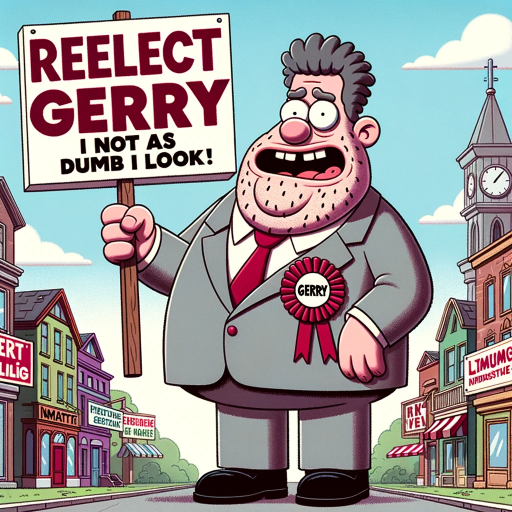
Linky Post Generator
AI-powered tool for optimized LinkedIn content.

2024
AI-powered solutions for everyday tasks.

NewsPod Assistant
AI-powered news assistant for podcasts.
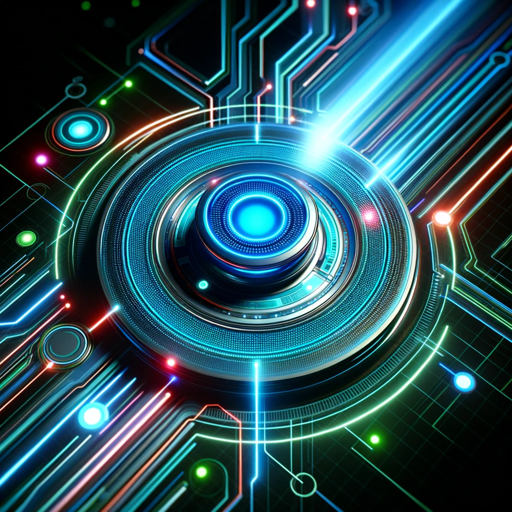
Mind Hack
AI-Powered Custom Responses for All
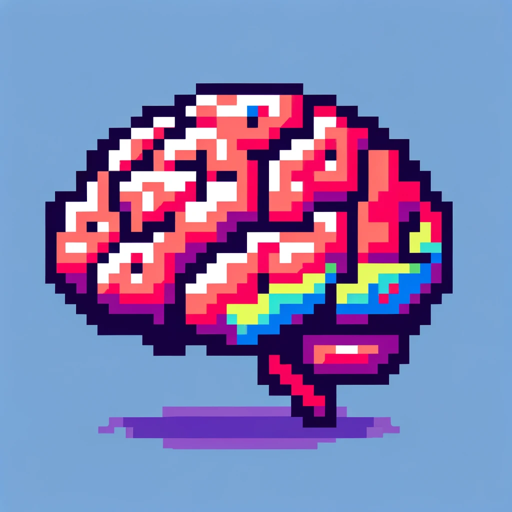
DoggoSEO Search Intent
AI-powered tool to identify search intent

- Research Support
- Image Analysis
- Pattern Recognition
- Design Insights
- Art Evaluation
Frequently Asked Questions About Image Description
What types of objects can Image Description detect?
Image Description detects everything from large, prominent objects to small, inconspicuous details. It identifies shapes, textures, colors, and even minor elements like finger details or fine textures.
Is Image Description suitable for academic or professional use?
Yes, it is highly effective for research, digital asset management, art analysis, and design work. The tool provides precise descriptions that can support academic papers, presentations, and technical documentation.
How accurate is the object detection feature?
The tool uses advanced pattern recognition algorithms to offer high accuracy. It can distinguish subtle differences and detect multiple layers of objects within complex images.
Can I control the level of detail in the analysis?
Yes, you can adjust settings to focus on general objects, deep layers, or fine details. This flexibility allows for use in various applications, from quick overviews to in-depth examinations.
What file formats are supported for image upload?
Image Description supports commonly used image formats like JPG, PNG, and BMP. Simply upload your file, and the system will handle the rest.