Video Virtuoso-AI-powered video content assistant.
AI-driven content creation, simplified.
How do I tailor my thumbnails?
Generate a title for my video?
Best strategies for Twitter posts?
Assess my channel's SEO?
Related Tools
Load MoreVideo GPT
AI Video Maker. Generate videos for social media - YouTube, Instagram, TikTok and more! Free text to video & speech tool with AI Avatars, TTS, music, and stock footage.
Music Video
Creates 1920x1080 music video scenes with consistent character and setting.

The Video Content Creator Coach
A content creator coach aiding in YouTube video content creation, analysis, script writing and storytelling. Designed by a successful YouTuber to help other YouTubers grow their channels.
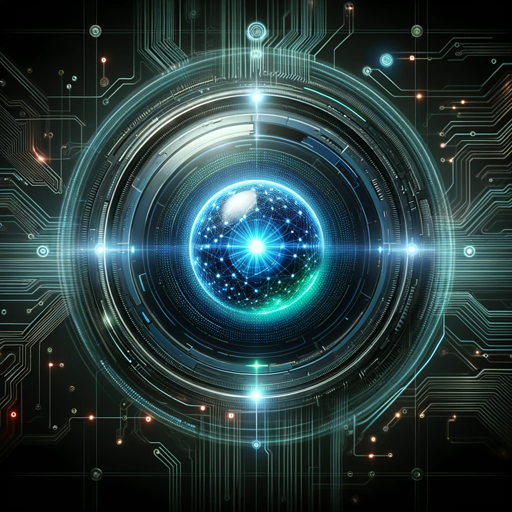
Video Genius
A chatbot can talk about YouTube video from user provided URL.

Video Hook Assistant
Write engaging hooks for social media videos.

Public Video Creator
Expert in public-friendly 30-second videos using VideoGPT by VEED
20.0 / 5 (200 votes)
Introduction to Video Virtuoso
Video Virtuoso is an advanced AI-powered assistant designed to streamline and enhance the process of creating video content, particularly for platforms like YouTube and social media. Its core functionality revolves around assisting users in generating high-quality, engaging, and SEO-optimized video scripts, titles, thumbnails, and promotional content. Designed with customization and user-specific preferences in mind, Video Virtuoso tailors its output based on the user’s needs, such as content depth, style, and platform requirements. For instance, if a user is preparing a tutorial video on digital marketing, Video Virtuoso can provide a comprehensive script, generate a catchy thumbnail, and even suggest a promotional tweet to maximize reach.

Main Functions of Video Virtuoso
Title Generation
Example
When creating a video about 'Top 5 Tips for Effective Remote Work,' Video Virtuoso can generate various compelling and SEO-friendly titles like 'Master Remote Work: 5 Proven Tips for Maximum Productivity.'
Scenario
A content creator preparing a YouTube video can use this function to quickly generate multiple title options that are optimized for search engines and viewer engagement, saving time and enhancing the video’s visibility.
Thumbnail Prompt Creation
Example
For a video on 'The Future of Artificial Intelligence,' Video Virtuoso can create a detailed prompt for an AI image generator: 'Digital Art showcasing a futuristic city with neon lights, highlighting a female cyborg interacting with AI interfaces, bathed in blue and purple lights --ar 16:9.'
Scenario
A graphic designer tasked with creating YouTube thumbnails can use this function to get a clear and creative prompt, ensuring that the resulting image is visually appealing and aligned with the video’s content.
Video Description Writing
Example
For a video about 'How to Cook a Perfect Steak,' Video Virtuoso can generate a detailed video description: 'In this video, we explore the step-by-step process of cooking a perfect steak. From choosing the right cut to mastering the sear, you'll learn everything needed to impress at your next meal. Ideal for both beginners and seasoned cooks.'
Scenario
A YouTuber looking to optimize their video’s reach and engagement can use this function to craft a description that not only informs but also includes keywords and phrases that enhance discoverability.
Ideal Users of Video Virtuoso
Content Creators and YouTubers
These users benefit from Video Virtuoso by streamlining the video production process. They can efficiently generate optimized titles, descriptions, and thumbnails, which are crucial for attracting and retaining viewers. Video Virtuoso’s ability to tailor content to specific platforms ensures that creators meet the unique demands of each channel, improving both the quality and reach of their content.
Marketing Professionals and Social Media Managers
For these users, Video Virtuoso offers a valuable tool for creating promotional content. Whether it’s generating engaging posts for Twitter or crafting compelling ad copy, this service helps marketers save time while ensuring that their content is aligned with their branding and marketing goals. The platform’s focus on SEO and social media optimization also ensures that marketing campaigns are effective and targeted.

How to Use Video Virtuoso
Step 1
Visit aichatonline.org for a free trial without login, also no need for ChatGPT Plus.
Step 2
Review the user interface to understand the customization options, including content depth, writing style, platform preferences, and title generation templates.
Step 3
Configure your preferences by setting the desired content depth, writing style, and platform. This ensures the output matches your specific needs and style.
Step 4
Provide a detailed video description or script to generate optimized titles, descriptions, thumbnails, and more. Be specific to get the best results.
Step 5
Utilize additional tools such as overlay text creation, social media post generation, and SEO recommendations to enhance your content’s visibility and engagement.
Try other advanced and practical GPTs
Tik SEO Tok Video titles and #hashtags
AI-powered TikTok Titles and Hashtags

Travel Hack Genie
AI-powered tool to supercharge your travels.
DBT Therapist - DBT Skills Coach
AI-powered tool for mastering DBT skills

Pixel Craft Creator
AI-powered Minecraft-style image transformation.
GPT - CV Maker
AI-powered tool to craft standout resumes

Coding Tutor GPT
AI-Powered Coding Tutoring Tool

Beloved, The Mentor
Your AI guide for empowered living.
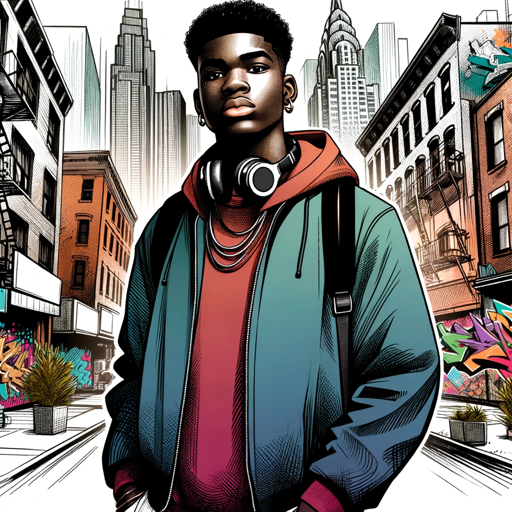
Business Process Mapping Copilot
AI-Powered Business Process Mapping.
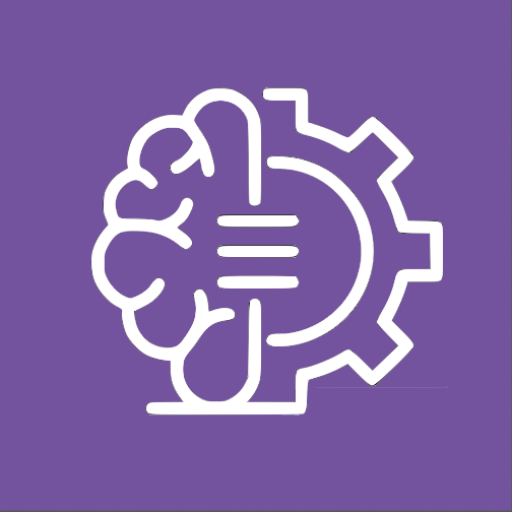
Insta.Marketing Plan
AI-driven Instagram marketing made simple

Insta.BestPost
AI-powered Instagram content creation

Fact Checker
AI-powered tool for verifying facts

Karen GPT
AI-Driven Sass and Drama for Life's Trivialities
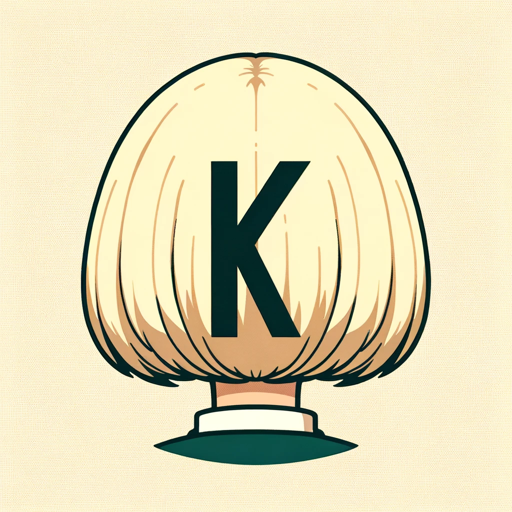
- Social Media
- SEO Optimization
- Content Strategy
- Video Creation
- Title Generation
Detailed Q&A About Video Virtuoso
What makes Video Virtuoso unique compared to other content creation tools?
Video Virtuoso is a highly customizable AI assistant designed specifically for video content creators. It allows users to set preferences like content depth, writing style, and platform integration, offering a tailored content creation experience. Additionally, it offers seamless integration with social media platforms and SEO optimization, making it an all-in-one tool.
Can I use Video Virtuoso without a ChatGPT Plus subscription?
Yes, Video Virtuoso can be accessed without a ChatGPT Plus subscription. Simply visit aichatonline.org to start a free trial without any login requirements. This allows users to experience the tool's features without additional costs.
What types of content can Video Virtuoso help create?
Video Virtuoso is versatile and can assist in creating a wide range of content, including YouTube video titles, descriptions, thumbnails, social media posts, and SEO-friendly web content. It's ideal for content creators looking to streamline their production process and enhance their online presence.
How does Video Virtuoso optimize content for different platforms?
Video Virtuoso offers platform-specific customization, allowing users to generate content tailored to the unique requirements of platforms like YouTube, Twitter, Instagram, and Facebook. This includes optimizing text length, style, and SEO elements to ensure maximum engagement and visibility.
Is it possible to generate multiple versions of titles and descriptions using Video Virtuoso?
Yes, Video Virtuoso can generate multiple versions of titles, descriptions, and other content elements. This allows users to choose the best option for their needs or to A/B test different versions for optimal performance.