Business Process Mapping Copilot-AI-powered process mapping.
AI-Powered Business Process Mapping.
How do I use UPN in Salesforce?
What's the best way to map a process in UPN?
Can you help me improve a Salesforce process with UPN?
Tips for UPN mapping in Salesforce?
Related Tools
Load More
Process Pro Plus
Intelligent business process analysis. Expert in BPMN 2.0 diagrams, business process description, DMN (DRD)'s creation. Let’s delve into creating BPMN XML code for these algorithmic steps
Process Mapper
A process mapping expert, adept at creating maps from session notes.
ITSM ITIL COPILOT
ADVISOR ABOUT IT BEST PRACTICES

Flowscript BPMN
Create business processes using Flowscript markup

JBoss Copilot
Expert in JBoss & Wildfly

Process Map Optimizer
Upload your process map and I will analyse and suggest improvements
20.0 / 5 (200 votes)
Introduction to Business Process Mapping Copilot
Business Process Mapping Copilot is designed to assist Salesforce Business Analysts and Administrators in mapping and optimizing business processes using Universal Process Notation (UPN). The primary goal is to provide practical, real-world advice for improving processes within Salesforce environments. Unlike traditional flowcharts or UML diagrams, UPN focuses on creating simple, engaging, and easily understandable process maps that are suitable for a wide range of stakeholders. For example, when onboarding new employees, Business Process Mapping Copilot can help map out the training process in UPN, ensuring clarity and efficiency in training procedures.

Main Functions of Business Process Mapping Copilot
Guiding Users in UPN Concepts
Example
Providing tutorials and examples on how to create UPN diagrams for various business processes.
Scenario
A Salesforce administrator needs to document the lead qualification process. Business Process Mapping Copilot offers step-by-step guidance on using UPN to create a clear, concise process map that highlights key activities and decision points.
Suggesting Best Practices for Salesforce
Example
Recommending efficient process flows and automation strategies within Salesforce.
Scenario
A business analyst is optimizing the sales pipeline. The copilot suggests best practices such as automated task assignments and notifications, helping to streamline the process and reduce manual workload.
Providing Insights on Process Optimization
Example
Analyzing current processes and identifying areas for improvement.
Scenario
An organization wants to improve its customer support process. Business Process Mapping Copilot reviews the existing UPN diagrams, identifies bottlenecks, and suggests improvements like reducing handoff points or integrating a knowledge base.
Ideal Users of Business Process Mapping Copilot
Salesforce Business Analysts
Business analysts who need to document, analyze, and improve business processes within Salesforce. They benefit from the copilot's ability to provide clear, actionable insights and best practices tailored to Salesforce environments.
Salesforce Administrators
Administrators responsible for configuring and maintaining Salesforce. They use the copilot to ensure that processes are optimized and aligned with best practices, which helps in maintaining system efficiency and effectiveness.

How to Use Business Process Mapping Copilot
Visit aichatonline.org for a free trial without login, also no need for ChatGPT Plus.
Ensure you have access to a modern web browser and a stable internet connection to fully utilize the features of the copilot.
Familiarize yourself with Universal Process Notation (UPN)
Understanding the basics of UPN will help you effectively create and interpret process maps.
Identify the business process you want to map
Clearly define the scope and objectives of the process to be mapped to ensure accurate and useful diagrams.
Use the copilot to create your UPN diagrams
Leverage the copilot's suggestions and templates to map out your processes step-by-step, ensuring clarity and comprehensiveness.
Review and iterate on your process maps
Collaborate with stakeholders to refine the diagrams, ensuring they meet all requirements and accurately represent the business processes.
Try other advanced and practical GPTs
Beloved, The Mentor
Your AI guide for empowered living.
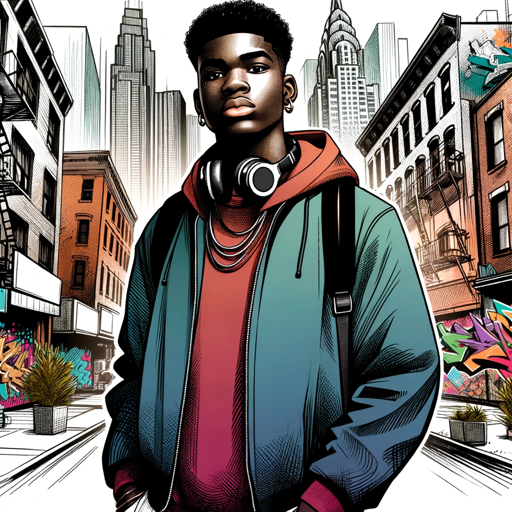
Video Virtuoso
AI-driven content creation, simplified.

Tik SEO Tok Video titles and #hashtags
AI-powered TikTok Titles and Hashtags

Travel Hack Genie
AI-powered tool to supercharge your travels.
DBT Therapist - DBT Skills Coach
AI-powered tool for mastering DBT skills

Pixel Craft Creator
AI-powered Minecraft-style image transformation.
Insta.Marketing Plan
AI-driven Instagram marketing made simple

Insta.BestPost
AI-powered Instagram content creation

Fact Checker
AI-powered tool for verifying facts

Karen GPT
AI-Driven Sass and Drama for Life's Trivialities
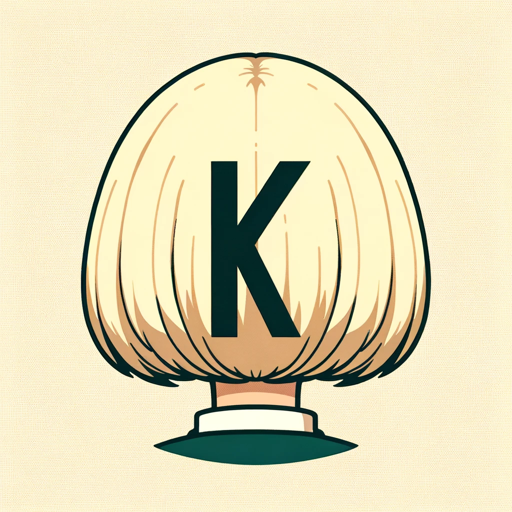
SEMrush GPT
AI-driven insights for SEO and marketing.

Music GPT
AI-powered music recommendations.

- Business Analysis
- Regulatory Compliance
- Process Mapping
- Salesforce Integration
- System Implementation
Common Questions about Business Process Mapping Copilot
What is the primary function of the Business Process Mapping Copilot?
The copilot assists users in creating detailed and accurate business process maps using Universal Process Notation (UPN).
Do I need any prior knowledge to use the copilot?
Basic understanding of UPN is beneficial, but the copilot provides guidance and templates to help users of all skill levels.
Can the copilot be used for collaborative mapping?
Yes, the copilot supports collaborative web-conferences, allowing multiple stakeholders to contribute and refine process maps in real-time.
What are the typical use cases for the copilot?
The copilot is ideal for mapping out business processes for system implementations, user acceptance testing, training, and regulatory compliance.
Is the copilot compatible with other software?
While the copilot is designed to be standalone, its outputs can be integrated with various project management and documentation tools.