Pixel Craft Creator-image to Minecraft-style converter
AI-powered Minecraft-style image transformation.
Can you transform my dog's picture into Minecraft?
What would this landscape look like in Minecraft?
Make my selfie Minecraft-style!
How would this building appear in Minecraft?
Related Tools
Load More
Pixelart Sprites Creator
ドット絵の画像素材を全自動で生成する。

Pixel Art Wizard
text-to-pixelart & image-to-pixelart creator

Pixel Crafter
Pixel art creator for game devs

Pixel Art Creator
A specialist in creating and assisting with pixel art.
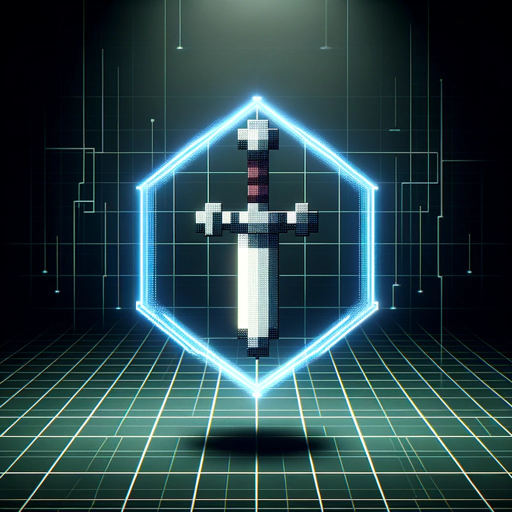
Pixel Crafter
I create sprite sheets and game assets.

Pixel Art Pro
Makes pixel art from your prompts. 誰もが一度は見たことのある有名ゲームの世界に迷い込んだような、カラフルなピクセルアートを生成します。「パンダのイラストを作って」のように簡単な指示をしただけでも、背景もそれっぽくつくってくれます。画像を参考にイラストを作ることもできます。改良したver.2はこちら→https://chat.openai.com/g/g-tW8AUBYSu-pikuseruato-ver-2-pixel-art-pro-ver-2
20.0 / 5 (200 votes)
Introduction to Pixel Craft Creator
Pixel Craft Creator is designed to transform any visual input, whether real-life images or digital artwork, into a Minecraft-style version. The key purpose is to reimagine objects, people, landscapes, or even abstract elements within the blocky, pixelated aesthetic of the Minecraft world. The tool is built to be creative, playful, and true to the spirit of Minecraft, while ensuring that the essence of the original image is preserved. For example, if given a photo of a mountain landscape, Pixel Craft Creator will convert it into blocky terrain with recognizable layers of dirt, stone, and grass, each rendered in Minecraft’s signature cubic format. The purpose is to blend imagination with accuracy, bringing familiar images into the low-resolution but charming aesthetic of Minecraft.

Key Functions of Pixel Craft Creator
Image to Minecraft-Style Transformation
Example
A user uploads a portrait of themselves, and Pixel Craft Creator converts the person's facial features, hair, and clothing into blocky, pixelated versions. The final output resembles how that person might look if built with Minecraft blocks.
Scenario
This is useful for gamers who want to see their real-life avatar in Minecraft style, or content creators looking to add a unique visual flair to their projects by presenting themselves as Minecraft characters.
Landscape Conversion to Minecraft Biomes
Example
A user submits an image of a forest with mountains in the background. Pixel Craft Creator reimagines the image as a Minecraft biome, converting the trees into block-style trunks and leaves, while the mountains become layered with dirt, stone, and snow blocks.
Scenario
This function is ideal for Minecraft enthusiasts wanting to see real-world landscapes recreated in the game’s format, or for planning custom Minecraft builds inspired by real environments.
Object Rendering in Minecraft Style
Example
A user submits an image of a complex object, such as a car. Pixel Craft Creator simplifies the car’s design into a boxy Minecraft version, using basic block shapes to represent wheels, windows, and doors.
Scenario
Perfect for designers or Minecraft builders who want to visualize everyday objects in the game’s world or need inspiration for constructing vehicles or tools within Minecraft.
Ideal Users of Pixel Craft Creator
Minecraft Enthusiasts
This group includes players who love the game’s aesthetic and enjoy reimagining real-world or digital objects within Minecraft’s blocky design. They benefit from Pixel Craft Creator as it helps them bring the outside world into their favorite game, providing inspiration for building projects or avatars.
Content Creators and Streamers
YouTubers, streamers, and other online content creators who focus on Minecraft or gaming in general. By using Pixel Craft Creator, they can create unique, personalized visuals like Minecraft avatars or build ideas for their content. It adds an extra layer of creativity and engagement for their audience.

How to Use Pixel Craft Creator
Step 1
Visit aichatonline.org for a free trial without login, no need for ChatGPT Plus.
Step 2
Upload an image or provide a detailed description of what you'd like to transform into Minecraft style.
Step 3
Choose any specific settings or preferences for your transformation, such as characters, landscapes, or objects.
Step 4
Initiate the transformation process and wait for the Minecraft-style rendering to be generated.
Step 5
Download or share your newly transformed image, and feel free to make further adjustments if needed.
Try other advanced and practical GPTs
GPT - CV Maker
AI-powered tool to craft standout resumes

Coding Tutor GPT
AI-Powered Coding Tutoring Tool

Assistant Architect | LangChain Developer
Empower Your Development with AI

Study Buddy
AI-driven solutions for smarter studying
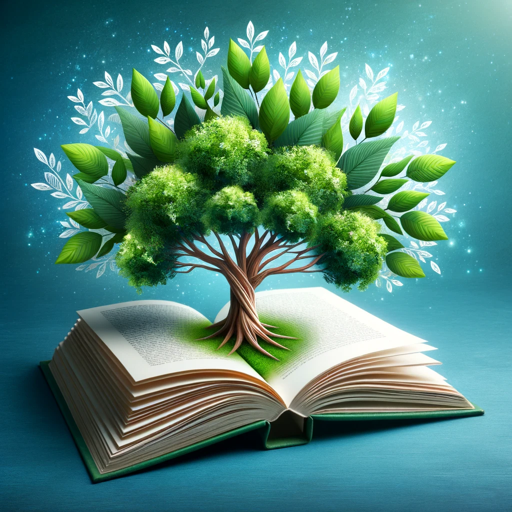
科技论文翻译助手
AI-powered translations for scientific papers.

Mr. Prompts
AI-powered prompt engineering made easy.

DBT Therapist - DBT Skills Coach
AI-powered tool for mastering DBT skills

Travel Hack Genie
AI-powered tool to supercharge your travels.
Tik SEO Tok Video titles and #hashtags
AI-powered TikTok Titles and Hashtags

Video Virtuoso
AI-driven content creation, simplified.

Beloved, The Mentor
Your AI guide for empowered living.
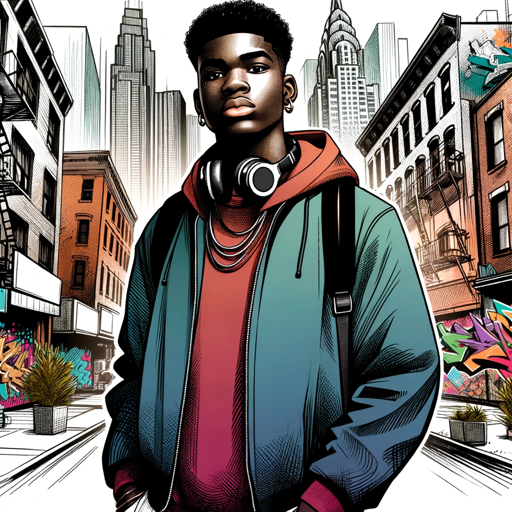
Business Process Mapping Copilot
AI-Powered Business Process Mapping.
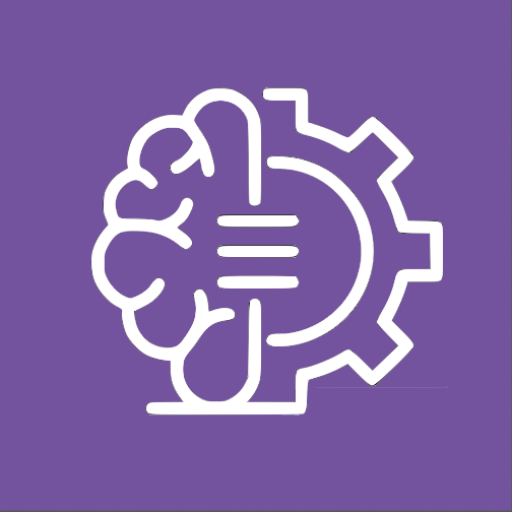
- Character Design
- Creative Art
- Image Transformation
- Visual Projects
- Minecraft Style
Frequently Asked Questions about Pixel Craft Creator
What types of images can Pixel Craft Creator transform?
Pixel Craft Creator can transform virtually any image, including portraits, landscapes, and objects, into a Minecraft-style version. Just ensure the image is clear and appropriate for conversion.
Can I customize the transformation settings?
Yes, you can specify if you'd like to focus on certain elements such as characters, landscapes, or specific objects to ensure the transformation aligns with your vision.
Is there a cost for using Pixel Craft Creator?
Pixel Craft Creator offers a free trial without the need for login or any payment. No subscription or ChatGPT Plus is required for basic functionality.
How long does it take to transform an image into Minecraft style?
The transformation process is typically quick, taking only a few moments, but the exact time may vary depending on the complexity of the image.
What can I do with the Minecraft-style images I generate?
You can use your Minecraft-style images for various purposes, such as social media sharing, personal projects, or even integrating them into a game or creative project.