Wireframe | Wizard-AI-powered wireframe tool
AI-Powered Wireframing for Everyone
Sketch a wireframe for a new social media app.
Describe a user-friendly layout for an e-commerce website.
How can I improve the UX of my mobile app's login screen?
Generate a wireframe for a dashboard with complex data.
Related Tools
Load More
Wireframe Wizard
I help create Figma wireframes.

Pixel Art Wizard
text-to-pixelart & image-to-pixelart creator

Revit Wizard
Your Revit AI Assistant for learning all things Revit and ACAD! Tailored for Architecture Students, AEC Professionals, and BIM Managers. 🧙✨ Revit Wizard is the #1 Revit AI in the GPT store!

Whimsical Diagram Wizard
A creative guide for whimsical.com AI diagrams

PlantUML Diagram Wizard
A diagram wizard to the rescue

Front End Designer Wireframe
Expert front-end designer team focused on user-friendly wireframes for apps.
20.0 / 5 (200 votes)
Introduction to Wireframe | Wizard
Wireframe | Wizard is a specialized AI tool designed to assist in creating wireframes for digital products, including websites and mobile applications. Its primary function is to help users conceptualize and layout user interfaces (UI) and user experiences (UX). By providing detailed descriptions of elements, layout suggestions, and best practices, Wireframe | Wizard serves as an indispensable assistant for both novice designers and seasoned professionals. For instance, a beginner might use Wireframe | Wizard to understand the basic components of a website's homepage, while an experienced designer could leverage its capabilities to refine complex user flows in a mobile app.

Main Functions of Wireframe | Wizard
Conceptualizing Layouts
Example
Creating a wireframe for an e-commerce homepage with a clear product display, navigation bar, and user login section.
Scenario
A designer tasked with developing a new online store uses Wireframe | Wizard to draft a homepage layout that balances product visibility and user accessibility.
Providing UI/UX Best Practices
Example
Suggesting the optimal placement for a call-to-action button based on user engagement data.
Scenario
A startup developing a mobile app for fitness tracking uses Wireframe | Wizard to ensure their UI encourages user interaction and retention by following industry best practices.
Detailed Element Descriptions
Example
Explaining the purpose and ideal usage of a breadcrumb navigation element.
Scenario
A web developer new to UI design leverages Wireframe | Wizard to understand and implement breadcrumb navigation in a complex site with multiple categories and subcategories.
Ideal Users of Wireframe | Wizard
Novice Designers
Individuals who are new to UI/UX design will benefit from the comprehensive guidance provided by Wireframe | Wizard. It simplifies the wireframing process and introduces fundamental design principles, helping novices build confidence and skill in their design efforts.
Experienced Designers and Developers
Professionals with a background in design or development can use Wireframe | Wizard to streamline their workflow, refine their layouts, and ensure adherence to best practices. Its advanced features assist in creating more sophisticated and user-friendly designs, making it a valuable tool for enhancing existing skills.

How to Use Wireframe | Wizard
Visit aichatonline.org for a free trial without login, also no need for ChatGPT Plus.
Get immediate access to Wireframe | Wizard's functionalities without the need for a login or subscription.
Define Your Project Needs
Determine the scope and requirements of your wireframing project, whether it’s for a website, mobile app, or another digital product.
Interact with Wireframe | Wizard
Engage with Wireframe | Wizard by asking specific questions or seeking guidance on wireframe layout, UI/UX best practices, and element descriptions.
Iterate Based on Feedback
Use the feedback and suggestions provided by Wireframe | Wizard to refine your wireframe, making adjustments as necessary.
Transition to Design
When ready, move your wireframe to the design stage with the help of FigmaFrame | Wizard for seamless design implementation in Figma.
Try other advanced and practical GPTs
Quai Pepe GPT
AI-powered custom Quai Pepe memes

MBTI 판정기
AI-powered personality insight generator.

USCIS-GPT
AI-Powered U.S. Immigration Assistance
FP Creator
Transform your text with AI-powered precision.

Anglo Saxon Translator
Revive the Past with AI-Powered Translations

Suno 日本語作詞メーカー
AI-powered Japanese Lyrics Creator.

School Principal Advisor
AI-driven insights for effective school leadership.

Image description
AI-powered precision for image analysis
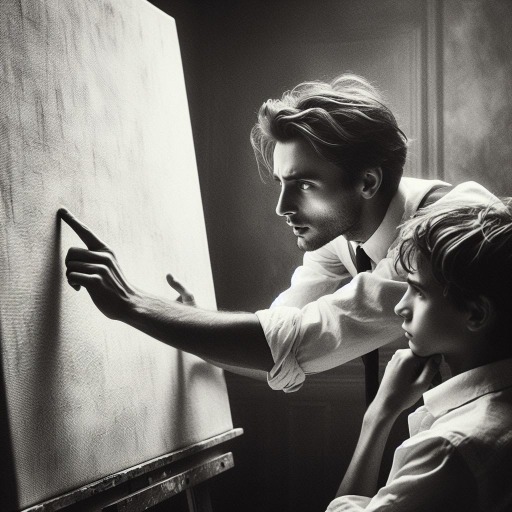
Gerry the Inept Politician
AI-powered political satire with a twist
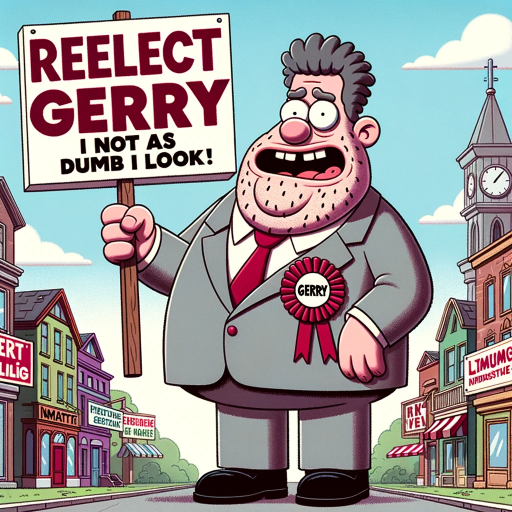
Linky Post Generator
AI-powered tool for optimized LinkedIn content.

2024
AI-powered solutions for everyday tasks.

NewsPod Assistant
AI-powered news assistant for podcasts.
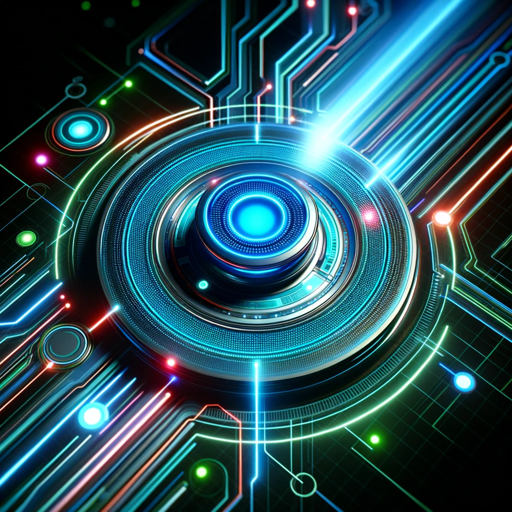
- Web Design
- App Development
- UX Research
- UI Prototyping
- Product Planning
Frequently Asked Questions About Wireframe | Wizard
What is Wireframe | Wizard?
Wireframe | Wizard is a specialized AI tool designed to assist in creating wireframes for digital products, offering guidance on layout, UI/UX best practices, and element descriptions.
How can Wireframe | Wizard benefit my project?
Wireframe | Wizard helps streamline the wireframing process, providing expert advice, optimizing layouts, and ensuring user-friendly designs, which accelerates development and enhances project quality.
Do I need prior design experience to use Wireframe | Wizard?
No, Wireframe | Wizard is suitable for users of all skill levels, offering simple explanations for beginners and detailed technical advice for experienced professionals.
Can I use Wireframe | Wizard for mobile app wireframing?
Yes, Wireframe | Wizard is versatile and supports wireframing for various digital products, including websites, mobile apps, and other software interfaces.
What happens after I complete my wireframe with Wireframe | Wizard?
Once your wireframe is complete, you can transition to the design phase using FigmaFrame | Wizard to implement your design in Figma seamlessly.