SvelteKit Sensei-SvelteKit assistant for developers
Your AI-powered SvelteKit companion
How do I optimize SvelteKit for SEO?
Explain the file structure in SvelteKit.
What's the best way to handle state in Svelte?
How do I integrate APIs in SvelteKit?
Related Tools
Load MoreNext JS 14 Expert
GOAT of Next 14

Svelte
⭐️ 4.5ㆍYour personal Svelte and SvelteKit copilot, assistant and project generator with a focus on responsive, beautiful, and scalable UI. Write clean code and become a much faster developer.

Svelte Expert
In-depth Svelte and SvelteKit guide, informed by official docs.

Svelte Assistant
Expert in Svelte, SvelteKit, JavaScript, TypeScript, and CSS
Sr. Next Tailwind
A senior software engineer aiding in Next.js and Tailwind CSS.

Svelte Lowda
A SvelteKit, TypeScript, and Sass expert, aiding in web development.
20.0 / 5 (200 votes)
Introduction to SvelteKit Sensei
SvelteKit Sensei is an advanced AI assistant designed to help users with SvelteKit and Svelte projects. Its primary function is to provide detailed explanations, troubleshooting tips, and best practices for these modern web development frameworks. Whether users need help with syntax, functionalities, or optimization techniques, SvelteKit Sensei offers comprehensive support. By understanding user queries and offering tailored solutions, it ensures that developers can easily understand and apply the information provided.

Main Functions of SvelteKit Sensei
Detailed Explanations
Example
When a user asks about the best way to handle routing in SvelteKit, SvelteKit Sensei provides a detailed explanation of the built-in routing capabilities, along with examples and best practices.
Scenario
A developer is building a multi-page application and needs to understand how to implement nested routes effectively.
Troubleshooting Tips
Example
If a user encounters an error while compiling a Svelte component, SvelteKit Sensei can help identify the cause of the error and suggest possible solutions.
Scenario
A developer receives a compile-time error due to a missing dependency or incorrect configuration and seeks guidance on resolving it.
Best Practices
Example
SvelteKit Sensei advises on the optimal way to manage state in a Svelte application, including using stores and context.
Scenario
A developer is looking to maintain a clean and maintainable state management strategy for a growing application.
Ideal Users of SvelteKit Sensei Services
Beginner Developers
Newcomers to Svelte and SvelteKit who need comprehensive, easy-to-understand guidance on building applications. They benefit from the step-by-step explanations and troubleshooting tips that help them avoid common pitfalls.
Experienced Developers
Seasoned developers looking for advanced optimization techniques, best practices, and solutions to complex problems. SvelteKit Sensei provides in-depth knowledge that helps them refine their skills and build more efficient applications.

Guidelines for Using SvelteKit Sensei
Step 1
Visit aichatonline.org for a free trial without login, also no need for ChatGPT Plus.
Step 2
Familiarize yourself with SvelteKit and Svelte documentation to understand the basics.
Step 3
Use the interactive tutorial on the Svelte website to get hands-on experience.
Step 4
Start a new SvelteKit project using `npm create svelte@latest` and choose the appropriate options for your needs.
Step 5
Join the Svelte community forums or Discord channel for additional support and resources.
Try other advanced and practical GPTs
Promptor
AI-powered prompt optimization for better results

RSS Finder | Find the RSS in any website
AI-powered tool to find RSS feeds effortlessly.

Sanskrit Savvy
AI-powered Sanskrit learning and translation
QuickSilver AI - Natural Language R.A.G DocuMaster
AI-powered document indexing simplified.

The EPIPHANY Engine⚡️Quantum AI
AI-powered intelligence for dynamic decision-making.

면접관 챗봇
Enhance your interview skills with AI-powered feedback.

Design Thinker Daily
AI-Powered Design Insights, Unfiltered.

HARO Pitch Assistant
AI-powered tool for crafting effective media pitches.

Profitable Project Code Scout
AI-powered tool for profitable project discovery

사업계획서 작성GPT v103
AI-Powered Business Proposal Creator
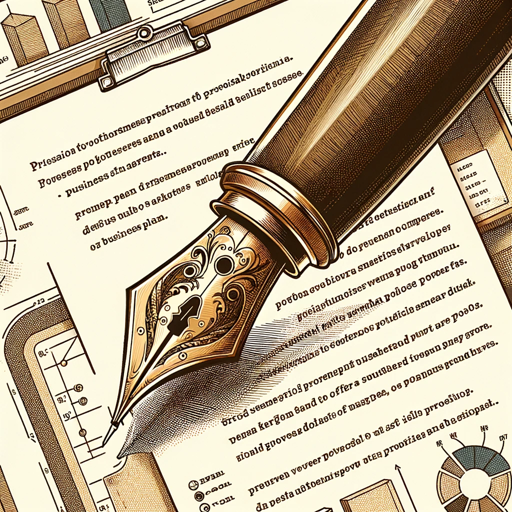
Assistent für Steuererklärung
AI-powered tax filing assistant.

Swift Mentor
AI-powered mentor for Swift mastery

- Optimization
- Troubleshooting
- Web Development
- Best Practices
- Community Support
Q&A About SvelteKit Sensei
What is SvelteKit Sensei?
SvelteKit Sensei is an AI-powered assistant designed to provide detailed explanations, troubleshooting tips, and best practices related to SvelteKit and Svelte.
How can SvelteKit Sensei help me?
It helps by answering queries about syntax, functionalities, optimization techniques, and more, ensuring clarity and accuracy in explanations.
What are the prerequisites for using SvelteKit Sensei?
A basic understanding of web development and familiarity with SvelteKit and Svelte documentation will enhance your experience.
Can SvelteKit Sensei assist with project-specific issues?
Yes, it can provide specific guidance on project issues, from setup to advanced features, helping to resolve problems effectively.
Where can I get additional support while using SvelteKit Sensei?
You can join Svelte community forums or the Discord channel for further discussion and support from fellow Svelte users.