HARO Pitch Assistant-AI-powered pitch creator
AI-powered tool for crafting effective media pitches.
Help me respond to a HARO query about [topic].
I need to draft a HARO pitch; my expertise is in [field].
Create a HARO response including these key points: [list points].
Related Tools
Load More20.0 / 5 (200 votes)
Introduction to HARO Pitch Assistant
HARO Pitch Assistant is a specialized tool designed to help professionals craft effective responses to media queries, particularly those from Help a Reporter Out (HARO). The primary function is to assist users in developing well-structured pitches that stand out to reporters, emphasizing expertise and relevance. By collecting key information from users about the query, their professional background, and key points for the response, HARO Pitch Assistant ensures pitches are tailored, concise, and impactful. For example, if a financial advisor needs to respond to a query about market trends, HARO Pitch Assistant would guide them to highlight their experience, provide specific market insights, and offer a quotable soundbite to catch the reporter's attention.

Main Functions of HARO Pitch Assistant
Crafting Attention-Grabbing Subject Lines
Example
For a tech entrepreneur responding to a query about AI advancements, the assistant might suggest a subject line like, 'Leading AI Expert Reveals the Future of Machine Learning'.
Scenario
A reporter receives numerous responses to a query. An engaging subject line increases the likelihood of the pitch being opened and read.
Highlighting User Expertise
Example
If a healthcare professional is responding to a query about pandemic response strategies, the assistant would emphasize their years of experience in infectious disease control and any relevant published research.
Scenario
Reporters look for authoritative sources. Highlighting expertise helps establish credibility and increases the chances of being quoted.
Providing Insightful Comments and Real-World Examples
Example
For a business consultant addressing a query on remote work trends, the assistant might include data on productivity increases and specific client success stories.
Scenario
Insightful comments and real-world examples make the pitch more informative and useful, making it more likely to be used by the reporter.
Ideal Users of HARO Pitch Assistant
Professionals and Experts
Individuals such as doctors, lawyers, financial advisors, and consultants who have specialized knowledge and are often sought out by media for their expertise. These users benefit from HARO Pitch Assistant by ensuring their responses are professional, authoritative, and tailored to media needs.
PR and Marketing Professionals
Public relations specialists, marketing managers, and communication officers who regularly respond to media queries on behalf of their organizations. They benefit from using HARO Pitch Assistant to craft compelling pitches that highlight their clients' strengths and secure media coverage.

How to Use HARO Pitch Assistant
Step 1
Visit aichatonline.org for a free trial without login, also no need for ChatGPT Plus.
Step 2
Enter the specific HARO query you want to respond to. This helps tailor your pitch to the reporter's needs.
Step 3
Provide your professional background, highlighting relevant expertise and experiences.
Step 4
List the key points you want to include in your response, ensuring they align with the query.
Step 5
Review the generated pitch, making any necessary adjustments to ensure it accurately represents your insights and expertise.
Try other advanced and practical GPTs
Design Thinker Daily
AI-Powered Design Insights, Unfiltered.

SvelteKit Sensei
Your AI-powered SvelteKit companion

Promptor
AI-powered prompt optimization for better results

RSS Finder | Find the RSS in any website
AI-powered tool to find RSS feeds effortlessly.

Sanskrit Savvy
AI-powered Sanskrit learning and translation
QuickSilver AI - Natural Language R.A.G DocuMaster
AI-powered document indexing simplified.

Profitable Project Code Scout
AI-powered tool for profitable project discovery

사업계획서 작성GPT v103
AI-Powered Business Proposal Creator
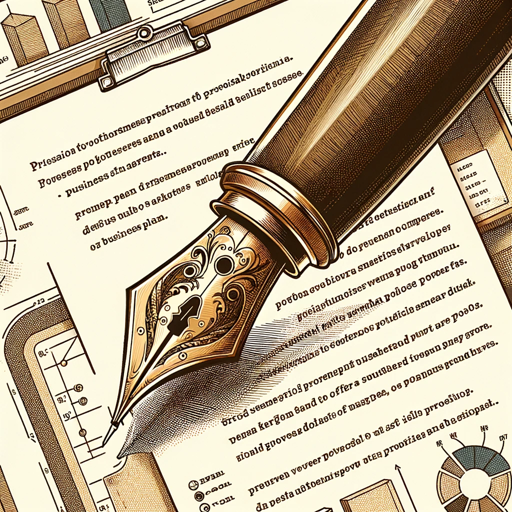
Assistent für Steuererklärung
AI-powered tax filing assistant.

Swift Mentor
AI-powered mentor for Swift mastery

캐릭터 마스터
AI-powered character creation for every story.

Logo Wizard
AI-powered logo creation, simplified.

- Academic Writing
- Content Creation
- Public Relations
- Media Pitches
- Press Inquiries
HARO Pitch Assistant Q&A
What is HARO Pitch Assistant?
HARO Pitch Assistant is a tool designed to help professionals craft effective responses to Help A Reporter Out (HARO) queries, enhancing their chances of getting featured in media stories.
How does HARO Pitch Assistant improve my HARO responses?
It streamlines the response process by guiding you through the steps of creating a compelling pitch, ensuring your expertise is highlighted and your response is tailored to the query.
Can HARO Pitch Assistant be used for other types of media queries?
Yes, while it is optimized for HARO queries, the structured approach it uses can be applied to other media inquiries, press releases, and even academic writing requests.
Do I need a subscription to use HARO Pitch Assistant?
No, you can start using HARO Pitch Assistant with a free trial at aichatonline.org without needing a subscription or ChatGPT Plus.
What tips can optimize the use of HARO Pitch Assistant?
Ensure you provide detailed professional background information and clearly outline the key points you want to include in your response for a more tailored and effective pitch.