RSS Finder | Find the RSS in any website-RSS feed finder tool
AI-powered tool to find RSS feeds effortlessly.
Find the RSS feed for this website https://news.klm.com/
What is the RSS URL for https://stories.hilton.com/releases?
Related Tools
Load More
There's An API For That - The #1 API Finder
The most advanced API finder, available for over 2000 manually curated tasks. Chat with me to find the best AI tools for any use case.

Browser
I'll scrape data from multiple website URLs. Built for Internet crawling, content aggregation, and monitoring.

Website Scraper
A GPT that extracts and saves website text to a file.

Site Harvester
Harvests or scrapes data from sites into specific formats or files

Affiliate Program Finder
Finds affiliate programs for any item and start earning. Provides the affiliate link to the program, commissions, easy of access and description.
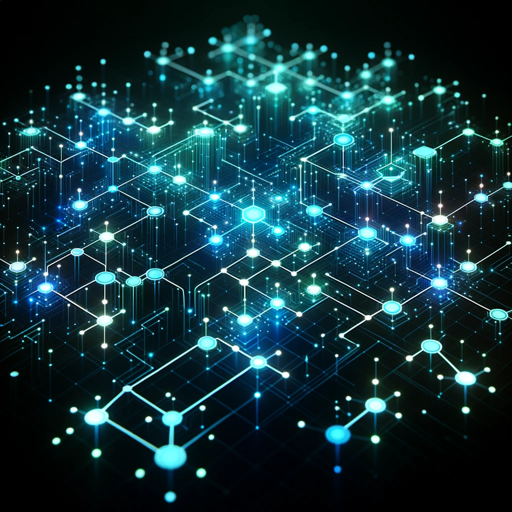
Sitemap URL Extractor
I process XML sitemaps, extracting URLs into tables.
20.0 / 5 (200 votes)
Introduction to RSS Finder | Find the RSS in any website
RSS Finder is a specialized tool designed to help users locate RSS feed URLs on websites. Its primary function is to scan and identify RSS feeds, which are commonly used to distribute content such as blog posts, news articles, and other updates. The tool is particularly useful for those who want to stay updated with content from various sources without manually checking each website. For example, a user interested in following a tech blog's updates can use RSS Finder to locate the blog's RSS feed URL, enabling them to receive automatic updates in their preferred RSS reader.

Main Functions of RSS Finder
Locating RSS Feeds
Example
Finding the RSS feed of a news website to stay updated with the latest headlines.
Scenario
A user regularly reads news from a specific website and wants to receive updates in their RSS reader. By entering the website URL into RSS Finder, they can quickly obtain the feed URL and subscribe to it.
Providing Alternative Content Update Methods
Example
Suggesting newsletter subscriptions or social media follow options when RSS feeds are not available.
Scenario
A website might not offer an RSS feed, but it may provide a newsletter subscription or have active social media channels. RSS Finder can inform the user of these alternatives, ensuring they can still stay updated.
Educating Users on RSS Benefits
Example
Explaining how RSS feeds can streamline content consumption by aggregating updates in one place.
Scenario
Users unfamiliar with RSS might not realize its benefits. RSS Finder can provide information on how subscribing to feeds can save time and make content consumption more efficient, particularly for users following multiple websites.
Ideal Users of RSS Finder
Content Aggregators
These users, including bloggers, journalists, and researchers, often need to monitor content from multiple sources. RSS Finder helps them quickly find and subscribe to RSS feeds, ensuring they stay updated with minimal effort.
General Users Interested in Specific Topics
Casual internet users with interests in specific topics, such as technology, health, or finance, can benefit from using RSS Finder. By subscribing to relevant feeds, they can keep track of new content and developments in their areas of interest without manually visiting each site.

How to Use RSS Finder | Find the RSS in Any Website
Visit aichatonline.org for a free trial without login, also no need for ChatGPT Plus.
Go to the website to access the tool without any registration or payment requirements.
Enter the website URL
In the provided search bar, input the URL of the website from which you want to extract the RSS feed.
Initiate the search
Click on the 'Find RSS' button to start the process of locating the RSS feed on the specified website.
Review the results
The tool will analyze the website and display the found RSS feed URLs. Check the results to ensure they match your expectations.
Subscribe to the RSS feed
Use the provided RSS feed URL to subscribe in your preferred RSS reader or application for continuous updates.
Try other advanced and practical GPTs
Sanskrit Savvy
AI-powered Sanskrit learning and translation
QuickSilver AI - Natural Language R.A.G DocuMaster
AI-powered document indexing simplified.

The EPIPHANY Engine⚡️Quantum AI
AI-powered intelligence for dynamic decision-making.

면접관 챗봇
Enhance your interview skills with AI-powered feedback.

iGCSE Computer Science Support - 0478
AI-powered assistance for iGCSE Computer Science
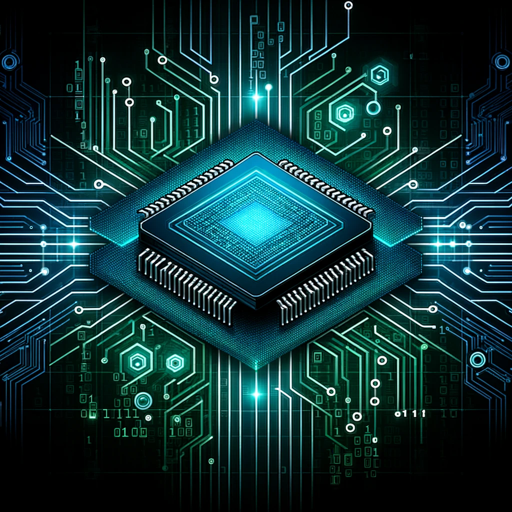
行业调研分析
AI-powered insights for strategic decisions

Promptor
AI-powered prompt optimization for better results

SvelteKit Sensei
Your AI-powered SvelteKit companion

Design Thinker Daily
AI-Powered Design Insights, Unfiltered.

HARO Pitch Assistant
AI-powered tool for crafting effective media pitches.

Profitable Project Code Scout
AI-powered tool for profitable project discovery

사업계획서 작성GPT v103
AI-Powered Business Proposal Creator
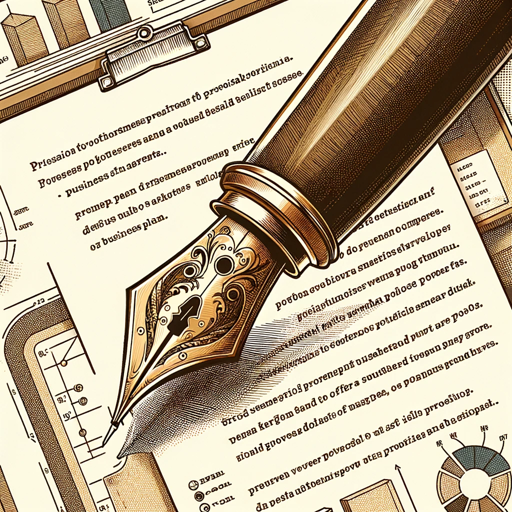
- Academic Research
- News Updates
- Content Curation
- Website Tracking
- Blog Monitoring
Q&A about RSS Finder | Find the RSS in Any Website
What is RSS Finder?
RSS Finder is a tool that helps you locate the RSS feed URLs of websites, enabling you to stay updated with the latest content.
How do I access RSS Finder?
You can access RSS Finder by visiting aichatonline.org, where you can use the tool without needing to log in or subscribe to any services.
What are the common use cases for RSS Finder?
Common use cases include tracking updates from news websites, blogs, academic journals, and other frequently updated sites to stay informed about new content.
Are there any prerequisites for using RSS Finder?
No prerequisites are needed. Just have the URL of the website you want to analyze, and the tool will handle the rest.
Can I use RSS Finder for any website?
Yes, RSS Finder is designed to work with most websites, helping you find their RSS feeds easily. However, some sites may not have an RSS feed available.