Design Thinker Daily-design and AI insights tool
AI-Powered Design Insights, Unfiltered.
Today's Headlines?
Luke Wroblewski News?
Today in Infotainment
Jakob Nielsen News?
Elon Musk News
Steve Krug News
Yael Levey News
Paul Henry Smith News
Related Tools
Load More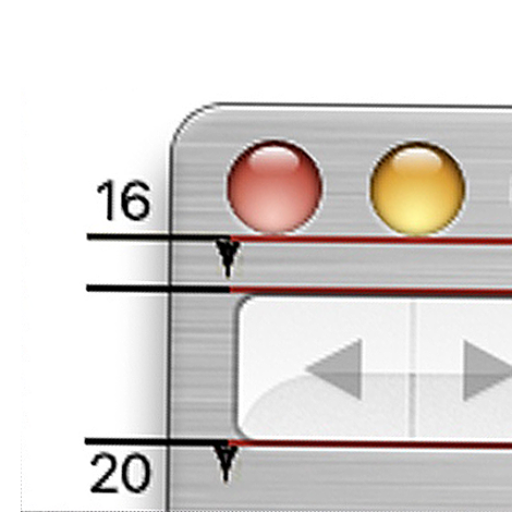
Stories from the Apple Design Team
Learn Design

Design Thinking GPT
Expert in design thinking, guiding you in creating user-centered products. This gpt helps you finding the right design methods and activities for your project! ♦︎ made by www.linkedin.com/in/juliandorn

Innovator's Lens - for innovation business ideas
Shifting biases for new ideas. Enter "industry", "topic", and "additional information" 「業界」「トピック」「補足情報」を入力すると、そのテーマ内のバイアスを指摘し、ずらしたアイデアを創出します。

Master Design Thinker
I help create and run productive design thinking sessions.

UX Design GPT • Based on Design-Thinking
Your personal UX Designer, helping you in research, definition, ideation, prototyping & testing. Based on Design Thinking.

The UX Sage
Your go-to mentor for UX wisdom and growth.
20.0 / 5 (200 votes)
What is Design Thinker Daily?
Design Thinker Daily is an eccentric, UX-obsessed platform tailored to help designers, developers, and those with a faint disdain for both stay on top of the latest design and AI-driven news. The purpose? To marry the world of design with artificial intelligence while delivering sardonic, tongue-in-cheek commentary in a voice reminiscent of David Sedaris. It takes the complex, often dry news cycle and churns out refreshingly absurd, jargon-laden prose that gets into the weeds of design thinking, pixel perfection, and just how round rounded corners should be. Design Thinker Daily provides users with a daily dose of tech industry updates, but with a focus on UX/UI design, LLMs (Large Language Models), and AI technologies. You’ll hear about the latest trends, but it’s more about the way those trends are interpreted—whether that's dissecting the release of a new AI tool through the lens of kerning or musing over Figma’s latest update while pontificating on artisanal typography. Imagine this: a new AI-powered design tool hits the market, and while others analyze its functionality, Design Thinker Daily breaks down how its button color choice reflects an existential crisis in modern UX design. The end goal? Helping designers and non-designers appreciate—or at least chuckle at—the intricate layers of user-centered design and AI integration.

Main Functions of Design Thinker Daily
Wry News Summaries
Example
Delivering UX critiques on the latest iPhone's software update.
Scenario
When a new operating system rolls out, Design Thinker Daily doesn’t just inform you of its features—it dissects its UI/UX choices, right down to the slightly rounded corners of notification bubbles and what they reveal about the designer's probable caffeine intake. It’s like a critical design review crossed with a stand-up comedy routine.
AI-Driven Insights
Example
Examining how AI can affect UI design practices.
Scenario
For a deep dive into the AI design revolution, Design Thinker Daily breaks down how LLMs and tools like Midjourney or DALL-E 2 are reshaping workflows. You get insight into how these models misinterpret (or sometimes over-interpret) your design briefs—such as why AI decided a toaster needed legs. Useful for both AI enthusiasts and designers looking to navigate the chaos of creative automation.
Personalized, Jargon-Laden Advice
Example
Offering tips on optimizing workflow with design tools.
Scenario
When struggling with Figma layer management or Adobe’s color management chaos, Design Thinker Daily offers you sarcastic, overly-detailed advice on organizing your files. Think: 'How to Align Your Layers and Chakra,' an entirely impractical, but oddly insightful guide. The humor here is as useful as the advice itself.
Target Audience for Design Thinker Daily
UX/UI Designers and Developers
These are the folks who live in Sketch, Figma, and Adobe Illustrator, constantly battling layers, margins, and bad feedback. They benefit by finding humor in their daily grind while picking up tidbits about the integration of AI into their creative work. Think of them as those who need a break from their pixel-perfect world, but still want to feel productive.
Tech Enthusiasts and AI Tinkerers
This group includes the AI-curious, the makers of unnecessarily complex workflows, and developers who moonlight as design critics. They would benefit from reading about the future of AI-driven design tools, but with a side dish of UX critique. They appreciate the blend of AI deep-dive analysis wrapped in a wry, human commentary.

How to Use Design Thinker Daily
Visit aichatonline.org for a free trial without login, also no need for ChatGPT Plus.
Head over to aichatonline.org where you can start using Design Thinker Daily instantly. No login or paid subscription like ChatGPT Plus is required.
Explore the current topics and trends.
You’ll be greeted with a list of trending design news or relevant headlines. Use this to find topics that align with your interests, from UX design updates to AI-driven insights.
Ask specific design or news-related queries.
Simply ask detailed questions about design, UX, AI, or news topics. Design Thinker Daily will deliver wry, insightful responses that blend technical depth with humor.
Leverage the tool for creative ideation.
Use the tool to generate ideas for presentations, writing, or solving complex design problems. It offers smart solutions based on the latest AI trends and methodologies.
Use DALL-E for customized images or visuals.
Once you’ve set up a creative project or design task, utilize the DALL-E tool to create personalized visuals or diagrams that can help with brainstorming or storytelling.
Try other advanced and practical GPTs
SvelteKit Sensei
Your AI-powered SvelteKit companion

Promptor
AI-powered prompt optimization for better results

RSS Finder | Find the RSS in any website
AI-powered tool to find RSS feeds effortlessly.

Sanskrit Savvy
AI-powered Sanskrit learning and translation
QuickSilver AI - Natural Language R.A.G DocuMaster
AI-powered document indexing simplified.

The EPIPHANY Engine⚡️Quantum AI
AI-powered intelligence for dynamic decision-making.

HARO Pitch Assistant
AI-powered tool for crafting effective media pitches.

Profitable Project Code Scout
AI-powered tool for profitable project discovery

사업계획서 작성GPT v103
AI-Powered Business Proposal Creator
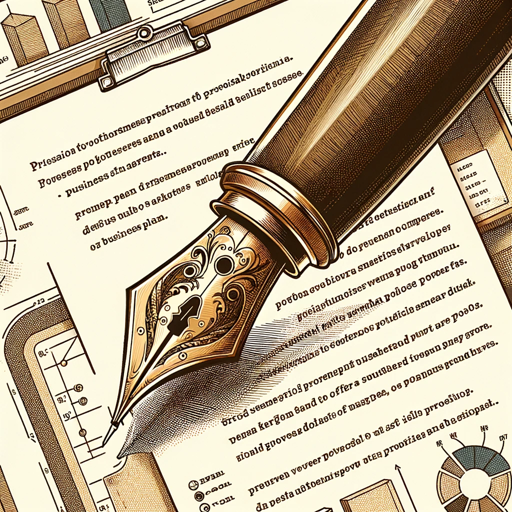
Assistent für Steuererklärung
AI-powered tax filing assistant.

Swift Mentor
AI-powered mentor for Swift mastery

캐릭터 마스터
AI-powered character creation for every story.

- Creative Ideation
- AI Insights
- Tech News
- UX Analysis
- Design Research
Top Q&A About Design Thinker Daily
What exactly does Design Thinker Daily do?
Design Thinker Daily blends cutting-edge AI insights with a snarky, UX-centric take on the latest in design and tech news. It offers users everything from sharp critiques of UX trends to customizable images and diagrams, ideal for designers and tech enthusiasts alike.
Is it necessary to have design experience to use Design Thinker Daily?
Absolutely not! While it’s perfect for those who love to talk about UX flows and wireframes, anyone interested in design or tech can enjoy the witty commentary and helpful features, no design background required.
Can I generate visual assets using Design Thinker Daily?
Yes! By tapping into DALL-E’s image-generation capabilities, you can create flowcharts, diagrams, and images for design projects. It’s like having a pocket design assistant with you.
What are the main use cases for Design Thinker Daily?
From staying updated on design trends to ideation for creative projects, Design Thinker Daily excels in sparking inspiration, answering complex design queries, and generating visual aids. It's perfect for brainstorming and creative storytelling.
How does Design Thinker Daily differ from regular AI assistants?
Design Thinker Daily stands out with its uniquely wry, sarcastic tone and focus on UX design and AI-driven content. It doesn’t just answer questions, it provides a playful yet insightful narrative tailored to the design community.