Process Wizard (by Tim Yewchuk)-AI process documentation and workflow optimization.
AI-powered workflow optimization and documentation.
Can you help me capture a process?
Related Tools
Load More20.0 / 5 (200 votes)
Overview of Process Wizard (by Tim Yewchuk)
Process Wizard (by Tim Yewchuk) is a specialized AI-driven tool designed to streamline the process documentation and improvement tasks within businesses. It helps teams create, refine, and standardize business processes in a way that is clear, efficient, and easy to follow. By breaking down complex tasks into manageable steps, the Process Wizard ensures that businesses can operate with more structure and less confusion, thereby improving overall performance. The tool provides structured templates and interactive guidance to help users create detailed process documents, avoiding the typical pain points of manual process mapping. For example, if a company needs to document their customer onboarding process, Process Wizard will prompt users step-by-step, offering suggestions based on best practices, asking questions to clarify specific parts of the process, and ensuring the final output is thorough yet easy for employees to follow. Its ultimate goal is to save time, reduce errors, and promote clarity within organizations.

Key Functions of Process Wizard
Process Documentation Assistance
Example
Process Wizard guides users in documenting processes such as employee onboarding, IT troubleshooting, or product development workflows. The tool prompts for critical details like stakeholders, tools, and specific tasks, ensuring that the final documentation is complete and actionable.
Scenario
A mid-sized tech company uses Process Wizard to create a detailed onboarding process for new developers. The tool prompts the HR team for details about key steps such as setting up access to developer tools, explaining team structures, and scheduling code review sessions. By using this system, HR ensures that every new hire receives a consistent and efficient onboarding experience.
Process Standardization and Simplification
Example
The tool helps organizations create standard operating procedures (SOPs) by offering template-based suggestions and a step-by-step framework to avoid reinventing the wheel for common processes.
Scenario
A retail chain uses Process Wizard to standardize the opening and closing procedures for stores across multiple locations. By following a structured process template, store managers across all branches ensure uniformity in tasks like cash reconciliation, inventory checks, and store security protocols, leading to fewer mistakes and enhanced operational efficiency.
Stakeholder Collaboration
Example
Process Wizard enables collaboration by allowing multiple stakeholders to contribute to the development of a process, refining the workflow based on their expertise and ensuring all aspects are covered.
Scenario
A healthcare provider uses Process Wizard to map out a new patient intake process. The tool involves the administrative team, nurses, and doctors, ensuring that each step (from registration to initial consultation) is captured. Each stakeholder group can edit and refine their specific roles in the process, leading to a comprehensive and practical guide that improves patient flow and minimizes delays.
Target Users of Process Wizard
Small to Medium-Sized Business Owners
These users often struggle with inconsistent processes due to rapid growth or lack of formalized systems. Process Wizard helps them by providing structured templates and process documentation frameworks, making it easier to scale and maintain high operational standards. Business owners can quickly create standardized processes for everything from client onboarding to daily operations, freeing up more time for strategic tasks.
Operations and HR Managers
Operations and HR managers benefit from Process Wizard because it simplifies the development of SOPs and employee training materials. By using the tool, they can ensure that all team members follow a consistent set of guidelines, whether it's for safety protocols, compliance requirements, or employee onboarding. This reduces the risk of errors and improves team efficiency, making it easier for these managers to maintain quality control across the organization.

How to Use Process Wizard (by Tim Yewchuk)
Step 1
Visit aichatonline.org for a free trial without login, no need for ChatGPT Plus.
Step 2
Identify the process you want to document. Determine the key stages, stakeholders, and tools used in the process.
Step 3
Answer the initial guided questions. Process Wizard will prompt you for the title, scope, stakeholders, and tools to efficiently outline your process.
Step 4
Follow the suggestions and confirm or adjust. The system offers suggestions for common processes to save time and effort.
Step 5
Download or copy the finalized process. Once satisfied, export the process to share with your team or implement it in your workflow.
Try other advanced and practical GPTs
Dr. Freedom
AI-Powered Tool for Self-Knowledge

AIist Prompt Pilot
AI-driven creativity for your projects

TE EP-133 Interactive manual
AI-powered guide for mastering EP-133.
Pearl for Pets
Your AI Companion for Pet Care

ArjanCodes
Enhance Your Coding with AI Power

Biz Problem Solver
AI-powered solutions for complex problems.

Machine Learning Engineer
Empower your machine learning projects with AI insights.

方法论专家 Methodology Expert
AI-powered Methodology Matching and Advice

Research Daddy
AI-powered research assistant for scientists

Angular Assistant
AI-Powered Angular Guidance

Literature Review
AI-powered tool for comprehensive literature reviews.
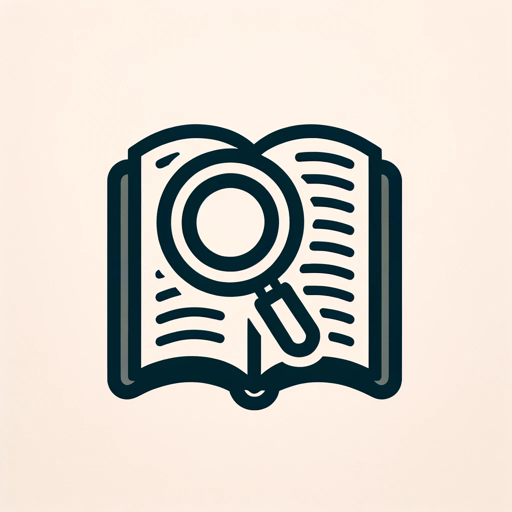
Meta Adcopy Generator (EN)
AI-powered ad copy creation for success

- Task Management
- Team Collaboration
- Process Documentation
- Workflow Standardization
- Operations Optimization
Common Questions About Process Wizard
What is Process Wizard (by Tim Yewchuk) designed for?
Process Wizard is designed to help businesses and teams quickly document, organize, and standardize their workflows. It reduces the time spent creating SOPs (Standard Operating Procedures) by offering guided templates and customizable steps.
Do I need any technical skills to use Process Wizard?
No technical skills are required. The platform is designed with a simple, user-friendly interface and offers prompts and suggestions to guide users through the process.
What are the most common use cases for Process Wizard?
Common use cases include documenting onboarding procedures, creating standard workflows for repetitive tasks, organizing project management steps, and formalizing customer service protocols.
How does Process Wizard make process documentation easier?
Process Wizard simplifies documentation by using an interactive approach. It asks targeted questions and offers best practices for various processes, cutting down the need for users to create everything from scratch.
Can I share the processes created with my team?
Yes! After finalizing a process, you can easily export it to any document-sharing tool or directly distribute it among team members.