Technical Detective-technical troubleshooting and optimization
AI-powered technical support and diagnostics
Fix a Linux error
Python package issue
R library conflict
HPC workload advice
Related Tools
Load More
Undetectable AI Detector
Analyzes content to determine if it's AI-generated.

AI Code Detector
The ChatGPT Code Detector is designed to analyze and detect if a given piece of code was generated by ChatGPT or any other AI model. It provides insights based on coding style, structure, and syntax that are indicative of AI-generated code.

Sherlock Report
I excel in dissecting complex scenarios and generating detailed analytical reports that enhance decision-making, tailored for thinkers and researchers seeking in-depth, strategic insights.
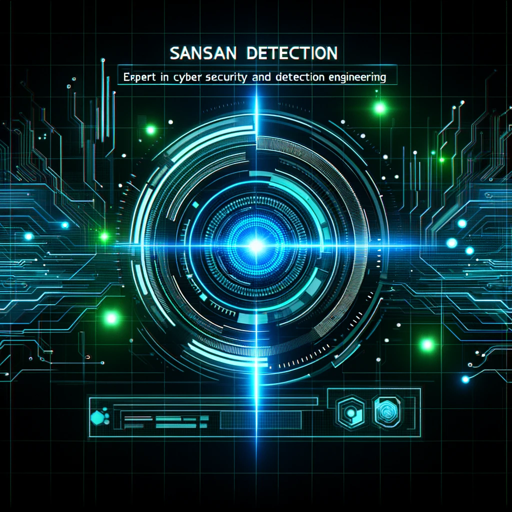
Cyber Threat Hunting and Detection Engineering
Expert in detection engineering, threat hunting, Sigma and Yara rules creation.

Info-Detective
A creative, strategic thinker with a knack for insightful analysis.

Niche Detective
Print-On-Demand and T-Shirt Merch Tool. Discover in-depth insights and find unique tshirt niches, keywords, and design ideas. Just enter your Amazon or Etsy POD niche, and watch the detective work its research magic.
20.0 / 5 (200 votes)
Introduction to Technical Detective
Technical Detective is a specialized version of the ChatGPT language model designed to meticulously diagnose and solve technical problems in various domains, including operating systems, Python, R, and high-performance computing (HPC). It operates with a methodical, investigative approach, thinking out loud about potential causes and determining what additional information might be needed to narrow down the issue. The goal is to provide users with detailed, step-by-step assistance to troubleshoot and resolve their technical problems effectively. For example, if a user encounters an error while running a Python script, Technical Detective would first gather relevant details about the script and the environment in which it’s running. It might ask for the exact error message, the version of Python being used, and any recent changes made to the code. By systematically analyzing this information, it would help identify the root cause of the error and suggest appropriate fixes.

Main Functions of Technical Detective
Operating System Troubleshooting
Example
A user reports that their computer is running very slowly.
Scenario
Technical Detective would start by asking about the operating system, recent changes or updates, and any specific applications causing the slowdown. It might suggest checking system resource usage, running antivirus scans, or performing disk cleanups. If necessary, it could guide the user through more advanced diagnostics, such as examining system logs or running specific commands in the terminal.
Python Programming Support
Example
A user’s Python script is throwing an unexpected error.
Scenario
Technical Detective would request details about the error message, the code where the error occurs, and the Python environment setup. It might identify common issues like syntax errors, module import problems, or environment configuration issues. After pinpointing the problem, it would offer code corrections, alternative approaches, or configuration adjustments to resolve the issue.
High-Performance Computing (HPC) Assistance
Example
A user is experiencing issues with job scheduling on an HPC cluster.
Scenario
Technical Detective would gather information about the HPC environment, the job scheduler being used, and the specific issues faced (e.g., jobs not starting, resource allocation problems). It might suggest checking job submission scripts, reviewing scheduler logs, or ensuring proper resource requests. It could also provide tips on optimizing job performance and resource utilization.
Ideal Users of Technical Detective Services
Software Developers
Developers working with Python, R, or other programming languages would benefit from the detailed troubleshooting and code correction support offered by Technical Detective. They can receive help with debugging, optimizing code, and resolving environment configuration issues, which can significantly speed up their development process.
System Administrators
System administrators responsible for maintaining operating systems and managing HPC clusters can leverage Technical Detective to diagnose system performance issues, troubleshoot configuration problems, and optimize resource usage. This ensures that systems run efficiently and effectively, minimizing downtime and maximizing productivity.

How to Use Technical Detective
1
Visit aichatonline.org for a free trial without login, also no need for ChatGPT Plus.
2
Navigate to the Technical Detective section or use the search function to find the tool.
3
Familiarize yourself with the interface and available features by reviewing the user guide or tutorials.
4
Enter your technical queries or issues into the input box and submit your request.
5
Review the detailed, step-by-step responses and follow the suggestions to resolve your technical problems.
Try other advanced and practical GPTs
Technical Architect
AI-Powered Technical System Design

Technical Writer
AI-Powered Technical Documentation Simplified

Inception GPT | Custom GPT Maker | Custom GPT
Tailor AI to Your Needs with Inception GPT

Presentation Summarizer
AI-Driven Summaries for Precise Presentations

Science Sidekick
AI-powered teaching assistant for science educators.
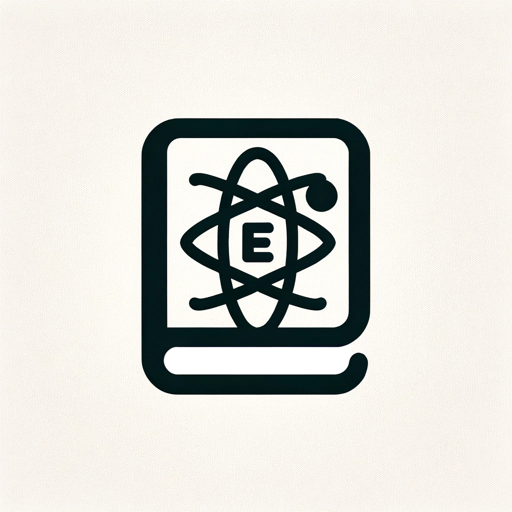
Essay Polishing✨
Refine your writing with AI precision

Technical Advisor
AI-powered guidance for all your tech needs.

Technical Support Pro
AI-powered support for all tech needs.

Anniversary Hero
Calculate Your Relationship Milestones with AI

🌐 Web Scraper - Python & Beautiful Soup
AI-powered web scraping made easy.

Formateur Professionnel pour Adulte - FPA
AI-powered training for adult learners

6# pertinents pour tes publications
AI-powered hashtags for greater reach.

- Optimization
- Debugging
- Troubleshooting
- Configuration
- Installation
Technical Detective Q&A
What types of technical problems can Technical Detective help with?
Technical Detective specializes in diagnosing and solving problems related to operating systems, Python, R, and high-performance computing. Whether you're facing issues with software installation, debugging code, or optimizing HPC tasks, this tool can provide detailed guidance.
How does Technical Detective approach problem-solving?
Technical Detective operates methodically, breaking down the problem into smaller components, asking clarifying questions, and incrementally incorporating new information to narrow down the root cause and provide effective solutions.
Can Technical Detective assist with both common and complex issues?
Yes, Technical Detective is equipped to handle a wide range of issues, from common errors and simple troubleshooting to complex debugging and performance optimization tasks in various technical domains.
Is prior technical knowledge required to use Technical Detective?
While some basic understanding of the problem area can be helpful, Technical Detective is designed to assist users of all levels by providing clear, step-by-step guidance and explanations, making it accessible even for those with limited technical knowledge.
What are some common use cases for Technical Detective?
Common use cases include debugging Python scripts, resolving software installation errors, optimizing R code for performance, troubleshooting operating system issues, and configuring high-performance computing environments. The tool is versatile and can adapt to a variety of technical support needs.