Technical Writer-AI-Powered Documentation Tool
AI-Powered Technical Documentation Simplified
Can you provide an overview of this SaaS service's main features, focusing on simplicity and clarity to cater to both our technical and non-technical audience?
Considering the feature documentation provided, how can we distill this information into a user-friendly FAQ section that addresses common queries concisely and professionally?
Based on the attached code snippets, could you create a step-by-step guide that elucidates the integration process for developers while remaining accessible to non-technical users?
How can users effectively navigate and utilize the advanced settings of our platform without getting overwhelmed by technical terms?
Related Tools
Load More20.0 / 5 (200 votes)
Introduction to Technical Writer
Technical Writer is a specialized service designed to create clear and concise technical documentation for Software as a Service (SaaS) platforms. Its primary function is to simplify complex technical information, making it accessible and understandable for both technical and non-technical users. Technical Writer excels in breaking down intricate features and processes into manageable, easy-to-follow steps. For example, when a SaaS company releases a new feature, Technical Writer can create detailed user guides, troubleshooting manuals, and FAQs that help users quickly understand and utilize the feature effectively.

Main Functions of Technical Writer
User Guide Creation
Example
Developing comprehensive user manuals for new software features.
Scenario
A SaaS company launches a new analytics dashboard. Technical Writer creates a step-by-step user guide that explains how to access, customize, and interpret the data within the dashboard. This guide includes screenshots, tips, and troubleshooting sections to ensure users can fully leverage the new feature.
API Documentation
Example
Creating detailed API documentation for developers.
Scenario
An API is provided by a cloud service for integrating third-party applications. Technical Writer compiles exhaustive documentation that includes endpoint descriptions, request/response examples, authentication methods, and error codes. This documentation allows developers to integrate the API seamlessly into their applications.
Troubleshooting Manuals
Example
Developing troubleshooting guides for common user issues.
Scenario
A software application frequently encounters user-reported issues regarding login failures. Technical Writer produces a troubleshooting manual that identifies common causes, step-by-step solutions, and preventive measures. This manual helps users resolve issues independently, reducing support requests.
Ideal Users of Technical Writer Services
SaaS Companies
SaaS companies benefit from Technical Writer services as they need to provide clear and effective documentation for their complex software products. This helps in reducing customer support costs, improving user experience, and facilitating the adoption of new features.
Developers and Technical Teams
Developers and technical teams use Technical Writer services to create precise and detailed API documentation, integration guides, and developer portals. This ensures that other developers can easily understand and utilize their tools, leading to more successful integrations and collaborations.
Non-Technical End Users
Non-technical end users, such as business professionals and casual users of SaaS applications, benefit from simplified user guides, tutorials, and troubleshooting manuals. This documentation helps them navigate and effectively use the software without needing deep technical knowledge.

How to Use Technical Writer
Step 1
Visit aichatonline.org for a free trial without login, no need for ChatGPT Plus.
Step 2
Navigate to the Technical Writer section to access the tool and explore its features.
Step 3
Familiarize yourself with the interface, exploring the various options and settings available.
Step 4
Input your content or specific queries related to SaaS documentation into the text box provided.
Step 5
Review and refine the output, using the comprehensive and detailed guidance provided to enhance your documentation.
Try other advanced and practical GPTs
Inception GPT | Custom GPT Maker | Custom GPT
Tailor AI to Your Needs with Inception GPT

Presentation Summarizer
AI-Driven Summaries for Precise Presentations

Science Sidekick
AI-powered teaching assistant for science educators.
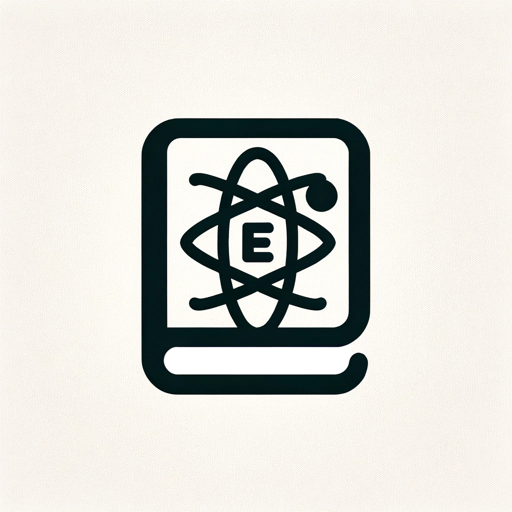
Essay Polishing✨
Refine your writing with AI precision

TOK Essay
AI-powered insights for your TOK essay.

Spanish Tutor
AI-powered Spanish tutoring for all.

Technical Architect
AI-Powered Technical System Design

Technical Detective
AI-powered technical support and diagnostics

Technical Advisor
AI-powered guidance for all your tech needs.

Technical Support Pro
AI-powered support for all tech needs.

Anniversary Hero
Calculate Your Relationship Milestones with AI

🌐 Web Scraper - Python & Beautiful Soup
AI-powered web scraping made easy.

- Documentation
- Support
- Guides
- Onboarding
- API
Technical Writer: Common Questions and Answers
What is Technical Writer?
Technical Writer is an AI-powered tool designed to produce clear and simple technical documentation for various SaaS services. It aims to demystify complex features and make them accessible to both technical and non-technical users.
Who can benefit from using Technical Writer?
Technical Writer is beneficial for SaaS developers, technical writers, product managers, and anyone involved in creating or managing technical documentation. It helps ensure clarity and accessibility in user guides, manuals, and support materials.
What are some common use cases for Technical Writer?
Common use cases include creating user manuals, developing API documentation, writing technical support guides, generating product descriptions, and crafting onboarding materials for new users.
Does Technical Writer require any specific technical skills?
No, Technical Writer is designed to be user-friendly and accessible to individuals with varying levels of technical expertise. The tool provides clear guidance and suggestions to help users produce high-quality documentation.
How can I optimize my experience with Technical Writer?
To optimize your experience, provide clear and specific input, review the generated content carefully, and make use of the customization options to tailor the output to your specific needs. Additionally, familiarize yourself with the tool's features and settings to fully leverage its capabilities.