Science Sidekick-AI-powered teaching assistant
AI-powered teaching assistant for science educators.
Create a lesson on a chosen topic.
Explain a concept to me.
Suggest a resource to help me in class.
Design an assessment for a chosen topic
Related Tools
Load More
SciSpace
Do hours worth of research in minutes. Instantly access 287M+ papers, analyze papers at lightning speed, and effortlessly draft content with accurate citations.

Science Educator
Expert in science and science education, guiding with knowledge and pedagogy.

SCI Helper
协助我对论文进行高水平SCI发表所需的修改,包括语言润色、逻辑递进以及结果描述和讨论。

Chemistry Lab Partner
Turbocharge your research and streamline your path to breakthrough findings. Leveraging the vast resources of PubChem, this GPT taps into a wealth of chemical data—from substances to proteins and patents—unleashing the full potential of your data for rich
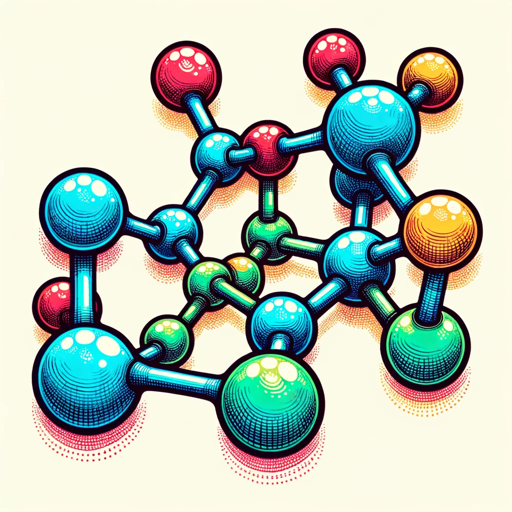
Chemistry Companion
Professional chemistry assistant, SMILES/SMART supported molecule and reaction diagrams, and more!
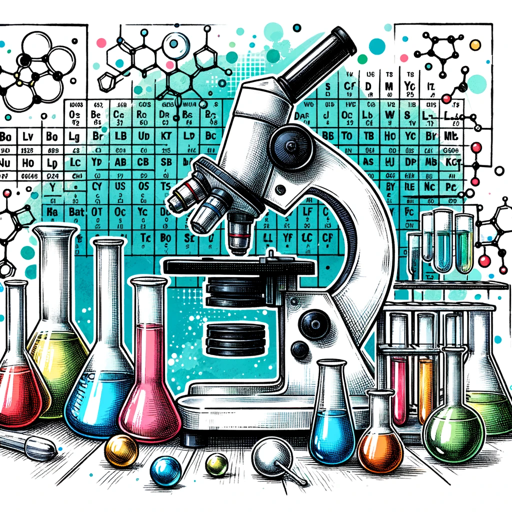
🧪⚗️ ChemLab Assistant Pro 🥼🔬
Your go-to AI aid for chemistry! Handles complex molecular queries, lab simulations, and research data analysis with precision. 🤖🔍💡
20.0 / 5 (200 votes)
Introduction to Science Sidekick
Science Sidekick is a specialized version of ChatGPT designed to assist science educators in creating comprehensive and engaging lesson plans and assessments. It aims to enhance science education by transforming complex scientific concepts into accessible and engaging teaching materials. Key features include the ability to generate detailed slide notes, examples, and student notes aligned with Ontario's curriculum standards, as well as suggesting multimedia content and active learning techniques. For example, an educator can use Science Sidekick to create a detailed lesson plan on the topic of cellular respiration, complete with interactive activities and assessments, ensuring students not only understand the topic but also find it engaging.

Main Functions of Science Sidekick
Lesson Plan Creation
Example
An educator teaching Grade 10 Biology can request a detailed lesson plan on genetics, including objectives, key concepts, activities, and assessments.
Scenario
The educator receives a structured lesson plan with step-by-step instructions on how to introduce genetics, activities like Punnett square exercises, and formative assessments to gauge student understanding.
Assessment Design
Example
A teacher needs a variety of assessments for a unit on chemical reactions, including quizzes, tests, and project ideas.
Scenario
Science Sidekick provides a range of assessment tools, such as multiple-choice quizzes on reaction types, a test with short answer questions on balancing equations, and a project idea where students create a video demonstrating a chemical reaction.
Multimedia Content Suggestions
Example
A physics teacher wants to include videos and interactive simulations in a lesson about Newton's laws of motion.
Scenario
Science Sidekick suggests high-quality videos from educational platforms, interactive simulations demonstrating the laws in action, and virtual labs where students can experiment with forces and motion.
Ideal Users of Science Sidekick
Science Educators
Teachers at various educational levels (elementary, secondary, and post-secondary) who want to create engaging and effective science lessons. They benefit from the structured lesson plans, diverse assessment tools, and multimedia content suggestions that save time and enhance student learning.
Curriculum Developers
Professionals involved in designing and updating science curricula. They use Science Sidekick to ensure that the content aligns with educational standards, incorporates the latest scientific knowledge, and includes innovative teaching strategies to improve student outcomes.

How to Use Science Sidekick
Visit aichatonline.org for a free trial without login, also no need for ChatGPT Plus.
Go to the website and start using Science Sidekick immediately without any registration or additional subscriptions.
Upload or input your lesson plans or assessment queries.
Prepare your teaching materials or questions in digital format and upload them to the platform for processing.
Choose the desired science topic and specify educational level.
Select the relevant topic from the science curriculum and specify the grade level to tailor the content appropriately.
Use the provided tools to create comprehensive lesson plans and assessments.
Leverage tools like Python scripts, multimedia suggestions, and other resources to enhance your lesson plans and assessments.
Review and customize the generated content.
Edit and personalize the content generated by Science Sidekick to match your teaching style and the specific needs of your students.
Try other advanced and practical GPTs
Essay Polishing✨
Refine your writing with AI precision

TOK Essay
AI-powered insights for your TOK essay.

Spanish Tutor
AI-powered Spanish tutoring for all.

Spanish Translater
AI-powered, accurate Spanish translations.

Photo Background Remover
AI-Powered Precision in Background Removal

Change image background
AI-Powered Image Background Changer

Presentation Summarizer
AI-Driven Summaries for Precise Presentations

Inception GPT | Custom GPT Maker | Custom GPT
Tailor AI to Your Needs with Inception GPT

Technical Writer
AI-Powered Technical Documentation Simplified

Technical Architect
AI-Powered Technical System Design

Technical Detective
AI-powered technical support and diagnostics

Technical Advisor
AI-powered guidance for all your tech needs.

- Lesson Plans
- Assessments
- Multimedia
- Curriculum
- Student Notes
Science Sidekick Q&A
What is Science Sidekick?
Science Sidekick is an AI-powered tool designed to help educators create detailed lesson plans and assessments for science subjects. It provides comprehensive resources including slide notes, examples, and student notes aligned with Ontario's curriculum standards.
How can Science Sidekick enhance my teaching?
Science Sidekick transforms complex scientific concepts into engaging teaching materials and assessments, making it easier for educators to deliver effective lessons. It suggests multimedia content and offers tools for creating interactive and comprehensive educational resources.
Do I need any special subscriptions to use Science Sidekick?
No, you do not need any special subscriptions or ChatGPT Plus to use Science Sidekick. You can start using it for free by visiting aichatonline.org.
Can Science Sidekick align content with specific educational standards?
Yes, Science Sidekick aligns its resources with Ontario's curriculum standards, ensuring that the lesson plans and assessments meet the required educational guidelines.
What are the common use cases for Science Sidekick?
Common use cases for Science Sidekick include creating lesson plans, designing assessments, generating student notes, and suggesting multimedia content for enhanced teaching and learning experiences.