Photo Background Remover-AI-Powered Photo Background Remover
AI-Powered Precision in Background Removal
Upload your photo for background removal.
Need a professional photo edit? Share your picture.
Let me help make your photo look professional.
Send me your picture for a transparent background edit.
Related Tools
Load More20.0 / 5 (200 votes)
Introduction to Photo Background Remover
Photo Background Remover is a specialized AI tool designed to simplify the process of removing backgrounds from images, primarily headshots. Its main purpose is to create images with transparent backgrounds, enhancing their professional appearance and versatility. This tool is particularly useful in scenarios where a clean and distraction-free image is necessary, such as for professional profiles, e-commerce product listings, or marketing materials. For example, a user can upload a headshot taken against a busy or inappropriate background, and the tool will process the image to isolate the subject, making the background transparent and the photo ready for various professional uses.

Main Functions of Photo Background Remover
Background Removal
Example
A job applicant needs a professional-looking headshot for their LinkedIn profile but only has a casual photo taken at a party.
Scenario
The applicant uploads the casual photo, and Photo Background Remover isolates the applicant's face and upper body, removing the distracting background. The result is a clean headshot with a transparent background, suitable for professional use.
Image Enhancement
Example
An online store owner wants to list a product but the photo was taken in a cluttered room.
Scenario
The store owner uploads the product image, and Photo Background Remover processes the photo to remove the cluttered background, leaving only the product with a transparent background. This enhances the product’s presentation on the website, making it look more appealing to potential buyers.
Marketing and Branding
Example
A small business needs consistent, high-quality images for their social media marketing campaigns.
Scenario
The business uploads various images of their products and team members. Photo Background Remover removes the backgrounds, allowing the business to place these images on any desired backdrop or integrate them seamlessly into marketing materials, maintaining a consistent and professional brand image.
Ideal Users of Photo Background Remover
Professionals and Job Seekers
Individuals looking to enhance their professional online presence with clean, professional headshots. They benefit from Photo Background Remover by being able to quickly transform casual photos into professional-looking headshots suitable for resumes, LinkedIn profiles, and other professional networking platforms.
E-commerce and Small Business Owners
Business owners who need high-quality images of their products and team members for online listings, marketing materials, and social media. Photo Background Remover helps them create clean, distraction-free images that enhance their product presentations and marketing efforts, making their offerings more attractive to potential customers.

How to Use Photo Background Remover
1. Visit aichatonline.org
Visit aichatonline.org to access the Photo Background Remover tool. Enjoy a free trial without the need to login or have a ChatGPT Plus subscription.
2. Upload your photo
Select the headshot or image you wish to edit by clicking the 'Upload' button. Ensure the image has a clear subject for the best results.
3. Process the image
Initiate the background removal process by clicking 'Remove Background'. The AI tool will automatically detect and isolate the subject from the background.
4. Preview and adjust
Review the processed image. If necessary, use available tools to refine the edges and make adjustments to the removed background.
5. Download your image
Once satisfied with the result, download your image with a transparent background in your preferred format. Use it for professional profiles, presentations, or any other purpose.
Try other advanced and practical GPTs
Change image background
AI-Powered Image Background Changer

Photo Background Editor
AI-Powered Background Editing Made Easy

Background Transformer
AI-Powered Background Transformation Tool

Writing Editor
AI-powered editing for precision writing

Clinical Case Note Composer
AI-powered tool for clinical case notes

Clinical Trials Analyst
AI-powered Clinical Trials Data Analysis

Spanish Translater
AI-powered, accurate Spanish translations.

Spanish Tutor
AI-powered Spanish tutoring for all.

TOK Essay
AI-powered insights for your TOK essay.

Essay Polishing✨
Refine your writing with AI precision

Science Sidekick
AI-powered teaching assistant for science educators.
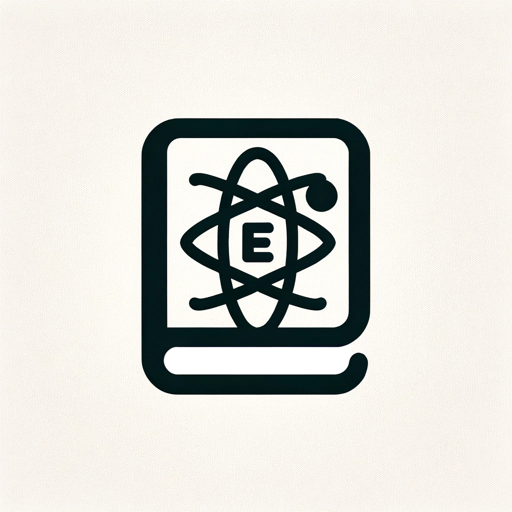
Presentation Summarizer
AI-Driven Summaries for Precise Presentations

- Social Media
- Marketing
- E-commerce
- Presentations
- Profile Photos
Frequently Asked Questions about Photo Background Remover
What types of images work best with Photo Background Remover?
Images with clear and distinct subjects work best. Ensure the background is not too complex for optimal results, as the AI is designed to separate the subject from the background efficiently.
Can I use Photo Background Remover on mobile devices?
Yes, the Photo Background Remover tool is fully compatible with both desktop and mobile devices. You can easily upload, edit, and download images from any device with internet access.
Is there a file size limit for uploading images?
Typically, images up to 10 MB can be uploaded without issues. However, larger files may take longer to process and could result in slower performance, depending on your internet speed.
Are there any costs involved in using Photo Background Remover?
You can use the tool for free with limited features. However, premium plans are available for those who require higher resolution images or additional functionalities, such as batch processing.
How accurate is the background removal process?
The tool uses advanced AI algorithms to accurately detect and remove backgrounds. While it is highly effective for most images, complex backgrounds or subjects with fine details might require manual adjustments.