Extract Table from Image Pro-table data extraction tool
AI-powered table extraction from images
Extract tabular data from image
🔐 Do not train on my content (Privacy)
Related Tools
Load More20.0 / 5 (200 votes)
Introduction to Extract Table from Image Pro
Extract Table from Image Pro is a specialized assistant designed to transform tabular data from images into CSV (Comma Separated Values) files. This tool is particularly useful for professionals and students who need to convert table data from physical documents, PDFs, or screenshots into a digital, editable format. The main purpose is to streamline the process of data extraction, ensuring accuracy and saving time. For example, a researcher with a scanned image of a data table from a journal article can quickly convert that data into a CSV file for further analysis in software like Microsoft Excel or Google Sheets.

Main Functions of Extract Table from Image Pro
Image to CSV Conversion
Example
A marketing analyst receives a scanned image of a sales report. Using Extract Table from Image Pro, they convert the image into a CSV file, allowing them to import the data into Excel for further analysis.
Scenario
This function is applied when a user has tabular data in an image format and needs to use that data in spreadsheet software for calculations, graphing, or reporting.
Data Accuracy Verification
Example
A student uploads a photo of a table from a textbook. The tool not only converts the image to a CSV but also provides a summary of the extracted data, allowing the student to verify the accuracy of the conversion.
Scenario
This function is beneficial in educational settings where students need to ensure that the data they are working with is accurately transcribed from physical or digital resources.
Detailed CSV Information
Example
An accountant uploads an image of a financial statement table. After conversion, they receive detailed information about the CSV file, including the number of rows, columns, and total characters, which helps in the preliminary review of the data.
Scenario
This function is useful for professionals who require a quick summary of the data structure and content before conducting detailed analysis or reporting.
Ideal Users of Extract Table from Image Pro
Researchers and Academics
Researchers and academics often deal with data from various sources, including scanned documents and journal articles. Extract Table from Image Pro helps them convert these sources into editable formats, facilitating data analysis and integration into their research projects.
Business Professionals
Business professionals, such as analysts and accountants, frequently need to extract data from reports, invoices, and financial statements. This tool allows them to quickly convert these documents into CSV files, enabling efficient data manipulation and reporting.

How to Use Extract Table from Image Pro
1
Visit aichatonline.org for a free trial without login, also no need for ChatGPT Plus.
2
Upload an image containing a table you want to extract. Ensure the image is clear and well-lit for the best results.
3
Initiate the extraction process by clicking on the 'Extract Table' button. The AI will process the image and extract the tabular data.
4
Review the extracted data. You can make necessary adjustments or corrections if the extraction isn't perfect.
5
Download the extracted data in CSV format. You can then import this CSV file into Microsoft Excel, Google Sheets, or any other data analysis tool.
Try other advanced and practical GPTs
Image2TextGPT (Extract Text From Images)
AI-powered tool for extracting text from images

Llama Index, Chroma, and RAG Consultant
AI-Powered Data Retrieval and Indexing

ChatPDF
AI-powered insights from your PDFs.

ChatPDF
AI-Powered PDF Summarization & Analysis

Emoji Suggester 😎
AI-powered emoji recommendations for every situation.

Humanify Text - Rewrite & Generate Human-like text
AI-powered tool for human-like text

Lottery Prediction
AI-powered lottery prediction.
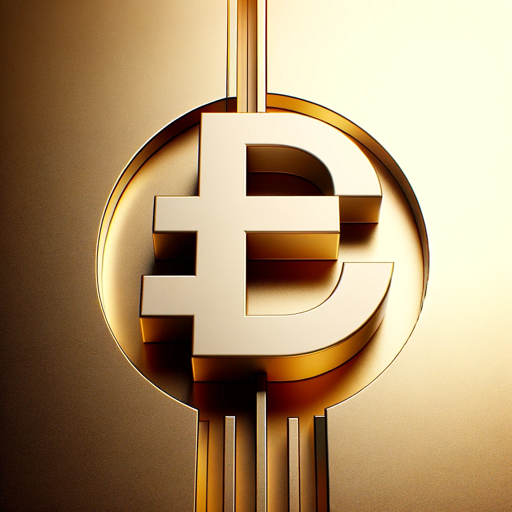
レビューマスター改
Create engaging product reviews effortlessly with AI

爆款文案改写大师
AI-powered tool for viral content

爆款改写大师
AI-powered text rewriting for everyone.

改行くん
AI-powered line breaking for perfect text flow.

Strategic Management Consultant 商业管理战略咨询顾问(睿智)
AI-driven strategic consulting for better business decisions.

- Research
- Finance
- Data Entry
- Archiving
- Inventory
Extract Table from Image Pro - Q&A
How accurate is the table extraction process?
The accuracy depends on the quality of the image. Clear, high-resolution images with well-defined tables yield the best results. The AI is designed to handle a variety of table structures and formats.
Can I edit the extracted table data before downloading?
Yes, you can review and make necessary adjustments to the extracted data before downloading the CSV file. This ensures that any minor discrepancies can be corrected.
What image formats are supported for table extraction?
The tool supports various image formats, including JPEG, PNG, and BMP. Ensure that the image is clear and properly oriented for the best extraction results.
Are there any limitations on the size of the image I can upload?
While there is no strict limit on image size, extremely large images may take longer to process. For optimal performance, use images under 10 MB.
What are common use cases for Extract Table from Image Pro?
Common use cases include digitizing printed tables for data analysis, converting handwritten tables into digital format, extracting data from tables in academic papers, and simplifying data entry tasks.