ChatPDF-AI-powered PDF analysis tool.
AI-powered insights from your PDFs.
Como enviar e procurar meus documentos?
Como pesquisar em vários arquivos?
É possível pedir referências para as respostas?
Related Tools
Load More
ChatPDF
Navigate through your PDFs effortlessly with ChatPDF. This feature allows you to chat with PDF in a conversational manner, enhancing your document handling experience.

PDF AI Reader Chat (4.1 ★)
4.1 ★ Chat with ALL your PDFs for FREE. Upload PDFs up to 5000 pages quickly and easily, no signup required.

ChatPDF
Chat with any PDF document
Chat with PDF
Upload your PDF file to chat.

ChatWithPDF
Interacts with uploaded PDFs to answer questions and provide insights.

AskYourPDF
Ranked No.1 for precise insights from our patent file system. Chat with any files, ChatPDF, Doc, Sheets, Images.
20.0 / 5 (200 votes)
Comprehensive Overview of ChatPDF
ChatPDF is a specialized tool designed to assist users in extracting and interacting with content from PDF documents, offering precise and context-aware responses based on the information contained within uploaded files. This platform serves professionals, academics, and businesses by streamlining the process of querying PDFs, especially for detailed or complex documents. Its design centers around answering specific user queries with references to exact locations within the document, providing accuracy and efficiency. For example, a legal professional might upload a contract and ask for clauses related to indemnity. ChatPDF would then locate and reference the exact page, paragraph, and line where the relevant information is found. Another scenario might involve an academic researcher seeking detailed data from a study. ChatPDF could identify specific charts or data points within the document, ensuring the researcher saves time combing through extensive reports. The core purpose of ChatPDF is to improve document accessibility and comprehension, while maintaining data confidentiality and accuracy in responses.

Key Features and Functions of ChatPDF
Precise Document Navigation
Example
ChatPDF allows users to ask questions about specific terms, sections, or data in large documents, and receive responses that include the exact page, paragraph, and line of the relevant content.
Scenario
A corporate analyst working with a 200-page annual report needs to quickly locate all instances of 'market share growth'. Instead of manually searching, the user inputs the term into ChatPDF and receives the exact locations where this data is mentioned, streamlining analysis.
Summarization and Extraction of Key Points
Example
The tool can summarize sections of a document or extract key information from large blocks of text.
Scenario
An academic reviewing a complex research paper with dense information requests a summary of the methodology section. ChatPDF provides a concise breakdown of the methodology, allowing the academic to understand the approach without reading through multiple pages.
Handling Technical and Legal Documents
Example
ChatPDF is highly effective for documents with complex terminology or specialized formatting, such as legal contracts or scientific papers, and can highlight clauses or data with pinpoint accuracy.
Scenario
A lawyer uses ChatPDF to review a contract, asking for references to non-compete clauses. ChatPDF pulls the relevant clauses, providing page and paragraph citations, enabling faster review and analysis of legal risks.
Target Audience for ChatPDF
Legal Professionals
Lawyers, paralegals, and legal researchers can benefit from ChatPDF due to its ability to extract and reference specific clauses in large, intricate legal documents. The tool helps to quickly locate relevant sections in contracts, agreements, or case studies, saving time and reducing the risk of oversight when handling critical legal information.
Researchers and Academics
Academics and researchers working with extensive academic papers, reports, and studies can use ChatPDF to efficiently extract relevant data or citations. Instead of combing through entire documents, researchers can ask targeted questions, streamlining their process of gathering references or analyzing methodologies, saving valuable time for further analysis.

How to Use ChatPDF
Visit aichatonline.org for a free trial without login, also no need for ChatGPT Plus.
Access the platform directly without requiring an account or subscription. It's a simple, streamlined way to begin using ChatPDF with no barriers.
Upload your PDF document.
Once you're on the site, simply upload your PDF file by dragging it into the upload area or using the file picker. The platform will automatically scan and analyze your document for detailed answers.
Ask specific questions based on the content.
Once your PDF is processed, you can start asking detailed and specific questions about the content of the document. Use the interface to interact with your PDF like a virtual assistant.
Review and refine the answers.
ChatPDF provides responses based on your document. If needed, ask follow-up questions or request more in-depth clarifications to ensure you get the insights you're looking for.
Download or share your findings.
After gathering the information you need, you can either download the insights or share them with others directly through the platform’s options.
Try other advanced and practical GPTs
ChatPDF
AI-Powered PDF Summarization & Analysis

Emoji Suggester 😎
AI-powered emoji recommendations for every situation.

Humanify Text - Rewrite & Generate Human-like text
AI-powered tool for human-like text

Text Scanner
AI-Powered Text Extraction Tool

Text Polisher
AI-powered text polishing for clarity and precision.

Revise text
Revise Text: AI-powered writing improvement

Llama Index, Chroma, and RAG Consultant
AI-Powered Data Retrieval and Indexing

Image2TextGPT (Extract Text From Images)
AI-powered tool for extracting text from images

Extract Table from Image Pro
AI-powered table extraction from images

Lottery Prediction
AI-powered lottery prediction.
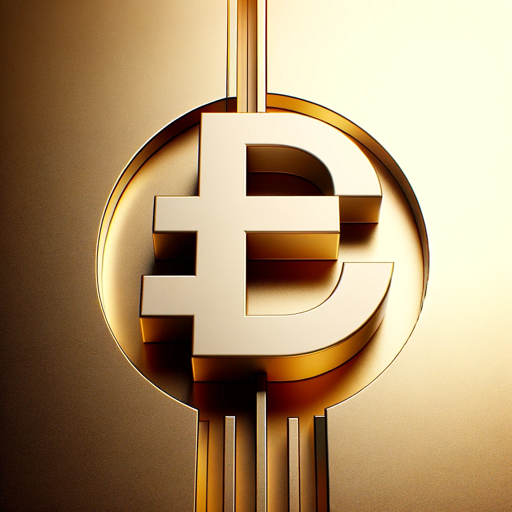
レビューマスター改
Create engaging product reviews effortlessly with AI

爆款文案改写大师
AI-powered tool for viral content

- Academic Research
- Business Reports
- Data Extraction
- Legal Review
- Document Summaries
Common Questions About ChatPDF
What types of PDFs can I upload to ChatPDF?
You can upload any type of PDF, from academic papers and business reports to legal documents and personal notes. The tool is designed to handle diverse content types and provide accurate responses based on the document's text.
Do I need an account or subscription to use ChatPDF?
No, you can access the service at aichatonline.org without creating an account or paying for a subscription. This free access is ideal for users who want to try out the tool with minimal setup.
How accurate are the answers provided by ChatPDF?
ChatPDF provides highly accurate answers based on the content of your uploaded PDF. The responses are based directly on the information in the document, ensuring relevance and precision.
Can I use ChatPDF for extracting data from large documents?
Yes, ChatPDF is designed to process even large and complex documents efficiently. It allows you to query specific sections, paragraphs, or details, making it ideal for handling lengthy reports or books.
What are some common use cases for ChatPDF?
ChatPDF is frequently used for academic research, legal document review, business report analysis, and summarizing lengthy PDFs. It’s a versatile tool for anyone working with text-heavy documents.