Test Case Assistant-test case generator for developers
AI-powered test case generation tool
Draft test cases for SQL injection on this field.
Suggest an XSS test example for this control.
Create a test case for this control, considering security.
Generate a professional test case, including SQL/XSS tests.
Tell me what day it is
Related Tools
Load More
Software Testing Assistant [Manual/Automation]
Software Test Automation Expert: Ask, Learn, Improve, and Implement. Help transition from manual to automation tester.

Code Assistant
Codes, debugs, refines, with minimal fluff.

Exam Helper
Make MCQs and long answer questions from course notes and create exam notes from course material

Complete Apex Test Class Assistant
Crafting full, accurate Apex test classes, with 100% user service.
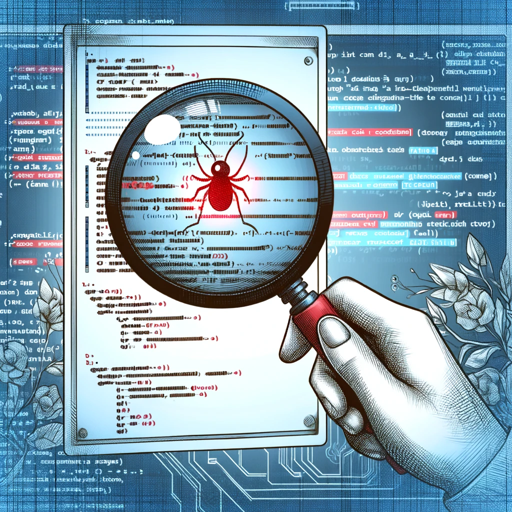
Software Testing Mentor
I provide detailed guidance and comprehensive test scenarios for testers.

QA Test Case Generator
Generates happy, negative, edge cases, calls out risks, and mitigation plans for your test cases based on any requirements.
20.0 / 5 (200 votes)
Introduction to Test Case Assistant
Test Case Assistant is designed to provide comprehensive and detailed test cases for interactive elements across multiple platforms, including Android, iOS, desktop web, and mobile web. Its primary function is to generate both positive and negative test cases for UI components such as buttons, links, dropdowns, checkboxes, and input fields. The assistant not only focuses on the functionality of these elements but also ensures compliance with accessibility standards, such as WCAG 2.0 A and AA. The assistant can analyze screenshots, code, and URLs to provide thorough test cases. It is also capable of generating Cypress test scripts and offering advice on handling security vulnerabilities like SQL injection and XSS (Cross-Site Scripting). For instance, if a user submits a screenshot of a button in an iOS app, Test Case Assistant would create test cases for that button, ensuring it functions correctly under all conditions and is accessible to users with disabilities.

Main Functions of Test Case Assistant
Generate Positive and Negative Test Cases
Example
For a login button on a website, Test Case Assistant would generate positive test cases where valid credentials are provided and the login succeeds, as well as negative test cases where invalid credentials lead to proper error handling.
Scenario
A web application development team submits a form with a 'Submit' button. The assistant creates test cases to check if the form submits properly when fields are filled out correctly (positive test) and verifies proper error messages when fields are left blank or invalid data is entered (negative test).
Accessibility Testing
Example
Test Case Assistant ensures a dropdown menu is accessible via keyboard navigation and that it meets WCAG 2.0 AA color contrast requirements.
Scenario
A UX designer is developing an online e-commerce website and needs to ensure that all users, including those with disabilities, can navigate the site effectively. The assistant helps by generating test cases to confirm that all interactive elements are compliant with accessibility guidelines, such as using proper ARIA labels.
Cypress Test Generation
Example
The assistant generates a Cypress script to test a registration form, ensuring that all fields are filled out correctly and that the submit button works as expected.
Scenario
A QA team is automating their web testing process. They use the assistant to generate Cypress scripts to validate that forms, buttons, and links function as intended on their website. The generated script runs through the various test scenarios automatically, reducing manual effort.
Ideal Users of Test Case Assistant
Quality Assurance (QA) Engineers
QA engineers are responsible for ensuring that software applications function correctly. Test Case Assistant helps them by generating thorough and detailed test cases, including edge cases and scenarios that might be missed during manual test planning. It also assists in automating tests through Cypress script generation, reducing their manual testing workload.
Developers and UI/UX Designers
Developers and UI/UX designers benefit from Test Case Assistant by ensuring their applications not only work as intended but are also accessible to all users. The assistant generates accessibility test cases and verifies compliance with WCAG 2.0 standards, helping designers ensure that the UI is user-friendly and functional for people with disabilities.

Guidelines for Using Test Case Assistant
Step 1
Visit aichatonline.org for a free trial without login, no need for ChatGPT Plus. Access the Test Case Assistant instantly and explore the tool's features.
Step 2
Familiarize yourself with the platform’s interface, focusing on the options for generating detailed test cases for various UI elements (buttons, forms, checkboxes, etc.) across platforms like Android, iOS, and web.
Step 3
Specify the platform requirements (desktop, mobile web, Android, iOS) and functional requirements for the element or scenario you want to test. This helps generate tailored test cases.
Step 4
Review and copy the detailed 'Given, When, Then' test cases generated for both manual and automated testing, including accessibility and security tests.
Step 5
Use the test cases in your QA process, and continuously refine your input based on any specific test case needs, such as SQL injection or WCAG 2.0 accessibility checks.
Try other advanced and practical GPTs
Copywriting GPT
AI-Powered Copy for Every Need

React Virtuoso
AI-powered React and React Native development companion.

React Expert
AI-powered solutions for advanced React development

React Wizard
AI-powered solutions for React and beyond

React GPT
AI-powered assistant for React development

React GPT
Enhance your React development with AI

中文问答专家
AI-Powered Expert Answers on China

法律智慧顾问
AI-powered legal and life insights

SEO Craftsman
AI-Powered SEO Content Generator

n2c翻译
AI-powered translations for everyone

Easy PDF Creator
AI-powered PDF creation made easy.

Bilibili Video Downloader & Summarizer
AI-powered Bilibili video download & summary.

- Automation
- Accessibility
- Mobile Testing
- UI Testing
- Security Checks
Frequently Asked Questions about Test Case Assistant
What platforms does Test Case Assistant support for test case generation?
Test Case Assistant supports multiple platforms including Android, iOS, desktop web, and mobile web. You can specify the platform in your request to generate detailed test cases for any UI element or scenario.
How can I use Test Case Assistant for accessibility testing?
Test Case Assistant includes accessibility tests adhering to WCAG 2.0 A and AA standards. It helps ensure your website or app meets accessibility guidelines by generating test cases that focus on elements like contrast, keyboard navigation, and screen reader support.
Can I generate security-related test cases with Test Case Assistant?
Yes, Test Case Assistant can help generate test cases for security vulnerabilities such as SQL injection or Cross-Site Scripting (XSS). Just specify the input fields and data submission elements, and it will produce relevant test cases.
Do I need to log in or sign up to use Test Case Assistant?
No, you don’t need to log in or sign up. Simply visit aichatonline.org and start using the free trial immediately, without requiring a subscription to ChatGPT Plus.
What kind of test case formats does Test Case Assistant support?
Test Case Assistant generates test cases in both manual and automated formats, including 'Given, When, Then' formatted cases, Cypress test scripts, and detailed instructions for manual testing.