Revise text-AI-powered text revision
Revise Text: AI-powered writing improvement
Related Tools
Load More
文章改写
专业且口语化的文章改写专家
Revisão de texto - Gramática, ortografia e clareza
Revisa o texto de forma sutil sem grandes mudanças, focando na gramática, ortografia e clareza
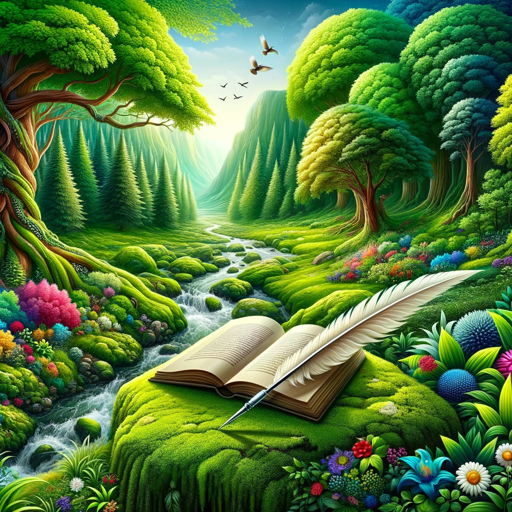
Reformulation De Texte
Reformulez vos textes avec notre outil de reformulation, qui assure une écriture variée tout en conservant le sens initial.

小说改文大师
小说推文专用,快速改文去重,一次输出两个版本供选择。

Rephrase This
Paraphrases content into professional, creative, and simplified text.
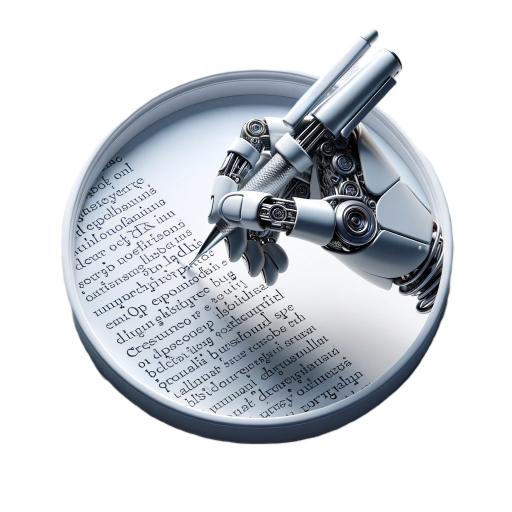
Just Rewrite it! 🎯
[ DRAG AND DROP YOUR TEXT HERE ]
20.0 / 5 (200 votes)
Introduction to Revise text
Revise text is a specialized tool designed to enhance the quality of written documents. It focuses on improving spelling and grammar, clarifying sentences, splitting run-on sentences, and reducing repetition. The primary goal is to make text more readable and concise without changing its original meaning. For instance, a user might input a lengthy, complex paragraph with grammatical errors, and Revise text would transform it into a clear, well-structured piece of writing while retaining the original message.

Main Functions of Revise text
Spelling and Grammar Correction
Example
Correcting 'teh' to 'the' and 'she have' to 'she has'.
Scenario
A student submits an essay with several spelling mistakes and grammatical errors. Revise text identifies and corrects these errors to improve the overall quality of the essay.
Sentence Clarification
Example
Changing 'The weather, which was bad, caused delays' to 'The bad weather caused delays'.
Scenario
A business professional drafts an email that contains convoluted sentences. Revise text clarifies these sentences, making the email easier to read and understand.
Run-on Sentence Splitting
Example
Splitting 'I went to the store I bought some milk' into 'I went to the store. I bought some milk'.
Scenario
An author writes a draft with several run-on sentences. Revise text splits these into shorter, more manageable sentences, improving readability.
Ideal Users of Revise text
Students
Students can benefit from Revise text by having their academic papers and assignments corrected for spelling, grammar, and clarity, helping them to submit higher quality work and improve their writing skills.
Professionals
Business professionals and content creators can use Revise text to polish their reports, emails, and articles, ensuring their communications are clear, concise, and free of errors, which enhances their professional image.

How to Use Revise Text
1
Visit aichatonline.org for a free trial without login, also no need for ChatGPT Plus.
2
Upload or paste your text into the provided text box on the website.
3
Select the specific areas you want to improve, such as grammar, clarity, or conciseness.
4
Click the 'Revise' button to see the suggestions and improvements made by the AI.
5
Review the changes and download or copy the revised text for your use.
Try other advanced and practical GPTs
Works Cited
AI-powered tool for easy citation generation.

のGoogle Gemini AI - docs, sheets, ads and more
Boost productivity with AI-powered Google tools.

PyTest Generator
AI-powered PyTest Generator for seamless testing

Infographs Creator
AI-powered infographics: Expert-driven, Creator-designed.

Storyboard Creator
AI-Powered Storyboard Creation for All Your Needs

Website to PDF
AI-powered tool for seamless web to PDF conversion.

Text Polisher
AI-powered text polishing for clarity and precision.

Text Scanner
AI-Powered Text Extraction Tool

Humanify Text - Rewrite & Generate Human-like text
AI-powered tool for human-like text

Emoji Suggester 😎
AI-powered emoji recommendations for every situation.

ChatPDF
AI-Powered PDF Summarization & Analysis

ChatPDF
AI-powered insights from your PDFs.

- Academic Writing
- Creative Writing
- Blog Posts
- Emails
- Business Documents
Frequently Asked Questions about Revise Text
What types of texts can Revise Text help improve?
Revise Text can improve a variety of texts including academic papers, business documents, creative writing, emails, and more.
Do I need an account to use Revise Text?
No, you can use Revise Text without creating an account or logging in. Just visit aichatonline.org to get started.
How does Revise Text handle privacy and security?
Revise Text ensures your privacy by not storing your texts after processing. All revisions are done securely to protect your data.
Can I choose specific areas for improvement?
Yes, you can select specific areas like grammar, clarity, conciseness, or fix spelling and grammar errors.
Is Revise Text suitable for non-native English speakers?
Absolutely! Revise Text is designed to help both native and non-native English speakers improve their writing.