Image2TextGPT (Extract Text From Images)-AI-powered image text extraction
AI-powered tool for extracting text from images
Extract the text from this image:
Extract the text from this image of a table:
Related Tools
Load More
Image to text (image2text)
I can recognize text from a picture, image or file

OCR with GPT Vision
VisionText Extractor GPT is designed to perform Optical Character Recognition (OCR) on uploaded images, extracting text with precision.

Image to Text Extractor
Assists in extracting text from images into formatted and unformatted text.

Extract Text from Image
Upload an image (gif, jpg, png) and extract the text.

GPT Vision
I specialize in reading text directly from images, perfect for quick text extraction.
Text from image
Text from Image is a streamlined tool designed to extract text from image files. It simplifies the process to copy text from image sources, providing a fast and accurate solution for users needing to extract text from image documents for various applicati
20.0 / 5 (200 votes)
Introduction to Image2TextGPT (Extract Text From Images)
Image2TextGPT is a specialized AI system designed to extract text from images with high accuracy and efficiency. Its core functionality is based on Optical Character Recognition (OCR) technology, which enables the AI to 'read' text embedded in images and convert it into a digital format that can be used, edited, or analyzed. This is particularly useful for dealing with scanned documents, photographs of printed material, or even images of handwritten text. The system has been optimized to accurately capture and present text even in complex formats, such as tables, documents with mixed fonts, and multi-language environments. For example, a user could upload an image of a business card, and Image2TextGPT would return the name, contact details, and other information in plain text format. Similarly, if someone uploads a photo of a document with tabular data, the system can preserve the table structure and present the data accordingly.

Main Functions of Image2TextGPT
Text Extraction from Standard Documents
Example
An image of a typed letter or printed flyer.
Scenario
A user uploads a photo of a printed letter they received in the mail. Image2TextGPT extracts the entire text from the letter, allowing the user to copy, edit, or search for specific information within the document.
Table Extraction
Example
A table from a financial report.
Scenario
A user uploads a photo of a financial report containing a table with figures and text. Image2TextGPT detects the table structure and outputs the information in a clean, structured format, preserving rows and columns, so the data can be easily interpreted or imported into a spreadsheet.
Handwritten Text Recognition
Example
A handwritten note or signature.
Scenario
A user uploads an image of handwritten meeting notes. Image2TextGPT extracts the handwritten text and converts it into a digital format, allowing the user to store or share the contents without needing to transcribe them manually.
Ideal Users of Image2TextGPT
Business Professionals
Business professionals dealing with large volumes of documents, such as contracts, business cards, and reports, can use Image2TextGPT to quickly digitize physical documents. This is especially useful for saving time when transcribing business cards after networking events or extracting data from scanned financial documents.
Researchers and Academics
Researchers and academics who work with archives, manuscripts, or scanned research materials can benefit from Image2TextGPT by digitizing and organizing handwritten notes, older printed documents, or textual data from images. This simplifies the process of quoting or analyzing texts that are not available in digital formats.

How to Use Image2TextGPT (Extract Text From Images)
Step 1
Visit aichatonline.org for a free trial without login, no need for ChatGPT Plus.
Step 2
Upload your image containing text. The tool supports various formats, including PNG, JPG, and PDF, to ensure wide compatibility.
Step 3
Wait for the AI to process the image and extract the text. This typically takes just a few seconds, depending on the complexity of the image.
Step 4
Review the extracted text, which is displayed in a plain text format. For images with tables, the output will be presented in a structured table format.
Step 5
Download or copy the extracted text to use in your document, presentation, or application. For optimal results, ensure the image is clear and has high contrast between the text and background.
Try other advanced and practical GPTs
Llama Index, Chroma, and RAG Consultant
AI-Powered Data Retrieval and Indexing

ChatPDF
AI-powered insights from your PDFs.

ChatPDF
AI-Powered PDF Summarization & Analysis

Emoji Suggester 😎
AI-powered emoji recommendations for every situation.

Humanify Text - Rewrite & Generate Human-like text
AI-powered tool for human-like text

Text Scanner
AI-Powered Text Extraction Tool

Extract Table from Image Pro
AI-powered table extraction from images

Lottery Prediction
AI-powered lottery prediction.
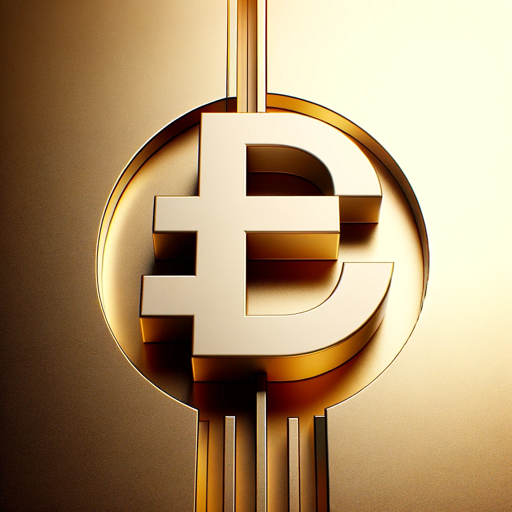
レビューマスター改
Create engaging product reviews effortlessly with AI

爆款文案改写大师
AI-powered tool for viral content

爆款改写大师
AI-powered text rewriting for everyone.

改行くん
AI-powered line breaking for perfect text flow.

- Research
- Data Extraction
- Document Processing
- Text Recognition
- Digitization
Frequently Asked Questions about Image2TextGPT
What image formats are supported by Image2TextGPT?
Image2TextGPT supports common formats such as PNG, JPG, and even PDF files. This ensures flexibility for users who need to extract text from scanned documents, images, and screenshots.
Can the tool handle handwritten text?
Currently, Image2TextGPT performs best with printed and typed text. Handwritten text recognition is still evolving, so results may vary depending on the clarity and legibility of the handwriting.
Is there a file size limit when uploading images?
Most standard image and PDF sizes are supported, but very large files may take longer to process. For faster results, it’s recommended to upload files that are not excessively large or to reduce resolution if needed.
Does the tool extract text from tables and maintain the structure?
Yes, Image2TextGPT is capable of detecting tables in images and PDFs. It extracts the text while preserving the original table format, making it easier to use in data processing or reporting.
What are the main use cases for Image2TextGPT?
Common uses include digitizing printed materials, extracting text from screenshots, processing invoices or receipts, and gathering information from scanned academic papers or legal documents.